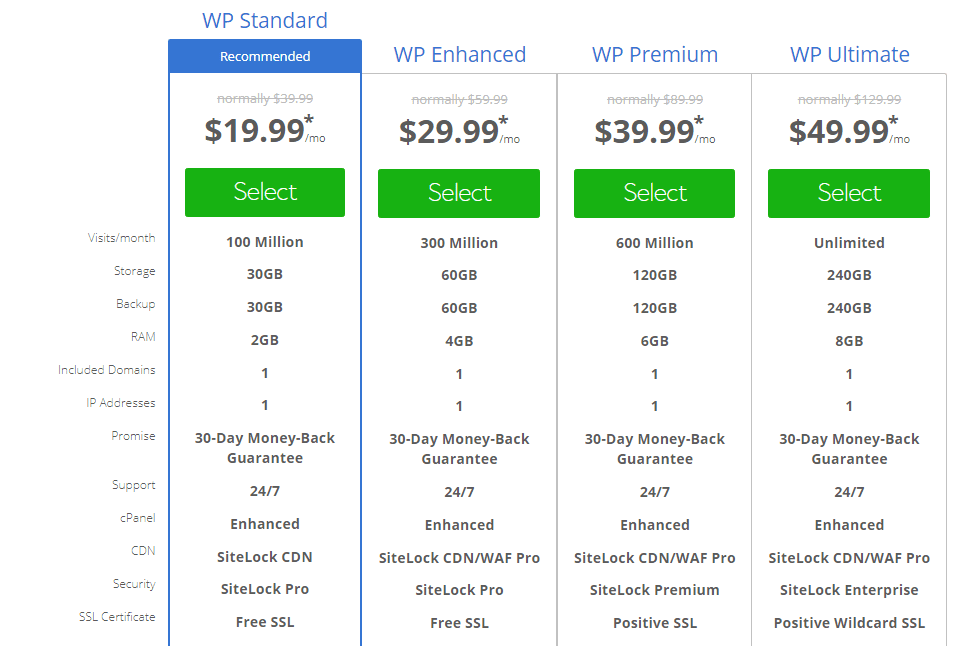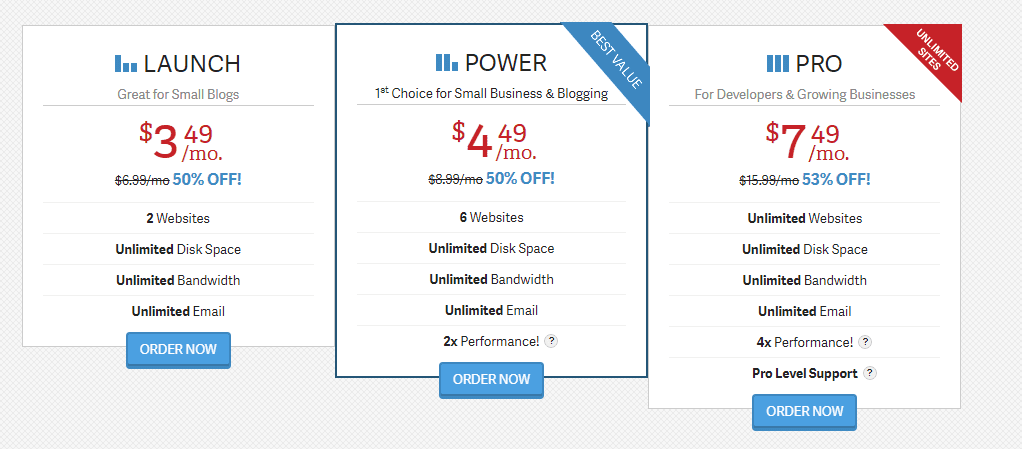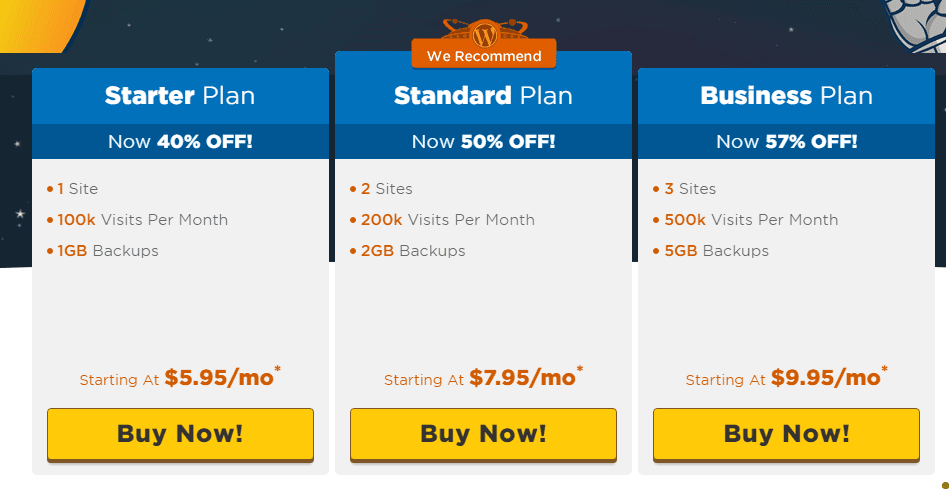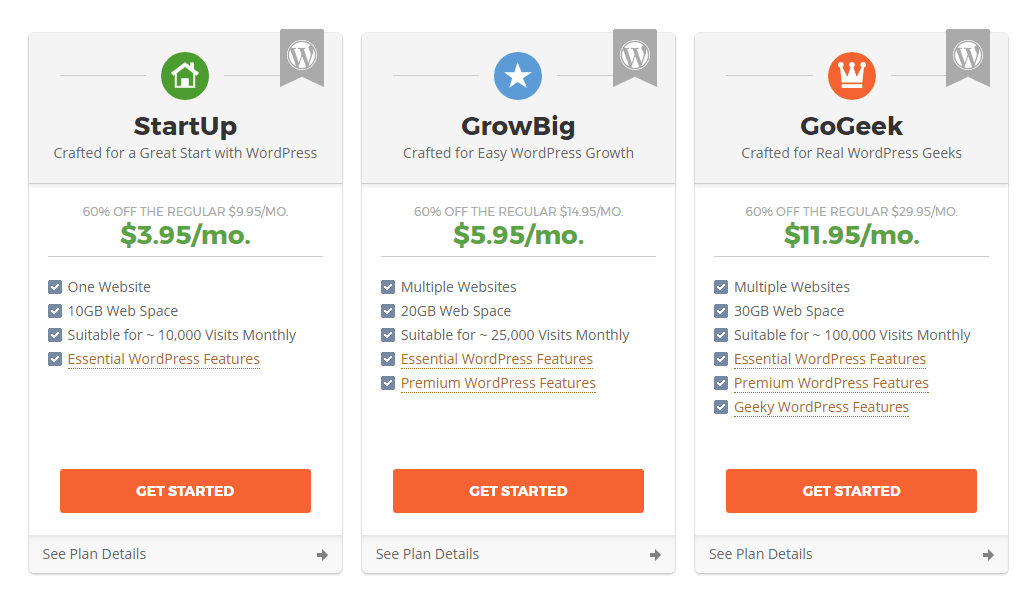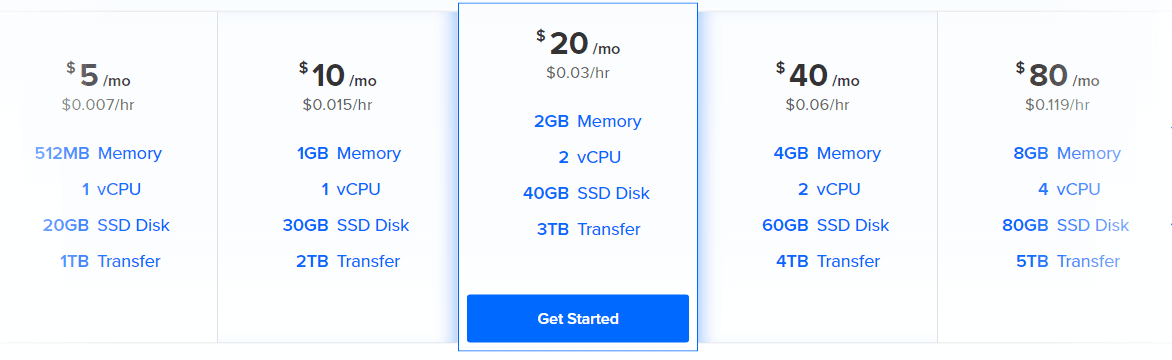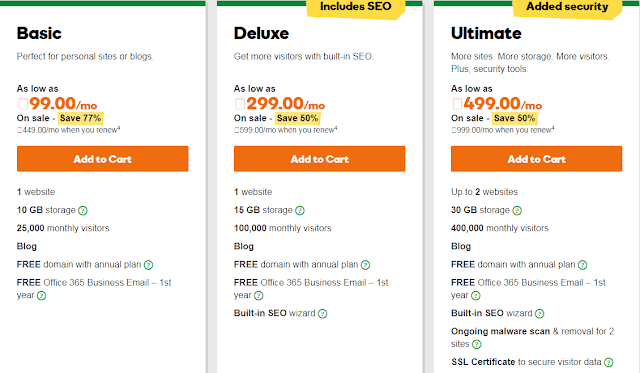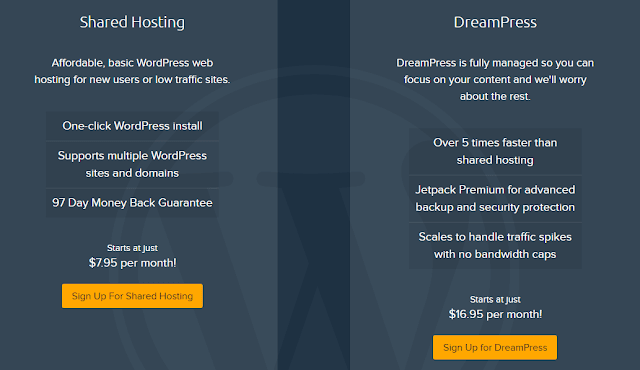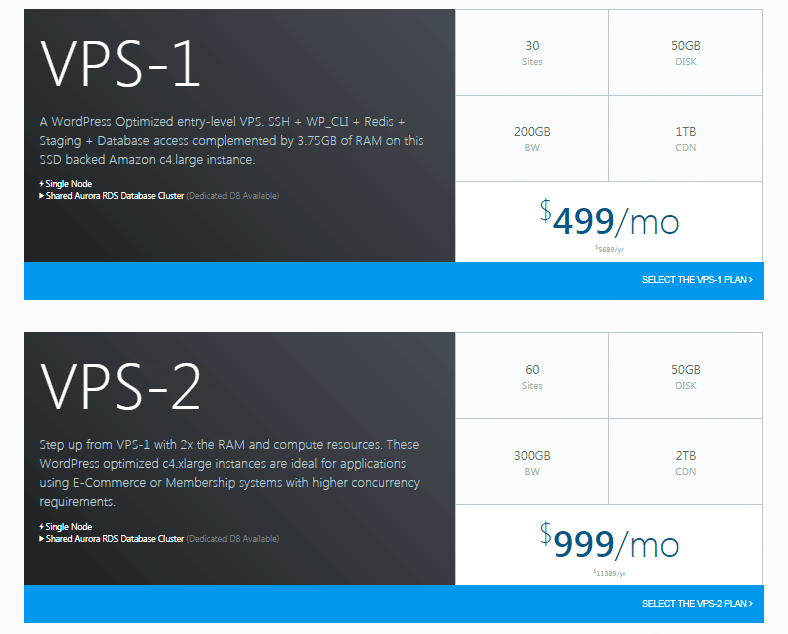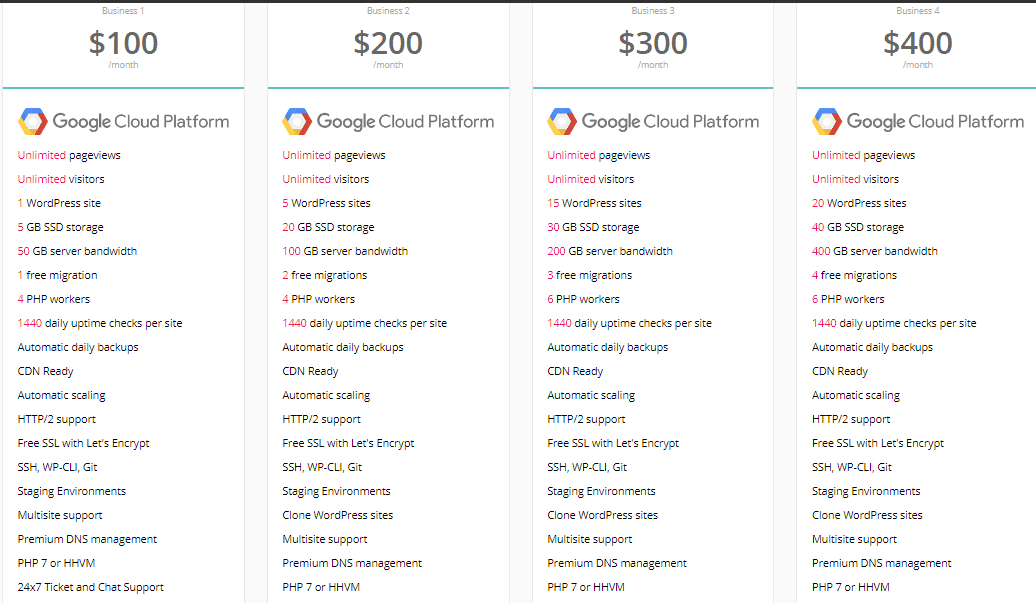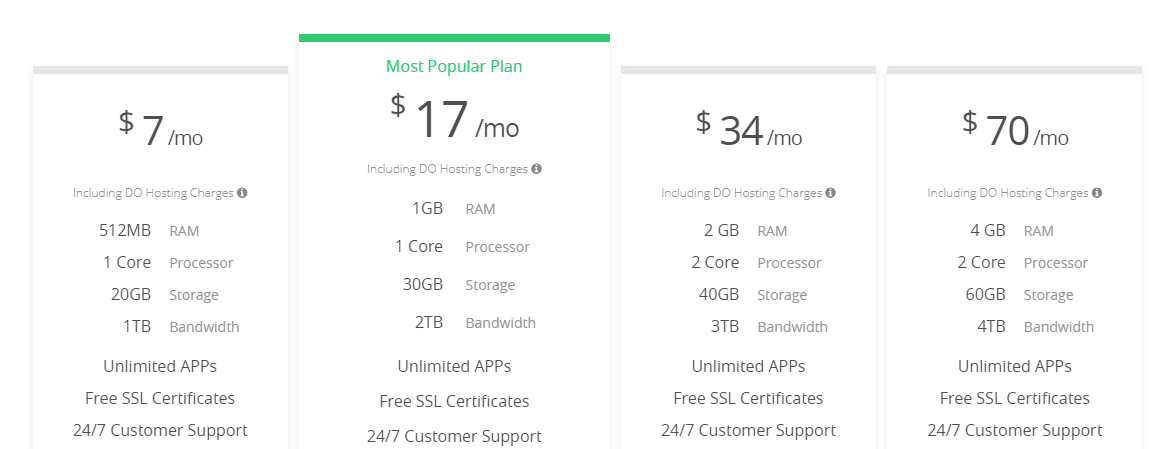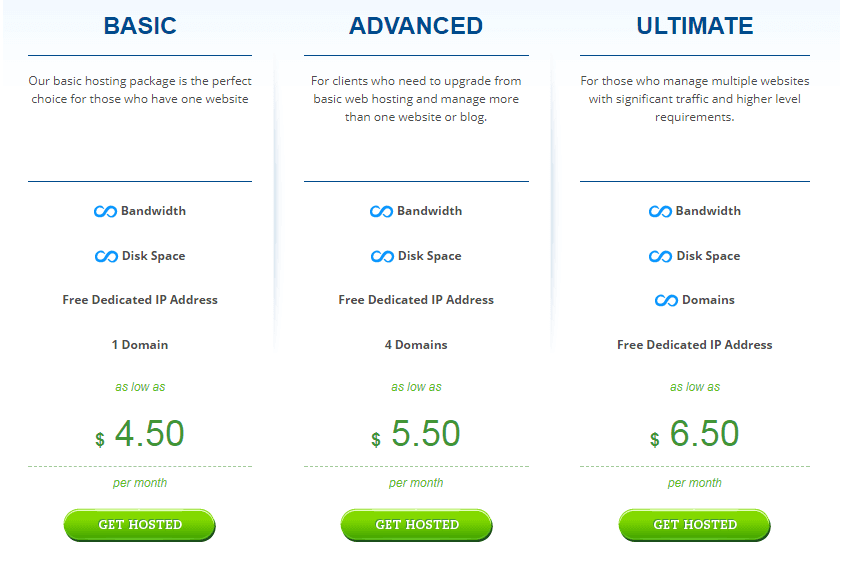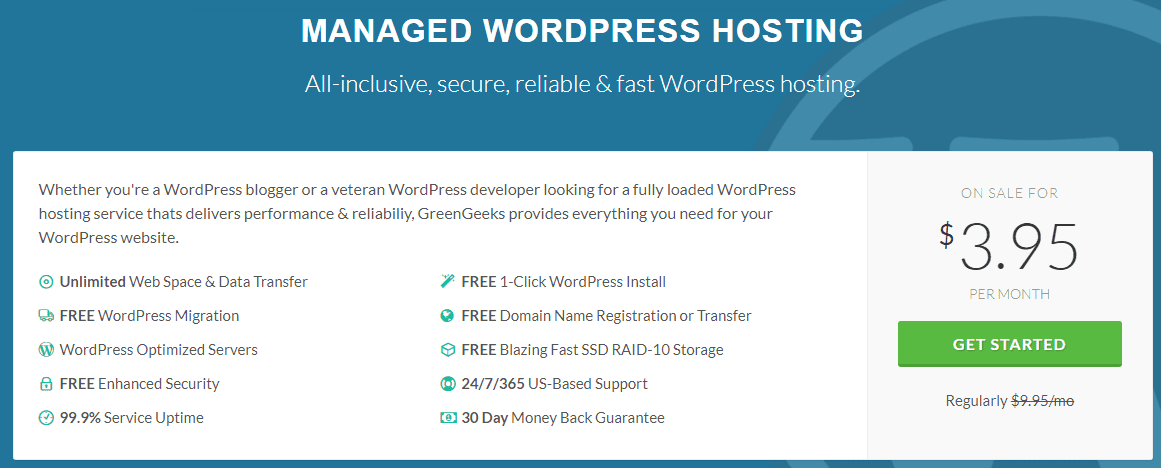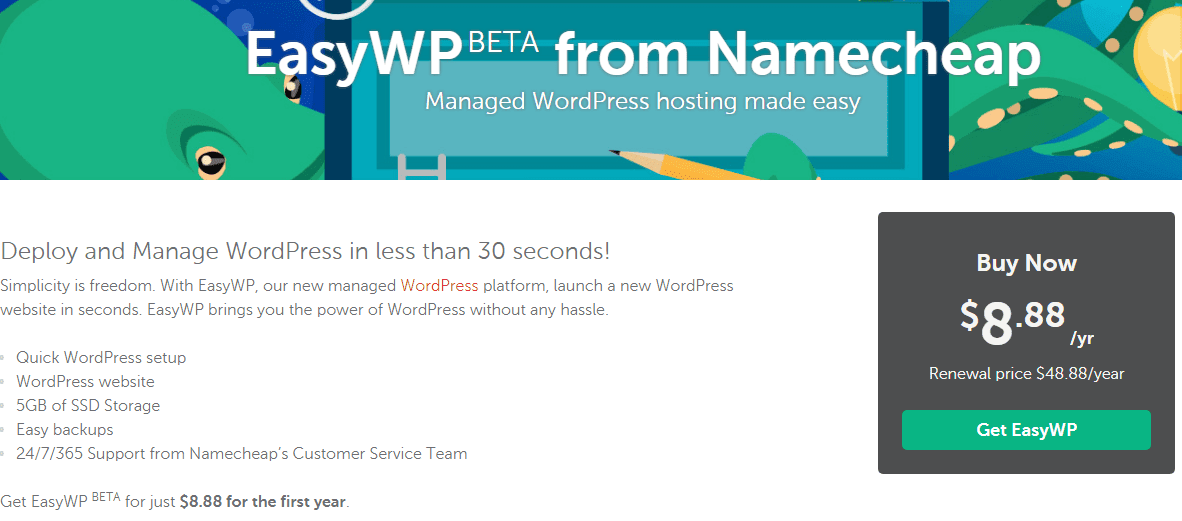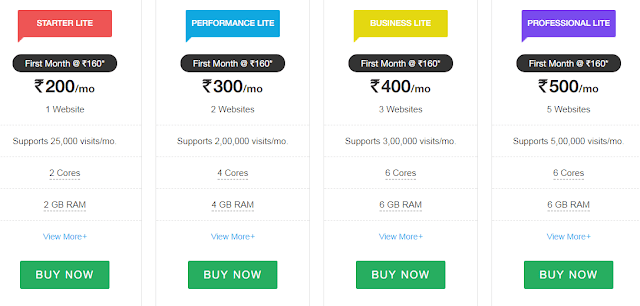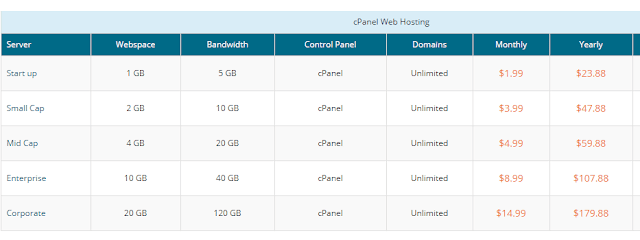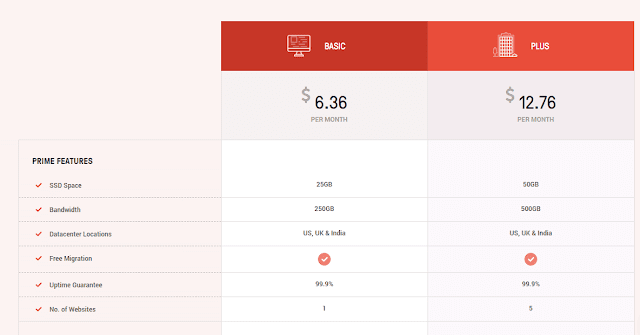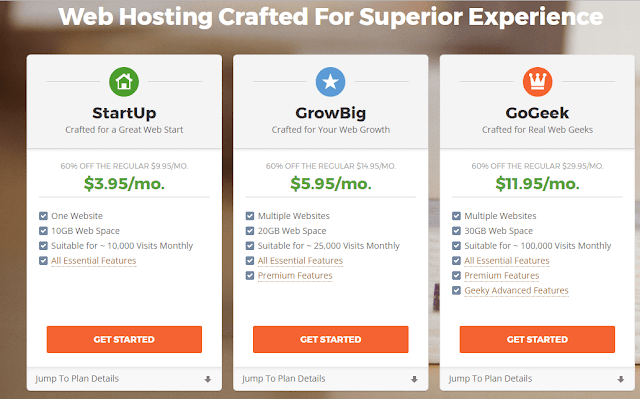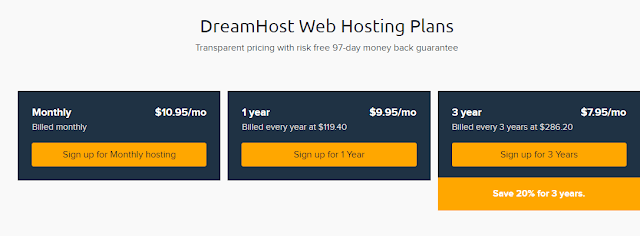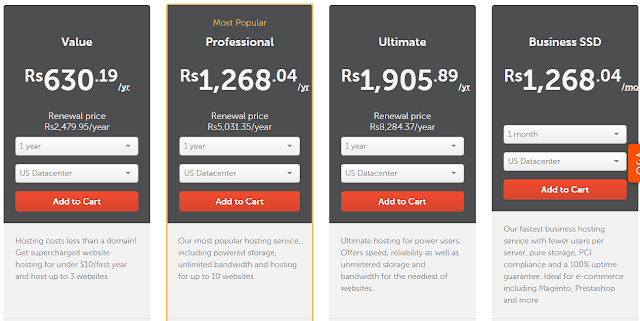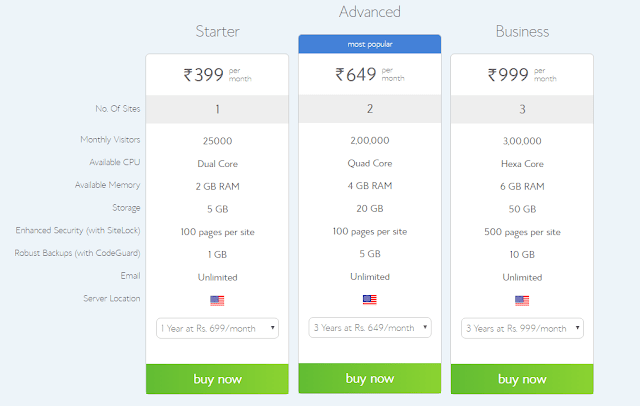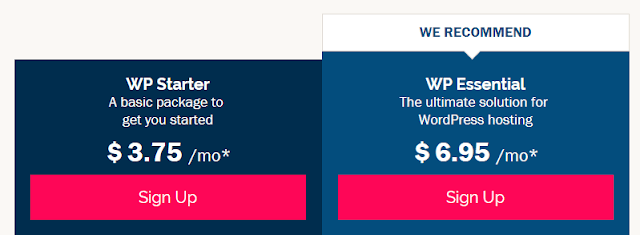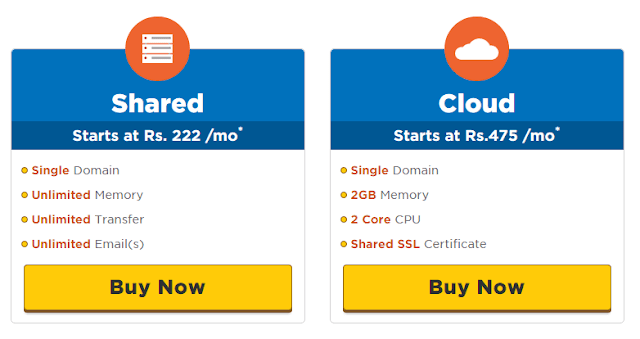It is really tough to identify each shared best cheap WordPress hosting providers by going to each and every website, clicking links, finding out details and then do the same for the next hosting company.
That us exactly why I have prepared this rather long list with screenshots and direct links to the plans of wordpress hosting plans and cost.
This list contains 16 major Best shared WordPress Hosting with screenshots from hosting company websites of their plans and prices ideal for every wordpress beginner.
Word of Advice: Whenever you want to purchase a hosting, do a google search on the problems of the hosting provider. If you want to host in Blue Host, do a google search on “BlueHost Problems”. Do not search for reviews as they are mostly biased and sponsored by hosting providers.
Best cheap WordPress hosting providers: Top 16 Comparison & Reviews
In these reviews, I did not put an biased wordpress hosting comparisons or tried to make one hosting better than the other. Majorly I got this information on cheap WordPress hosting from reddit, users in hosting communities etc. There are many new bloggers searching for best wordpress hosting or Cheapest WordPress Hosting Plans to get a good shared hosting package with lesser price.
I wanted to share these best shared wordpress hosting plans and some wordpress hosting comparison to give you a first hand information before searching for hosting companies.
1. BlueHost best cheap WordPress hosting providers
Link: BlueHost WordPress Latest Plans
2. Inmotion fastest wordpress hosting
Link: http://www.inmotionhosting.com/wordpress-hosting
3. HostGator Hosting .com Web Plan WordPress Shared
Link: http://www.hostgator.com/managed-wordpress-hosting
4. Siteground managed wordpress
Highly recommended by many bloggers. They provide amazing customer support and the plans are affordable and efficient. They have put limitations on script executions and resource use for shared hosting compared to other hosting providers.
Link: Siteground latest plans
How To Buy Cheapest WordPress Hosting Plans From SiteGround
I have been using Blogspot for some years and later decided to shift to WordPress. I compared prices and plans of various hosting providers and decided to migrate to SiteGround. The major reasons are their competitive pricing and top notch 24*7 customer support. Whenever I am having any issue with hosting, I know that the customer team is there for me. I recommend Siteground for hosting your domain.
Disclaimer: This post has some affiliate links. If you buy the hosting plans using these links, I will get few percent commission with no additional charge to you.
You need a domain first to host in siteground. I would suggest you to buy a domain from GoDaddy if you do not have one. Because Siteground is not a domain registrar and use third party domain registrars to set up domains.
If you already have a domain, please proceed.
Buy siteground managed wordpress
What Do You Get With Startup Hosting Plan
The StartUp Plan provides Free Website Builder, cPanel & SSH Access, Free Setup & Transfer, 24/7 Technical Support, SSD Storage, Free Daily Backup, 30 Days Money Back, Unlimited Email Accounts & DBs, HTTP/2 Enabled Servers, Free Let’s Encrypt SSLs and Free Cloudflare CDN.
30 Days Money Back – You will get your money back for 30 Days period, if you are not satisfied. Free Let’s Encrypt SSLs – SSL Certificate is an essential service that you need now and siteground provides it for free.
Best wordpress hosting reddit Discussion
I would highly recommend going with the GrowBig plan. It comes with two times more resources on the server + 3-level caching system for your WordPress and 30 days backup copies to secure your site having it’s data stored remotely as redundancy.
StartUp has none of those features and is very basic in terms of performance, So in my opinion you will appreciate the GrowBig much better.
Also, the plan is currently 60% off so you can lock in this promo rate for one, two or three years when you sign up 🙂
Also, they are actually the official WordPress.org host. All of hosting plans are WordPress optimized so you would be happy to know that with SiteGround, you may use any theme or plugin developed for WP so you are not limited in any way when designing or redesigning your site 🙂 The servers are fully optimized for WP sites so we support them all.
There are thousands of free WordPress themes to choose from actually. They support them all and servers are optimized for all of them. When you use wordpress, it’s much easier and convenient.
Well in all honesty, all shared hosting accounts have limits and if your site is not very large, the GrowBig plan would be more than perfect for you. If you outgrow it, you can easily upgrade.
Step By Step Guide to Buy WordPress Hosting Plan in SiteGround
Use this link to buy hosting plan: Buy Hosting From Siteground.
Sign up to Siteground
Login to Siteground
CHOOSE SERVICE: Get a new hosting account
ENTER DOMAIN: I already have a Domain
Enter Domain address
Choose your plan
PURCHASE INFORMATION: Select Your Plan, Choose a server location [where you want to get users from] and Period.
PAYMENT INFORMATION: Fill your Credit Card details and Click Pay.
You cannot use debit cards, international debit cards to pay using this interface. For that you need to book your order. To book your order, add your debit card details and click pay. You will be getting a message; “Your Card is declines, Please contact service provider”. Now contact Siteground team via chat as they are available 24*7 and mention your domain name and ask for PayPal or Debit Card link. Pay via the provided link.
Once payment is completed, you will get a Purchase confirmation.
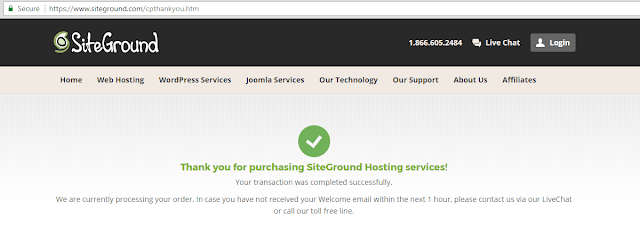 |
| site ground payment confirmation |
“Thank you for purchasing SiteGround Hosting services!
Your transaction was completed successfully.”
We are currently processing your order. In case you have not received your Welcome email within the next 1 hour, please contact us via our Live Chat or call our toll free line.”
Check Your email for a mail from SiteGround
You can see two nameservers in the mail:
Sometimes you need to contact the domain registrar to change these nameservers.
For GoDaddy users:
1. login to your account
2. Choose the domain
3. Click on Domain Settings
4. Click On Manage DNS
5. Scroll below and see Nameservers –
6. Click Change
7. Select Custom
8. Add nameservers
9. Save the nameservers.
The change needs few hours to take effect so just allow that time and you will be good to go. In few hours you will be able to access your domain. Clear your cache and later today you will be good to go to use your domain with siteground Cheapest WordPress Hosting Plans.
When will you know the changes got completed?
This is a global process, there is away for you to check if the update is completed as it depends on server’s cache, network setup, ISP, etc. You can use an online checker like www.whatsmydns.net/. The change might take longer in certain places depending on geographical location.
Once the transfer gets completed;
5. Digital Ocean dedicated wordpress hosting
link: https://www.digitalocean.com/pricing/
6. GoDaddy WordPress Hosting
Link: https://www.godaddy.com/websites/wordpress
7. Dreamhost WordPress Hosting Company
Link: https://www.dreamhost.com/hosting/wordpress/
8. Pagely WordPress Hosting Plans
Link: https://pagely.com/plans-pricing/
9. Kinsta WordPress Hosting Pricing
Link: https://kinsta.com/pricing/
10. CloudWays WordPress Hosting
Link: https://www.cloudways.com/en/pricing.php#monthlyKyp
11. HostWinds best managed wordpress hosting
Link: https://www.hostwinds.com/shared.php
12. GreenGeeks wordpress hosting for designers
Link: https://www.greengeeks.com/wordpress-hosting
Cons: SSL is an addon service which will cost you $49.95/yr and no Lets Encrypt support.
13. NameCheap cheap wordpress development hosting
Link: https://www.namecheap.com/hosting/managed-wordpress.aspx
14. ResellerClub best server for high traffic website
ResellerClub is a part of the Endurance / Directi group and are one of the largest players in the Web Domains and Web Hosting business over the past 12 years.
Check their wordpress hosting plans here.
15. BodHost cheap and best web hosting service
Link: https://www.bodhost.com/cpanel-hosting.php
16. Host4Geeks
Link: https://host4geeks.com/managed-wordpress-hosting
Updates: I will be adding more best shared WordPress hosting companies.
Before buying any of the hosting plans, read the description and chat with the hosting provider. This way you can understand more about the limitations of the plan that you are looking at. To know more hosting provider, check out this.
Template that you can use to chat with hosting provider
Hi,
My name is ….. I have a domain called …. I would like to know more about the word press hosting plan. My site will have approximately ….. number of visitors per month.
1. Is there any limitations on bandwidth, script and program execution, traffic per month etc.
2. What are the possible chances and causes of my site goes down or get suspended.
3. Will you able to do the wordpress install for me and do the necessary changes
4. Does the plan support Lets Encrypt Free SSL
5. Is it shared hosting or managed hosting
6. Can you offer me a discount on this plan
5 Efficient budget-friendly hosting plans with Prons and Cons
I have taken five major hosting providers from the list and wrote a concise guide on pros and cons of Cheapest WordPress Hosting Plans.
The data that I have seen in other websites was biased because they were trying to promote the merchant site. Here I looked only the cost part of it and not any other features of web hosting plan.
All this data was obtained from Customer Care Executives of each companies and as represented in the respective websites. I personally talked to each of them and got the data.
SiteGround Shared best and cheapest hosting for WordPress
You will be able to use the free Let’s Encrypt even on the most basic Shared hosting plan StartUp package. Shared Web hosting plan for SiteGround starts from 3.95 US Dollar / Month which is Rs 252.31. The renewal rate of the shared Cheapest WordPress Hosting Plans is 9.95 US Dollar / Month.
SiteGround has partnership with Let’s Encrypt and you can install unlimited number of SSL Certificates ( for all your domains ) and for unlimited period of time . All that comes absolute for free , meaning that you will never have to spend a single $$$ for using the secure HTTPS in front of your sites :).
Check Out The whole wide Plan
DreamHost Shared Web Hosting Plan
Dreamhost web hosting plan provides support Lets Encrypt. The plan starts from $10.95/mo which is Rs 699.54 / Month. Dreamhost shared web Cheapest WordPress Hosting Plans is comparatively lesser if you buy it for 3 years.
Companies with Shared Web Hosting Plans Without SSL Certificate
Here is the list of companies that do not provide support Lets Encrypt nor Free SSL certificate.
Namecheap Top WP Cheap Hosting Service
Value Shared hosting plan for Namecheap costs Rs 52.51/Month which is 9.864 US Dollar / year and the Renewal price Rs 2,479.95/year which is 38.819 US Dollar. Namecheap do not offer Free SSL certificate not the support for Lets Encrypt. Namecheap provide positive SSL certificate from Comodo for Rs 574.06/yr which is 8.986 US Dollar.
You can manually insert Lets Encrypt certificate if you have full certificate code, trusted chain for it and the Private Key assigned to your certificate. There is no automatic options to install free certificate. Many users of Namecheap is moving away from hosting their domain due to no support for Lets Encrypt.
GoDaddy Web Hosting Plans
GoDaddy shared web Cheap Hosting Plans called as Starter plan starts from Rs 99.00/mo which is 1.550 US Dollars and 199.00/mo when you renew which is 3.115 US Dollar. GoDaddy only offer free SSL along with the ultimate hosting plans which is Rs 549.00/mo and not for basic hosting plans. GoDaddy do not support Lets Encrypt for other web hosting plans.
BlueHost Cheap Hosting Plan
iPage Shared Hosting price as low as you can imagine
iPage do not offer free SSL or Lets Encrypt support. Users have to pay for SSL certificate which is $19.99/yr and the most basic shared web hosting plan starts from $35.88/yr.
HostGator Cheapest WordPress Hosting Plans
Conclusion
Web Hosting Company: SiteGround
Web Hosting Plan: StartUp
Current Monthly Rate: Rs 251.95
Current Yearly Rate: Rs 3023.4
Monthly Renewal rate: Rs 634.66
Yearly Renewal rate: Rs 7615.92
Lets Encrypt Support: Yes
Web Hosting Company: Dreamhost
Web Hosting Plan: Shared
Current Monthly Rate: Rs 698.45
Current Yearly Rate: Rs 8381.4
Monthly Renewal rate: Rs 698.45
Yearly Renewal rate: Rs 8381.4
Lets Encrypt Support: Yes
Web Hosting Company: Namecheap
Web Hosting Plan: Value
Current Monthly Rate: Rs 52.51
Current Yearly Rate: Rs 630.19
Monthly Renewal rate: Rs 206.66
Yearly Renewal rate: Rs 2479.95
Lets Encrypt Support: No
Free SSL Certificate: No
Positive SSL: Rs 574.06 / yr
Total Hosting + SSL For an Year Currently: Rs 1204.25
Total Hosting + SSL For an Year Renewal: Rs 3054.01
Web Hosting Company: GoDaddy
Web Hosting Plan: Starter
Current Monthly Rate: Rs 99
Current Yearly Rate: Rs 1188
Monthly Renewal rate: Rs 199
Yearly Renewal rate: Rs 2388
Lets Encrypt Support: No
Free SSL Certificate: No
Positive SSL Certificate Currently: Rs 3525.84 / yr
Positive SSL Certificate Renewal: Rs 4399.08 / yr
Total Hosting + SSL For an Year Currently: Rs 4713.84
Total Hosting + SSL For an Year Renewal: Rs 6787.08
Web Hosting Company: iPage
Web Hosting Plan: WP Starter
Current Monthly Rate: Rs 126.93
Current Yearly Rate: Rs 1523.16
Monthly Renewal rate: Rs 637.21
Yearly Renewal rate: Rs 7646.55
Lets Encrypt Support: No
Free SSL Certificate: No
Positive SSL Certificate Currently: Rs 1275.06 / yr
Positive SSL Certificate Renewal: Rs 1275.06 / yr
Total Hosting + SSL For an Year Currently: Rs 2798.22
Total Hosting + SSL For an Year Renewal: Rs 8921.61
Web Hosting Company: Bluehost
Web Hosting Plan: Starter
Current Monthly Rate: Rs 399
Current Yearly Rate: Rs 4788
Monthly Renewal rate: Rs 399
Yearly Renewal rate: Rs 4788
Lets Encrypt Support: No
Free SSL Certificate: No
Positive SSL Certificate Currently: Rs 3195.86 / yr
Positive SSL Certificate Renewal: Rs 3195.86 / yr
Total Hosting + SSL For an Year Currently: Rs 7983.86
Total Hosting + SSL For an Year Renewal: Rs 7983.86
Web Hosting Company: Hostgator
Web Hosting Plan: Shared [Baby]
Current Monthly Rate: Rs 379.52
Current Yearly Rate: Rs 4554.24
Lets Encrypt Support: No
Free SSL Certificate: No
Positive SSL Certificate Currently: Rs 1,452 /yr
Positive SSL Certificate Renewal: Rs 2550.76 / yr
Total Hosting + SSL For an Year Currently: Rs 6006
Total Hosting + SSL For an Year Renewal: Rs 9769
The price domain hosting and renewal is lesser in Namecheap and higher in iPage hosting plans. Now we can categorize all these plans according to the renewal cost of shared hosting plan + SSL support starting from cheaper one.
1. NameCheap: Rs 3054.01
2. GoDaddy: Rs 6787.08
3. SiteGround: Rs 7615.92
4. Blue Host: Rs 7983.86
5. DreamHost: Rs 8381.4
6. iPage: Rs 8921.61
7. HostGator: Rs 9769
I am also categorizing these companies as per the service, knowledge level, time to get connected of customer care executives that I talked. This is completely subjective but it may help you in finalizing for a company.
1. SiteGround
Pros: Faster connect, good service and fast response.
Cons: Exceeded script executions and CPU usage limit issue.
2. iPage: Average connecting time, old chat interface, knowledgeable representative
3. DreamHost: Average connecting time. fast response.
4. Blue Host: Average connecting time, takes time for customer care representative to answer.
5. GoDaddy: The customer care executive connected via chat could not answer anything as he was from sales department. Hence I took data from website only.
6. NameCheap: Got connected but each time after 5 minutes they stopped responding and I had to end chat.
This is List of all Best Cheapest WordPress Hosting Plans with Free SSL Lets Encrypt a comparison bluehost, namecheap, siteground,godaddy, hostgator.
8 Different Types of Website Hosting Services Explained
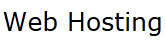 |
| Website Hosting Services |
FREE HOSTING
Free hosting is that you can host your website with no fee or cost. Usually free hosting services are likely to be used for small websites and personal websites that have low traffic. Free hosting involves some controls over the websites like use of sub domain rather than your own domain, limited bandwidth and disk space. The sub domain will look like this,
http://www.yourdomain.their sitename.com.
If shipmethis.com is hosted on byehost.com, the URL will be http://www.shipmethis.byehost.com which is not good for business and monetary benefits. So think twice before you leap. If you want to learn about website hosting and stuff, I think you should try free website or domain hosting services like 000webost.com.
RESELLER HOSTING
This is basically a shared hosting package but comes with additional packages and tools. In this you may get free website templates, technical support but the price range is little higher than shared hosting which is $10 to $40.
GRID OR CLOUD HOSTING
Cloud hosting is fairly a new but improved use of technology. It uses a method of adding individual servers from all around the globe to create a massive server. That way more websites can be hosted in it creating more space and efficiency. Cloud hosting services mainly charge you for what you use like bandwidth and hosting space. The price range is $25 to $50.
Some of the clouds hosting services are Amazon EC2 or Amazon Elastic Compute cloud which is a famous for video sharing. http://aws.amazon.com/ec2/, Rackspace Cloud servers which prived unlimited disk space and free domain and other awesome features http://www.rackspace.com/cloud/public/.
VIRTUAL PRIVATE SERVER HOSTING
SHARED WEB HOSTING
But sometimes this low cost will affect the performance of your website. If the shared network have a website that have a large amount of traffic, your website will automatically experience a downtime error. The main feature of shared hosting is that you can host your website with a price between 1$ to $10.
The best providers of shared hosting are Linode and Digital Ocean https://www.digitalocean.com/, iPage which is founded on 1998 and now it iPage hosts over 1 million websites, Fat cow and HostGator.
DEDICATED SERVER HOSTING
In this type of web hosting you will get root permissions to access the server. Such types of hosting are more preferred by companies. The price usually starts from $120.
COLOCATION
You provide your own server and you can start hosting your own website. The company will provide you with power and other requirements. You just have to give the server.
SELF HOSTING
BUY DO IT YOURSELF KIT
You may also hear about Windows Hosting, Linux Hosting and Unix hosting. Windows hosting means that the web servers are using windows based operating systems. The Linux Hosting means that it runs in Linux OS and Unix hosting on Unix OS.
Know more about Disk space, Bandwidth, cPanel, multilingual support
That is why I have written them I hope these information will help new blogger also. I described each term for new bloggers or users out there.
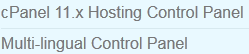 |
| Disk space, Bandwidth, cPanel, multilingual support |
What is Disk space?
Disk space means that how much of amount of data is available for your website in the hosting account. In free hosting accounts the disk space may limit but for premium accounts they are unlimited. Why is id disk space important? Because if you need to add some quality files like images or videos or some flash files with a large space, then disk space will become important. If you want to add large size files, you need to have a hosting account which gives unlimited disk space.
What is Data Transfer or Bandwidth?
Data Transfer or Bandwidth is the amount of data transferred from server to client as well as client to server. When somebody visits your website from a browser, the browser send request to the server and the server gives info according to the request. This data transfer from server to client and client to server is important if the website has large traffic. If the website have large traffic and the accessible bandwidth of the hosting account is low, then the performance of your website may reduce and the user may experience a downtime.
What is cPanel?
cPanel is a short form of control panel where you can access all the tools of your hosting account including email accounts, domain manager, hosting settings etc. cPanel provide a graphical user interface for users. It lists all the automation tools that help a user to configure his website and make it more appealing and SEO friendly.
What is Multi lingual control panel?
Multi lingual control panel supports some specific languages for the user rather than English. This is useful for new users to become familiar with all the specific tools and configure the website. This also helps to simplify website hosting and make it more easy. Most of the hosting websites offers multi lingual support.
How to Transfer Cheapest WordPress Hosting Plans from one server to another
Users often ask me is it Easy is Switching From One Web Hosting Provider to Another. We will start with an interesting story of marriage between hosting provider and your website.
Purchase a hosting account: A Marriage using Matrimonial Sites
There are many hosting providers in the market that provides advantages over the other. They all have some disadvantages, limitations and problems.
All the hosting providers that you contact will show you their best benefits and offer you free features for lifetime. Ultimately you decide one hosting provider for hosting your website.
The payment will be done and you will change the nameservers from your domain registrar.
Enjoy new web host’s servers: Hosting Honeymoon
The website will run amazingly for 2 weeks. This is called Hosting Honeymoon. You never thought that your website can go this amazingly faster and look stunningly beautiful. All your issues are solved within seconds by a senior engineer. You are satisfied with your decision to select this hosting provider.
Problems start after the Hosting honeymoon period. The hosting provider will send you emails about exceeded script executions, high cpu usage, unknown bot attacks, hacking attempts and what not.
This will make you really frustrated and tensed. So you decide to work with hosting provider to figure out ways to remove this issues. You try to chat with them and they will ask you to file a ticket.
They ask you to wait minimum 24 hours to get support. They appoint low level skill personnel to deal with you, creating more issues and frustration. You spend days and nights to fix the problems.
You think you have fixed everything and think that you have accomplished the impossible. Next day you get a mail saying your website is suspended due to over usage. Now what.
You try to chat with them and they never get connected. You file a ticker, no one responds. You send emails threatening to change hosting provider. Someone from somewhere send you a reply saying that they cannot do anything. You need to log in to hosting panel and change some settings.
You go to hosting panel and unable to login. You try all the possible means to login using different browsers and still not able to. You send a reply to that stranger saying that you are unable to access it. He did not respond. You spend another 1-2 hours searching in Google trying to decide what to do and figures better to do divorce.
Website Down, Bad Service: The Marriage is over.
Are you thinking about how to transfer Cheapest WordPress Hosting Plans from one company to another. The decision is really tough and I completely understand. It is not easy as changing email hosting provider to another or moving email from one host to another.
I was at this junction 2 months back and I wanted to change the existing hosting provider to SiteGround. I will provide show you step by step guide on how I changed the website from One Hosting Provider to Another. You can change web hosting and keep domain name in hand.
How to move website from one server to another
Changing a hosting provider is not that easy. It takes careful execution and correct steps. Otherwise your website may end up in suspended mode or experience downtime.
Choose Hosting Provider That Supports Free Migration of WordPress Website
You can start by asking a simple question. Does your new hosting provider support free migration of Word Press Site. If not, you may end up paying for it.
List Out All The Reasons of Switching web hosting
You can make a list of all reasons on why you want to move out. You can use this list to clarify ad get more info on plan details of new hosting provider.
Migrate wordpress from one server to another
You should back up your website and database before asking the existing provider for change in hosting. There are some hosting providers that locks your access and ask for money.
You can login to cPanel > File Manager and compress into a zip file all files located in public_html , then you can download that zip to your local computer . You can also use a File Zilla to do so. And from phpMyAdmin you can extract the Database. The database of the website contains only records of the website structure.
When you are ready with the back up and you are sure that all required files and Databases are saved on your computer, let the hosting provider know and then they will assist you with that further. It would be best to download the whole website files and folders. The website posts is located within the wp-content folder of yours.
How to Transfer Cheapest WordPress Hosting Plans to Godaddy
Once hosting account is cancelled, change the Name Servers of your domain through your Domain name Registrar. If the domain name is registered with GoDaddy, whatever changes you want to make with the Name Servers, should be made from GoDaddy DNS manager.
There you can set the GoDaddy Name Servers or the ones for another hosting provider and then wait for the DNS change to take effect.
Check Video on How to Change Nameservers in GoDaddy