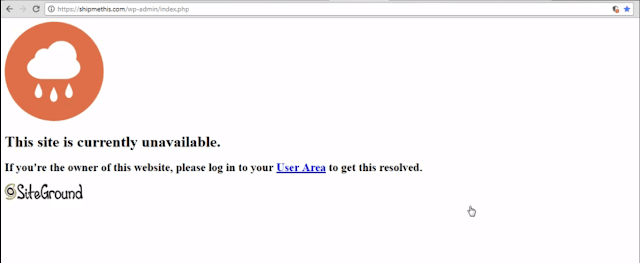SiteGround usually send out a message to users mentioning that their Domain Exceeded Program Executions Allowed Per Day. This message “the web service to this account has been limited temporarily siteground” does not say what causes it and how to resolve it. This is basically a warning and a saying: Go Figure. So I thought why don’t we figure it out.
In this post, we will try to find out what are the possible causes of high number of executions and how to optimize them. Here is a detailed online tutorial on how to identify causes of exceeded program and script executions and optimize website to reduce the number of script executions.
What is the web service to this account has been limited temporarily siteground means
After a point of time your traffic or a post will go viral outgrowing the fixed number of visitors and thereby increasing php script and program executions in the site. They have fixed a certain number of executions per day and if it outgrow that the website will be suspended for that calendar day making it inaccessible for visitors to access your site.
SiteGround Mail on Exceeded Limits
Dear User,
We would like to inform you that your account has reached 80% the daily quota of 10000 program and script executions. Please note that once you hit 100% of the allowed daily executions, your web service will be limited for the calendar day. The web service limit means you might be having problems accessing your website.
How to lower resource usage
For your convenience, we have opened a report on the daily number of program executions in your User area, from where you can navigate to optimize your resource usage:
https://ua.siteground.com/usagereports.htm
Consider upgrade
If your website will require more server resources on a regular basis, please consider upgrading to one of our higher plans.
Thank you in advance for your understanding and cooperation!
Best regards,
The SiteGround Team
Checking Stats Reports in CPanel For siteground account executions
As the mail mentions, go to https://ua.siteground.com/usagereports.htm.
You can see a message “See how your accounts consume server resources such as CPU and if they come close to reaching the usage quotas for number of inodes, number of executions, number of emails/hour, or other.”
Click View and find out the usage warning that occurred previously.
Limitation of SiteGround Hosting Plan
This is one of the major issue in SiteGround shared hosting plan. The removal limit will be extended temporarily when you ask siteground team. But this is done with a warning.
The customer has requested limit removal and full service is now restored.
Please note that a repetitive overage of the allowed resources within the period will result in account suspension.
Many bloggers such as shoutmeloud has raised this issue of exceeded script executions and high cpu usage and stopped giving recommendations in using Siteground. But this issue still continues and some users also get message such as the web service to this account has been limited temporarily in siteground. Now the question is that how to figure out what is causing these errors. Currently SiteGround offers Nginx to speed up delivery of static content, teamed up with CloudFare to provide free CDN [content delivery network] and have SuperCacher [for GoGeek and GrowBig Plans].
To know how to fix executions, lets understand what is an execution.
What is an Execution
As per SiteGround, an execution is a simple example of an execution is when a visitor opens your website and your index PHP file is loaded. Executions are counted for the following scripting languages – PHP, Perl, Python, Ruby, etc.
If you opt for a StartUp plan thinking that you will be getting lesser than 10K visitors a month. You are wrong. The do not count the number of visitors but the number of CPU executions. The daily quota script executions for StartUp Plan is 10000. This means if your number of visitors is lesser than 1000 a day but website is exceeding allowed CPU usage which is more than 10000 executions, the website may get suspended.
How To Solve Exceeding Program and Script Executions, Siteground CPU limit Account suspended in WordPress
There are a couple of ways to solve this issue. You may need to do all these sometimes to lessen the number of Exceeding Program and Script Executions per day. We will do the following to optimize your website.
How To find out Details on Exceeded Script Executions Per Day in Your Domain
Using AW Stats
Go to CPanel > AWstats > Open both domain and domain (SSL). In the summary section, you can see number of visitors to your site and number of hits.
Pages-URL (Top 25)
Find out which pages is viewed more times. For many websites, the most viewed pages will be;
/wp-admin/admin-ajax.php
/wp-cron.php
/wp-json/jetpack/v4/jitm
Mostly the pages will be from WordPress which need to be optimized.
Robots/Spiders visitors (Top 25): Check for high number of executions
You can see a number of unknown bots in the list.
Unknown robot (identified by ‘bot’ followed by a space or one of the following characters _+:,.;/-)
Unknown robot (identified by ‘spider’)
Unknown robot (identified by ‘crawl’)
Unknown robot (identified by empty user agent string)
Unknown robot (identified by hit on ‘robots.txt’)
Unknown robot (identified by ‘robot’)
These are major reasons on causing high number executions.
Hosts (Top 25): Check For knowing account executions
You can see a number of IP addresses in the list. Find out IP addresses that has high number of Hits and check them in whatismyipaddress.com. If these IP address are appears to be from Spam sites, block them using IP Ban plugin. Know more blocking IP address here.
Comments sections To Block bots
Many spam bost try to access comment section of the website and create high number of executions. I deleted by comment section majorly because of this. You can add CAPTCHA using Google Captcha (reCAPTCHA) plugin.
Using Account Stats To Know Why Siteground Account suspended
Go to CPanel > Account Stats > Top 10 Executed Scripts
The table lists the number of executions from the beginning of the current month for shipmethis.com.
Executed Scripts Number of executions
/home/shipmeth/public_html/index.php 34 438
/home/shipmeth/public_html/wp-admin/admin-ajax.php 4 337
/home/shipmeth/public_html/wp-cron.php 1 733
/home/shipmeth/public_html/wp-admin/admin.php 486
/home/shipmeth/public_html/wp-admin/plugins.php 265
/home/shipmeth/public_html/wp-admin/load-scripts.php 257
/home/shipmeth/public_html/wp-admin/post.php 196
/home/shipmeth/public_html/wp-admin/edit.php 180
/home/shipmeth/public_html/xmlrpc.php 142
/home/shipmeth/public_html/wp-admin/options-general.php 88
This the executions that I was talking earlier. If you decrease these script executions, you will not exceed cpu usage.
Here you can three major scripts have high number of executions.
/home/shipmeth/public_html/index.php
/home/shipmeth/public_html/wp-admin/admin-ajax.php
/home/shipmeth/public_html/wp-cron.php1 733
You need to add a rule in hta access file to block them from accessing your website. Ask siteground team to add a rule in hta access file.
Reduce WordPress script executions
Inside Account stats, you can see account executions and CPU usage.
Account Executions – those statistics will show you which scripts are used the most in your account. You can use it to identify plugins and extensions that cause load to your site. Even Google’s Crawl Bot can crawl your website too much which can generate the CPU usage.
CPU Time Used – this stat will show you the CPU seconds your scripts have used this week and the last 24 hours.
Control the WordPress heartbeat
To reduce script executions on admin-ajax.php, install a Heartbeat Control plugin that allows you to Completely controls the WordPress heartbeat. This plugin stops the POST request and reduce the number of executions.
Plugins > Search for Heartbeat Control > Install the plugin and select Activate.
Settings > Heartbeat Control configuration
Control heartbeat locations: Disable everywhere
Override heartbeat frequency: 60 Seconds
Save changes.
You can disable it, by going to the functions.php file of your theme and paste these lines right after the opening <?php tag:
add_action( ‘init’, ‘stop_heartbeat’, 1 );
function stop_heartbeat() {
wp_deregister_script(‘heartbeat’);
}
If you are getting any errors such as “Getting Fatal error: Cannot redeclare stop_heartbeat() (previously declared in /home/shipmeth/public_html/wp-content/plugins/heartbeat-control/heartbeat-control-actions.php:11) in /home/shipmeth/public_html/wp-content/themes/tiny-hestia/functions.php on line 4″, Then contact the hosting provider to replace that file.
Stop Cronjob in WordPress To Solve Problems of siteground cpu limit
A Cron job is a scheduled task that you wish to be performed at certain period of time or date. To reduce script executions on /wp-cron.php, you need to disable /wp-cron.php service in WordPress. You should be very careful with this if you do not have experience. Better to ask siteground team to
do it for you.
You do not need to add Cron Jobs via CPanel unless requires. If you wish to add a cron you can always do it. You can add any custom made Cron jobs you find useful for your website. You can install a CronJob Plugin to wordpress website.
Optimize Apache handles requests To Solve Problem of Exceeded Script Executions on SiteGround
Apache handlers control how the Apache web server software manages certain file types and extensions for your site. Apache’s configuration can handle CGI scripts and server-parsed files. Optimize the performance of your website by tweaking the way Apache handles requests. You can compress Content by optimizing Apache requests.
Handler Extension(s)
application/x-httpd-php56 .php .php5 .php4 .php3 .php2
cgi-script .cgi .pl .plx .ppl .perl
server-parsed .shtml
Apache version 2.0 and later allows you to compress content before you send it to the visitor’s browser. The types of content that you can compress are specified by MIME type. This feature requires Apache’s mod_deflate module to function correctly.
Go to CPanel > Optimize website > Select Compress All Content > Update Settings.
Add Google ReCaptcha Plugin To block bots
Plugins > Google Captcha > Install and Activate > Authentication > Registration [To Create a public and private key] > Add Public Key and Private Key in respective columns > Save Changes.
Logout from WordPress Admin Dashboard
Remove RSS feeds Meta Widget from wordpress website
As per SiteGround, fetching RSS feeds from remote servers will generate high number of CPU Usage. It is better to remove the RSS Meta widget from your site.Appearance > Widgets > Remove Meta [Login, RSS, & WordPress.org links]
Remove Archive Widget from wordpress website
Block Unknown Bots To Reduce siteground cpu limit
To block unknown bots especially Unknown robot (identified by empty user agent string), you need to add rules in hta access. Bots will have a specified user agent like User-agent: Googlebot and if that is empty, you better block it.You can ask Siteground to add them for you.RewriteCond %{HTTP_USER_AGENT} ^$
RewriteRule ^(.*)$ – [F,L]
RewriteCond %{HTTP_USER_AGENT} ^$
RewriteRule ^(.*)$ – [F,L]
Better to shift from Siteground to another hosting provider. If you do not renew the account once expired within 7 days from its expiry date, it will be terminated and all data deleted. In order to back up it, A renewal fee for the hosting account would need to be submitted, which will be the standard renewal price, and also 39/.95 USD account restore fee would need to be submitted so that their senior techs can restore the backup. The total will be 182.75 USD, 1 year renewal of the account and restore of the terminated account on to the new one.