I have seen some long posts including all the HTML and CSS codes in some blogs. Theses codes will be block quoted in the post and some time scare the visitor. That is why today i am going to share an awesome gadget with you. A FREE ONLINE ADD TO BLOGGER BUTTON GENERATOR.
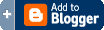 |
| GENERATOR |
This is very useful when you share HTML or Cascade Style Sheet codes with users. The user will only see the button and note the listed codes. All the codes will be hidden in the gadget. SO it will look cool and neat.
We can also use it add our gadgets to other blogs very easily. The user can get the code and the gadget by a mere click. This will generate more good user reviews about your site.
The button is very easy to create and easy to share. You can just add the details in the box and get the button for your users.
This is also helpful if the codes are longer and complicated. All the long codes will be neatly organised in the gadget.
Imagine a lengthy code in the block quote…!!! That is bad for your site’s reputation. You can also use multiple instances of this button in your posts. This is another usefulness for this gadget. By this you can include as many gadgets for your users in the post. You just need to copy all the following codes in the last box after the details in the previous boxes and copy it. Then go to the post page. Click on HTML near the compose button. Add the code where you want it to appear. Publish it and enjoy.
So do not wait and give us your feedback. Next time if you want to add another code like this, do not forget our site -www.shipmethis.com
FREE ONLINE ADD TO BLOGGER BUTTON GENERATOR
First you need to enter the title of gadget you are going to give to the visitor. Then enter your URL of the blog/site. Then Enter Widget Title (eg: Add to blogger button), enter Your URL of blog/site (eg: http:www.shipmethis.com), enter Your Logo Url (eg: http://3.bp.blogspot.com/-uX2GU9e6n_8/UNzh_D5si0I/AAAAAAAABSk/1Ymjh8G9I14/s1600/favicon%282%29.ico). Then Paste The Widget Content including HTML/Javascript/CSS. After that copy the following code after all the above steps & Paste In the Post where you want this button to appear.
“Add to Blogger” button form code generator
<form action=”https://www.blogger.com/add-widget” method=”POST” target=”blank”>
<input name=”widget.title” type=”hidden” value=”gadget Title Here” />
<input name=”widget.content” type=”hidden” value=”Your HTML JavaScript code here” />
<input name=”widget.template” type=”hidden” value=”<data:content/>” />
<input name=”infoUrl” type=”hidden” value=”https://www.shipmethis.com/” />
<input name=”logoUrl” type=”hidden” value=”http://4.bp.blogspot.com/-bOcC3HC7IHI/U0FQOfIfo7I/AAAAAAAAAVs/mjKa-rXWMko/s1600/shipmethis%25252Ball%25252Bseo.png” />
<input alt=”Add to Blogger” src=”http://www.blogger.com/img/add/add2blogger_lg.gif” type=”image” /><a href=”https://www.shipmethis.com/2014/04/addblogspotbutton.html” rel=”dofollow” style=”font-size: 8px; font-style: italic; text-decoration: none;”><span decoration=”none” style=”color: white; font-size: 8px; font-style: italic; text-decoration: none;”>[</span><span decoration=”none” style=”color: black; font-size: 8px; font-style: italic; text-decoration: none;”>Get this widget</span></a></form>
Change gadget Title Here with the Gadget Title. You can add any name like “FREE ONLINE ADD TO BLOG-SPOT BUTTON GENERATOR” or what ever you want to add.
Replace Your HTML JavaScript code here with the HTML/Javascript code. You can add CSS, HTML, Javascript here. When adding CSS, type the CSS codes in between <style>CSS code</style>.
Change https://www.shipmethis.com/ with your Blog or website URL.
Replace http://4.bp.blogspot.com/-bOcC3HC7IHI/U0FQOfIfo7I/AAAAAAAAAVs/mjKa-rXWMko/s1600/shipmethis%25252Ball%25252Bseo.png with your website / Blog Logo. This will create a good identity for your website or blog.
My new post
