Image of meta tag generator tool
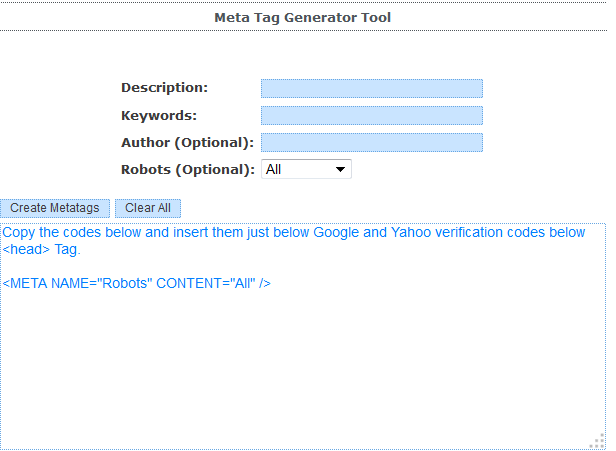 |
| Free meta tag generator tool |
The “description” meta tag
A description meta tag of the page gives Google and other search engines a summary of what the page is really about. A maximum of 150 characters are preferred for this tag. Description meta tags are so important because search engines especially Google.com might use them as snippets when display the search results. If no description exists, Bots will get some descriptions from any part of the page or from open directories which your site is listed.
The Character Counter tool can help you to count the meta tags before you add the meta tags to your template. All your pages should have unique “description” meta tags. You can add the “description” meta tag to each post using the “Search description” option at the end of the post editor of blog Spot blog.
<meta name=”description” content=”seo, seo techniques, fix all CSS and HTML errors which will increase site’s traffic, increase affiliation revenue”/ >
The “keywords” meta tag
The Google adword keyword Tool can help you to choose high traffic keywords for your site.
<meta name=”keywords” content=”CSS and HTML errors, Traffic source, seo techniques” / >
The “Author” meta tag
Author tag is needed because in these days, author rank counts. Write your full name to generate author meta tag.
<meta name=”author” content=”Wilhelm123john”/ >
The “Robots” meta tag
“No follow” tag or “No index” tag are used if you do not want search engine bots to index your content or crawl your site. Usually everybody goes with “all”. If you do not want some links to crawl, you can use “no follow” in that links.
<meta name=”robots” content=”all” / >
Feature of Meta Tag Generator Tool
This Meta Tag Generator Tool will help you to create basic Meta tags such as description, author, keywords and robots tags. You can simply leave any box to blank in the tool below in the process. But I suggest you fill everything. After getting the codes, copy them to a notepad.
Go to blogger template > Edit HTML > Paste the below < meta =’utf-8’/ > tag or after the verification tags of Google and Yahoo or above the <head> Tag. The save the template.
//]]> –>
Meta Tag Generator Tool
|
If you added some external meta tags (not from the below generator) to your template, you have to properly close each meta tag with “/” (slash) to make it working or you will get an error like this – “Error parsing XML, line 12, column 3: The element type “head” must be terminated by the matching end-tag“.
