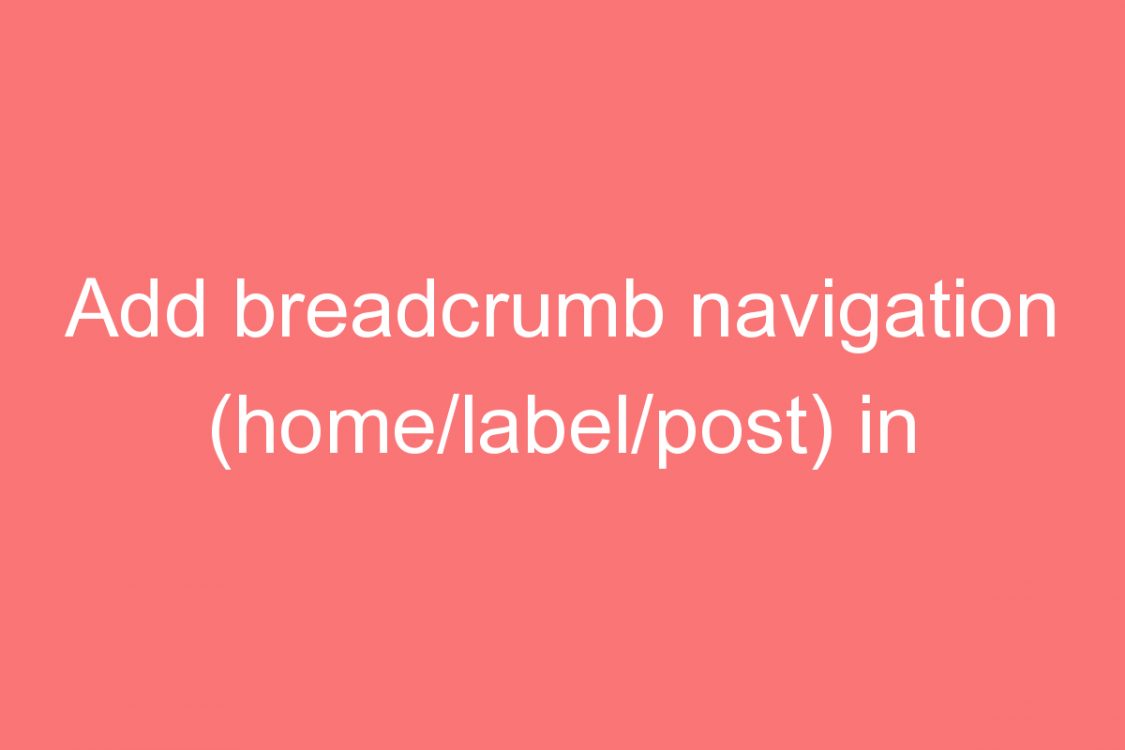In this type the navigation has a back-end or a connection with home page like home/label/post.Bread crumb navigation can be added to the blogger template easily and successfully.
Step : 1
Step 2. Find the following piece of code (ctrl+f).
<b:include data=’top’ name=’status-message’/>
Step 3. Now Replace it with this code
<b:include data=’top’ name=’status-message’/>
<b:include data=’posts’ name=’breadcrumb’/>
Step 4. Find the following piece of code in your blogs Html
<b:includable id=’main’ var=’top’>
Step 5. Now Replace It With This Code
<!– Breadcrumb Navigation By https://www.shipmethis.com/ –>
<b:includable id=’breadcrumb’ var=’posts’>
<b:if cond=’data:blog.homepageUrl != data:blog.url’>
<b:if cond=’data:blog.pageType == “static_page”‘>
<div class=’breadcrumbs’>
<span><a expr:href=’data:blog.homepageUrl’ rel=’tag’>Home</a></span> » <span><data:blog.pagename/></span>
</div>
<b:else/>
<b:if cond=’data:blog.pageType == “item”‘>
<!– breadcrumb for the post page –>
<b:loop values=’data:posts’ var=’post’>
<b:if cond=’data:post.labels’>
<div class=’breadcrumbs’ xmlns:v=”http://rdf.data-vocabulary.org/#”>
<span typeof=”v:Breadcrumb”><a expr:href=’data:blog.homepageUrl’ rel=”v:url” property=”v:title”>Home</a></span>
<b:loop values=’data:post.labels’ var=’label’>
<b:if cond=’data:label.isLast == “true”‘>
» <span typeof=”v:Breadcrumb”><a expr:href=’data:label.url’ rel=”v:url” property=”v:title”><data:label.name/></a></span>
</b:if>
</b:loop>
» <span><data:post.title/></span>
</div>
<b:else/>
<div class=’breadcrumbs’>
<span><a expr:href=’data:blog.homepageUrl’ rel=’tag’>Home</a></span> » <span>Unlabelled</span> » <span><data:post.title/></span>
</div>
</b:if>
</b:loop>
<b:else/>
<b:if cond=’data:blog.pageType == “archive”‘>
<!– breadcrumb for the label archive page and search pages.. –>
<div class=’breadcrumbs’>
<span><a expr:href=’data:blog.homepageUrl’>Home</a></span> » <span>Archives for <data:blog.pagename/></span>
</div>
<b:else/>
<b:if cond=’data:blog.pageType == “index”‘>
<div class=’breadcrumbs’>
<b:if cond=’data:blog.pageName == “”‘>
<span><a expr:href=’data:blog.homepageUrl’>Home</a></span> » <span>All posts</span>
<b:else/>
<span><a expr:href=’data:blog.homepageUrl’>Home</a></span> » <span>Posts filed under <data:blog.pagename/></span>
</b:if>
</div>
</b:if>
</b:if>
</b:if>
</b:if>
</b:if>
</b:includable>
<!– Breadcrumb Navigation By https://www.shipmethis.com/ –>
Step 6. Find the following piece of code
]]></b:skin>
Step 7. Now ADD BELOW Code above ]]></b:skin> tag.
/* Breadcrumbs Css info @ https://www.shipmethis.com/ */
.breadcrumbs {
padding:5px 5px 5px 0px;
margin: 0px 0px 15px 0px;
font-size:95%;
line-height: 1.4em;
border-bottom:3px double #e6e4e3;
}
or you can use the following css
/* Breadcrumbs Css info @ https://www.shipmethis.com/ */
.breadcrumbs {background: #F7F7F7;float: left;border:
1px solid #E6E6E6;width: 575px;font-size: 11px;margin: 10px 10px 10px 10px;
padding: 5px 10px 5px 10px;}
Step 8. Save your template.
The CSS code is needed to show the bread-crumb navigation on all blogger posts. You can customize the gadget according to your template. To change the color replace the “#e6e4e3″ code to any color code.
…Kindly tweet this post if you like it…
My new post is How-to-create-free-backlink-booster-for blogger template
SUBSCRIBE US FOR MORE GOOD GADGETS
Akhil S Kumar 11-04-2014