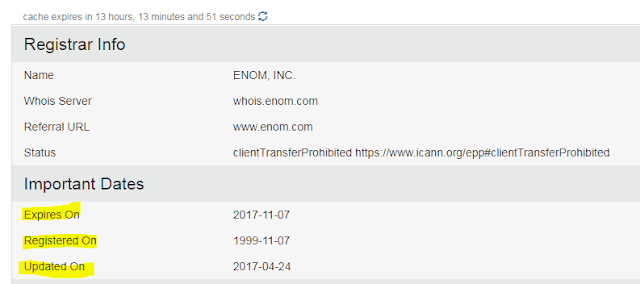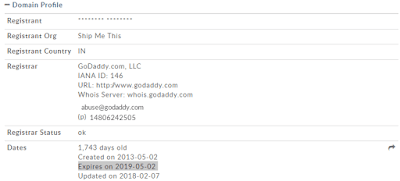Few things before you start bidding on your domain.
Check the EXPIRATION DATE of Domain
First you need to check the EXPIRATION DATE of the said domain. If you want to purchase an expired domain or a domain that is going to get expired, check the WHOIS TOOL.
The WHOIS Tool will tell you very important things.
1. Registered on – The purchased date – Very important. Older the domain, the better.
2. Update Date – Last renewed date.
3. Expired on- The expiry date of domain.
This whois tool will not reveal details of a domain that is whois protected.
WHOIS Look up tool
Step 1: Go to WHOIS Look up tool
Step 2: Enter website address like shipmethis.com
Step 3: Scroll down below to see Dates.
You will get Expires On date of the domain.
Watch video on how to check the expiry date of domains
BID FOR THE DOMAIN
If you want to purchase a domain, then register at Namejet.
Enter your desired domain.
Enter payment information – You can use credit card.
Then Bid for the domain. – The minimum amount is 39$.
Once you pay the amount, wait for the bidding process to start. You can either up your bid in case if others bid more.
Once bidding is done, Namejet will ask for hosting details and successfully transfer your domain.