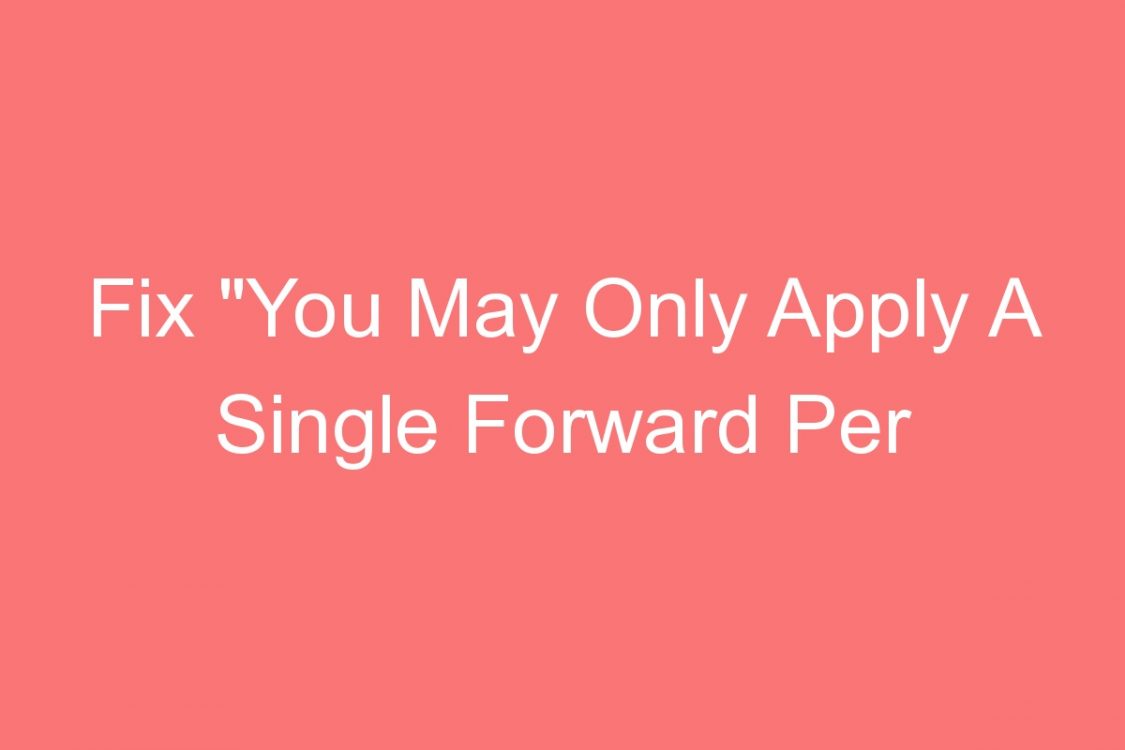Or if you want to point your newly registered domain [eg: domain.com.au] to old domain [eg:domain.co.uk]. Here are some pointers that will help you to solve the problem in forwarding the domain and remove “You May Only Apply A Single Forward Per Subdomain” GoDaddy Error.
Check your forwarding settings of the domain.
1. Sign in to the GoDaddy Account.
2. Visit https://in.godaddy.com/help/forward-a-domain-12123
All the domains that you purchased will appear the page. If you are not logged in to the GoDaddy account, you may get an error, “C3: If customer is logged in, this Article will include links directly to the DCC for each domain. If customer is not logged in, those links do not appear.“
3. Check your domain forward settings.
Set Up Nameservers and Remove Domain Lock
1. Go to the domain settings page
2. Set your nameservers to default.
3 Select the check box that says “Update the nameservers and DNS to support the change”
4. Check whether your domain is not locked due to any recent changes in GoDaddy account.
Setting Up Forwarding the Domain
1. Click on Use My Domain or Add a Website.
2. Select Connect to an existing site.
3. Click the Connect Button.
4. Choose the type of location that you wanted to forward such as;
Websites (WordPress), Social Sites (Twitter, Facebook, LinkedIn, Pinterest), Online Stores (Amazon, Ebay), Media Sites (Instagram, YouTube) and Forward To Any Site (enter the URL of your site which you want to forward to).
5. Click Connect Domain.
Watch the video of Forwarding the Domain in GoDaddy
Contact GoDaddy Customer Care
24/7 Support: 040-67607600 with multi language support.
Website: https://in.godaddy.com/contact-us.aspx
Live chat is available Mon-Fri at 5AM – 6PM Arizona time (UTC-7). You may be charged for your calls.