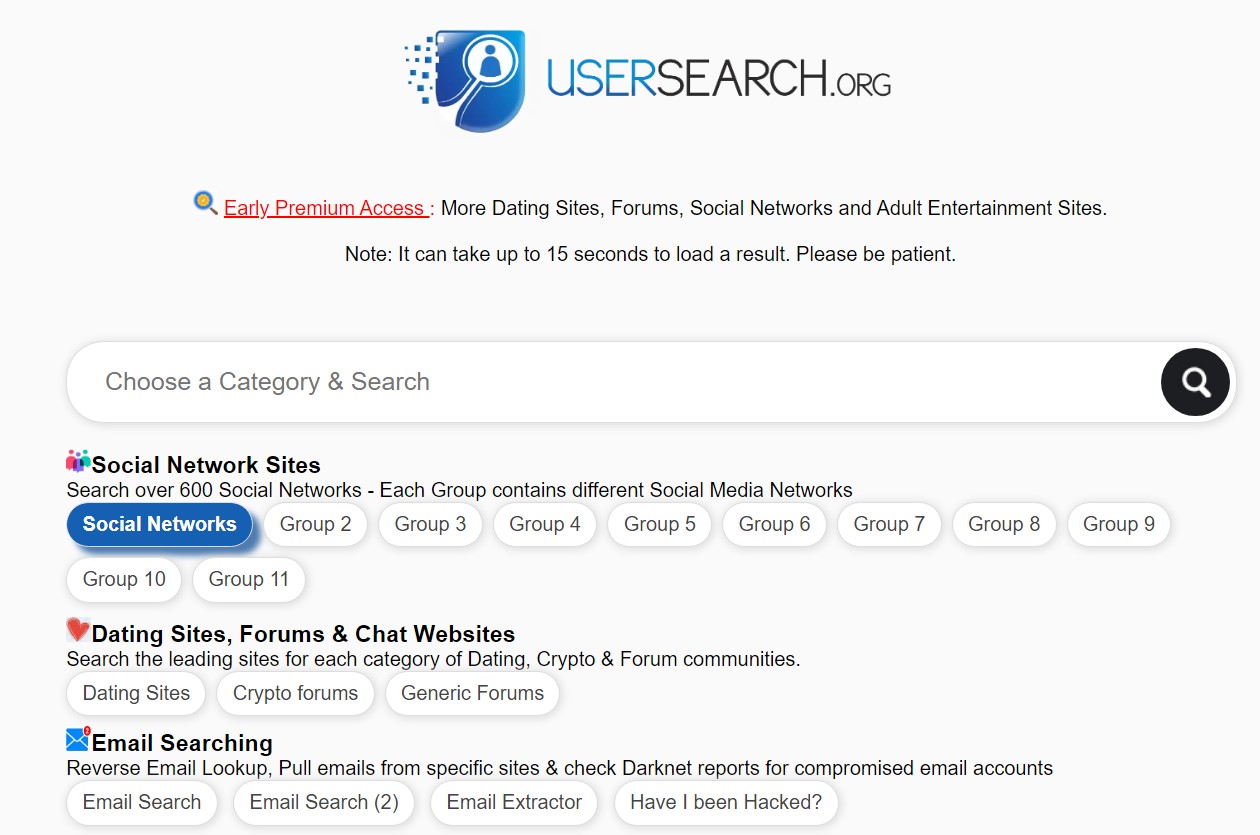This is the Ultimate Guide to find social media profiles by username only. First of all lets explore what kind of things you can do with the free social profile search sites to find someone that I am going to review. You can detect social media accounts free without any signups or logins using these tools.
The best thing about these tools is that you can obtain hidden profiles with username alone. It might your husband, spouse, boyfriends or life partner, you can discover all hidden social media profiles by username.
What are these Tools to Acquire Social Profiles
People has to use their email address to register for social networking sites like Facebook, Twitter, LinkedIn and more and choose a unique username. When you sign up for any social media site, you end up giving an email id. This email, photos, name and username will be stored in the website’s server.

Have you heard about data breaches or hacks happening in Facebook or MIcrosoft. Hackers steal this info including email address and credit card and sell in black market to make money. I wont be talking about hacking or any tools related to that.
These tools which I am focusing on are legitimate tools called reverse lookup tools. They can be used freely and legally. You will get up to 70-80% correct information by using these tools to find social media profiles by username.
Reverse Username Lookup Tools to Find Profiles in Social Media
Reverse username lookup tools to find profiles in social media are common. However it takes time and effort to find one that give your actual information. I will review some of those acclaimed tools and share the screenshot of the searches.

This way you will know which reverse lookup tools to find social media accounts are best and why they are best. This is like having seeing Faceboob video of the person explaining about their background information, photos, age and details of all registered social media sites.
Find Social Media Profiles By Usernames
You can find someone’s social media accounts using the username for free. Finding social media accounts of the person gives you an understanding about the person including his hobbies, taste, lifestyle and even phone number.
It is easy to find his/her social media profiles be it Facebook or Twitter, or maybe LinkedIn. Big companies even uses reverse username or address lookup tools or hire agencies to use the email address to find social media accounts of their candidates. Now you know that your social media profile can help you to get a good job profile.

You can check the social media profile of the person that you find in dating sites to see if you have any common interestes or friends. How on earth can I find someone’s social media accounts using their username? As I have said before you can use reverse lookup tools on finding the social media accounts of anyone using their username.
10 Best free social profile search sites to find someone
There are tons of reverse email lookup tools and it would be crazy to share all of them under one article. Hence I will be explaining the tool, the website which you can use the reverse email lookup service for free and the useful information it will share.
I will also try to share step by step instructions on how to use each of these tools and what is the result by using a random email address. This way we will know what each site is saying about the particular email address of the person.
1. USERNAMES SEARCH
Usersearch is an authetic free reverse username lookup site with access to huge email and social media database. This online tool work as a search engine to find someone’s social media account using username. It is useful in finding social media accounts using username for free.
- Go to Username Search
- Type the username
- Select social networks as category
- Press search button
- Get instant links to associated social media profiles
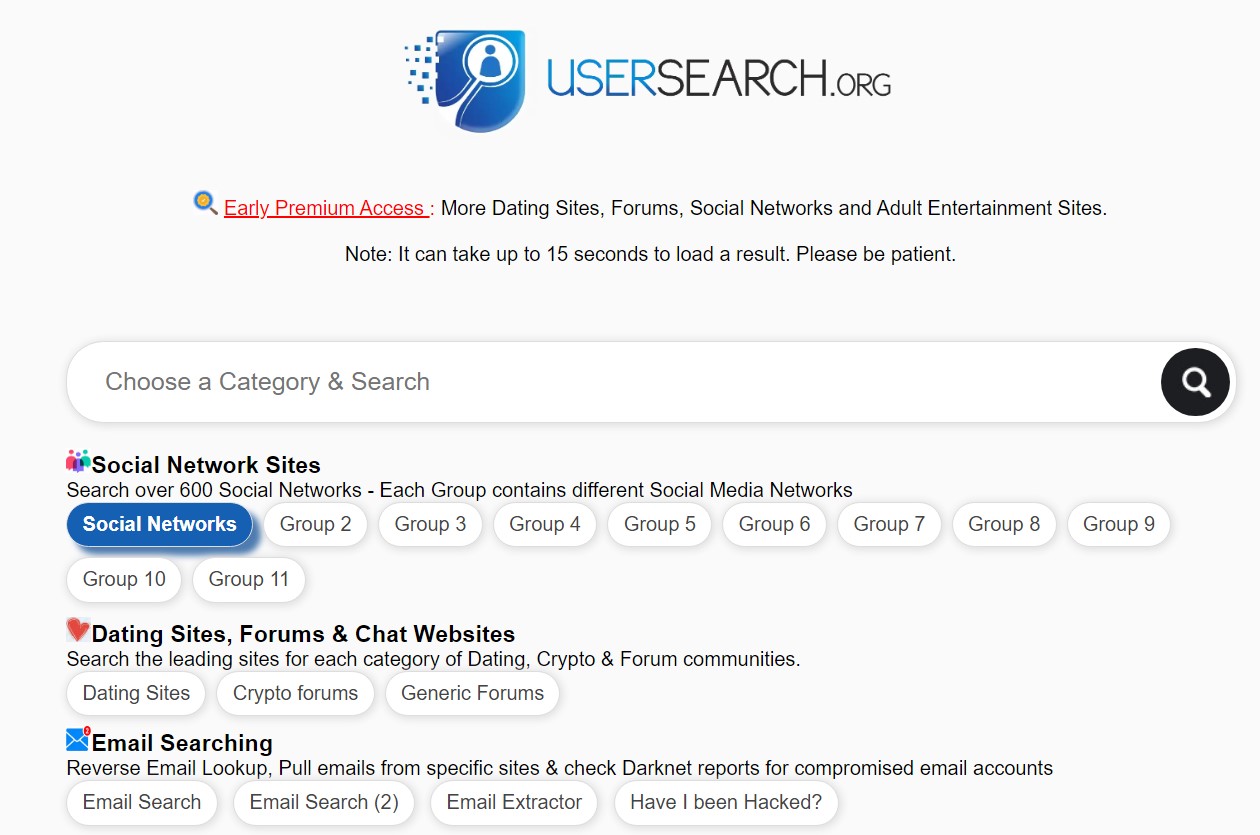
This the best tool to find all social media profiles in Facebook, Twitter and LinkedIn in a simple search.
2. SCAMSEARCH
You can find hidden social media accounts using scamsearch. You just need to enter the name or username of husband, wife or boyfriend email address in the tool and in 2 clicks, you will get all the social media accounts details of any person.
- Go to scamsearch
- Next register with your name , email and password.
- Then, agree to the terms of service and choose the receiving communications and news checkbox.
- An email for verification will arrive right away.
- Click the verification email from scamsearch in your email inbox.
This type of email will be sent to you.
Welcome to ScamSearch!
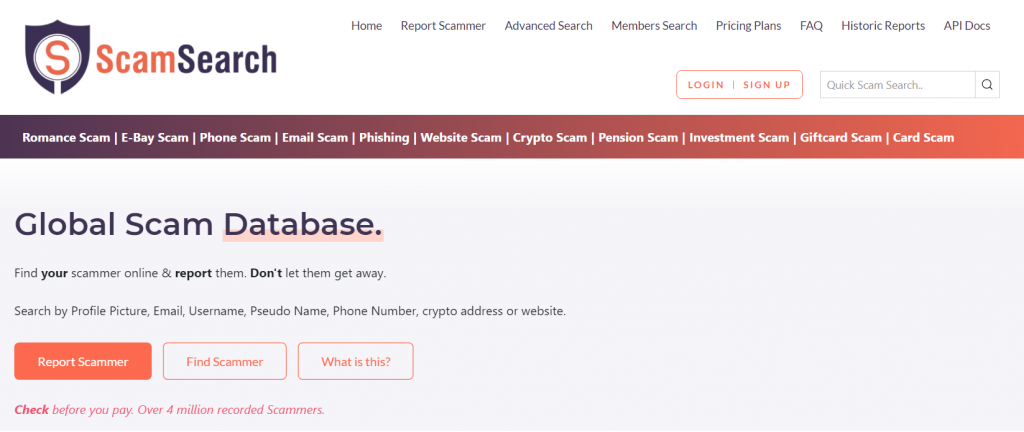
You can download pdf and html reports.
3. DORK SEARCH
Dork Search is a search tool that employs smart search operators to locate data that is not easily accessible on a website. Any username entered into the search bar will link you to Google search so you may find the appropriate outcome.
- Visit Dork Search
- Type the user name of someone.
- Click search button
- Check the person’s google results
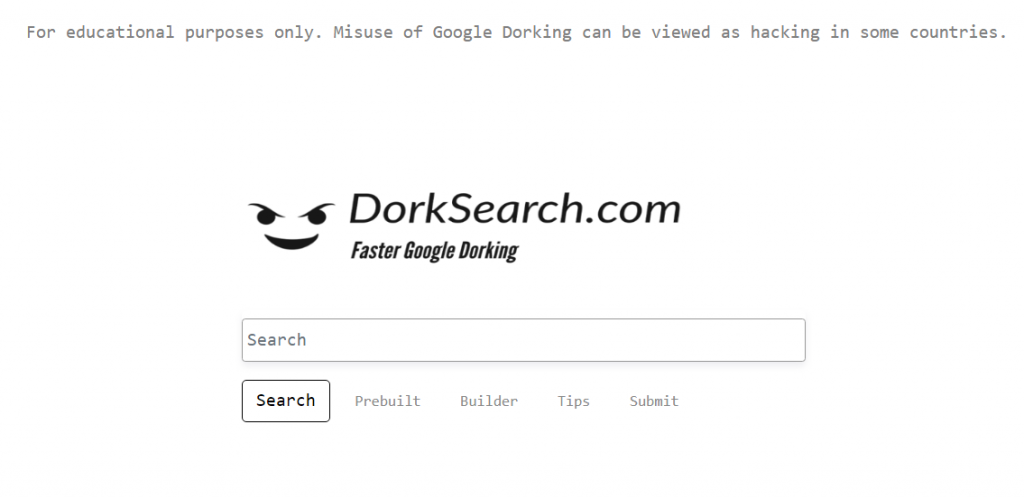
To search the social media account of anyone using username, just type that in the search boxpress search. Dork search profile search can be done instantly with ex. [email protected], first last name or username.
You will be redirected to another page of Google. Their you can immediately see all the social media accounts associated with that username or email address. Dorksearch is an absolutely free tool which you can use.
If you are still not able to find social media accounts using username search, you can also search via email address. Here is a tools for that.
4. ManyContacts Chrome Extension – Email Qualifier
ManyContacts – Email Qualifier is a Google Chrome Extension to find a social media account of any person using email. This is the best way to find social media account using email by installing this extension on your Chrome Browser.
‘Email Qualifier’ was developed by ManyContacts. You can use EMAIL QUALIFIER to check any email address & discover social profiles of anyone. This extension on finding the Social Media Account of any person using their email address is useful for all people who wants to find hidden profiles of husband, wide, spouse or boyfriend. Here is the link to install the Email Qualifier by ManyContacts Extension here.
Go the site of the Email Qualifier Chrome extension and select “Add to Chrome”. Once installed there will be a Blue Tick icon on the top right corner of Chrome.
‘Email Qualifier‘ extension is quite intelligent and would sync your all Gmail addresses with it. You can get all the social media accounts of all those people who email you. Just click on the Blue Tick icon on the top right corner, a list of contacts will appear showing you social media profiles.
Conclusion
You can find social media accounts of anyone using reverse lookup tools. These tools are free to use and is available for username search, email search, phone number search and address search options.