Find hidden profiles on social networks free to avoid dangers of potential scammers on social networking sites. You might have heard stories of people online who got scammed on social networks while looking for a partner. Scams on social networking platforms are regular these days and the only possible way to avoid this danger is to find secret profiles and to discover the identity of the scammers in social media sites.
Well, finding hidden profiles on social networks is not an easy task. You can identify scammers using specific tricks and tips. You might be thinking is there a specific way to find hidden accounts on social networks. Yes, there is!. You can find secret social network accounts, social media profiles and secret social media accounts by doing a reverse email search.
10 Ways to find hidden profiles on social networks free
You might be wondering find hidden profiles in social networks for free. Yes, here in this article you will find 10 best methods to find hidden profiles on social networks absolutely free.
1. Email search
Quick way to find hidden profiles on social networking sites of a person is to go any of the social network website and searching with email ID or username. Go to Facebook, Twitter or LinkedIn and directly put email address in search box and enter search.
Generally users provide their email address to sign up to the social network and the database will be there. In Facebook search, you can select People as a category and find out only profiles.
- Login to Facebook.com.
- Go to the Search Box.
- Type any email address of anyone that you want to get profile account in Facebook.
- Select People as a category to get exact profile links.
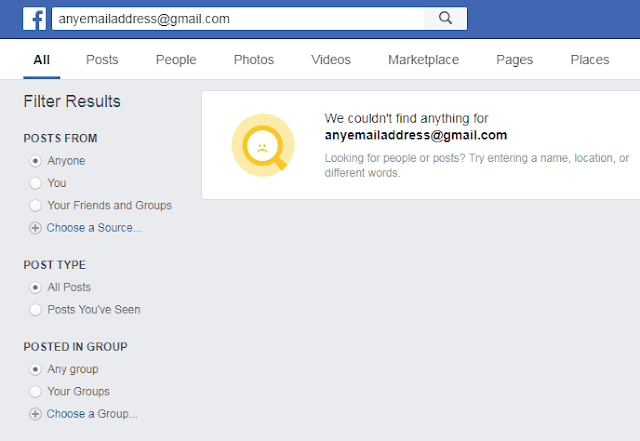
You have to know the person’s real email id to find social media accounts with email address. Fake email addresses is often used to fake social media accounts.
2. Nicknames Search
You can find person’s first name by searching for them on social networks. If you want to find someone like “Marcus” in Facebook, you can search for “Marc” instead. This use of abbreviations or nicknames can increase the chances of finding hidden profiles. You can avoid using names of married names because many people do not use it register social media accounts. You can use nickname finder to find all possible nicknames up to 10,000,000 nicknames. Nickname finder is a random nickname, couple name generator, password generator and username generator.
- Go to Nickname finder
- Change the url from https://nickfinder.com/blueberry to https://nickfinder.com/anynicknameyouwant.
- Instantly get tons of similar nickname variations.
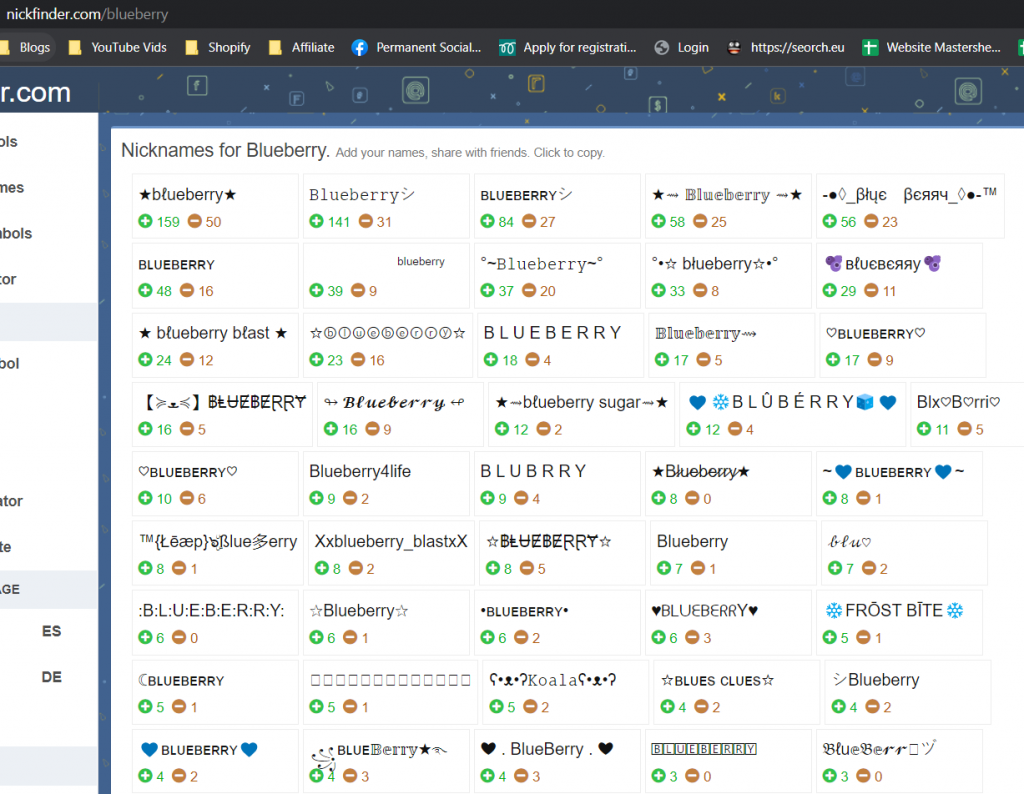
3. Google Image Search
This google image search works very well to find the hidden profile on various social networks. Google has database of enormous number of social networks. You can find an online picture with an existent Facebook or Twitter or LinkedIn Link by just searching in Google images. You can search for the image of the person in Google Images. You can search for “Anton + Facebook+ Images“. This will show many images of the user Anton in Google images. You need to click on the image link on the bottom of the image. You can select Visit icon to visit the profile as well.
- Go to Google Images
- Search for Name and social media site name
- Select the image of the user
- Click on the visit button on the bottom of the image
- Instantly get redirected to the user’s social media profile page.
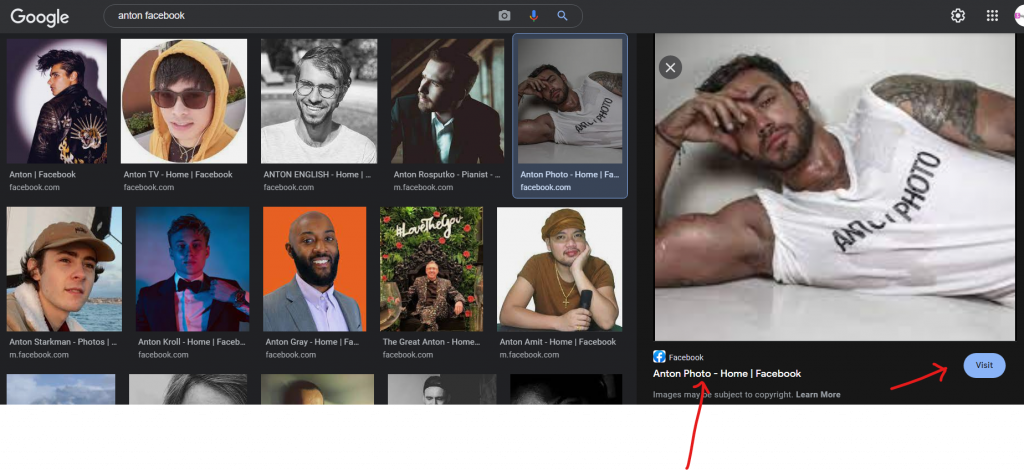
You will go directly to the Facebook profile address. For example: http://www.facebook.com/anton. After hitting “visit” button, the needed profile will be instantly found. Although this method is fast does not take more time, it does not guarantee accurate results of finding the right person. Since many use different social networks, you can change the query from “Anton + Facebook+ Images” to “Anton + Instagram+ Images” to get related images from Instagram. You can find profiles on social networks using this free effective method.
4. Twitter Search
How searches work on social networks? They work when the social network could find linked profile associated with email address. So if nothing really helps, try to look for twitter email look up search. We need to think outside the box to find hidden profiles outside of Facebook. Many uses Twitter and has left Facebook. There are many ways you could explore secret profiles on Twitter using specific reverse email search, but always be careful with copyright law.
- Login in Twitter.
- Go to the Search box and type the email address.
- Select Enter to start the search for profiles.
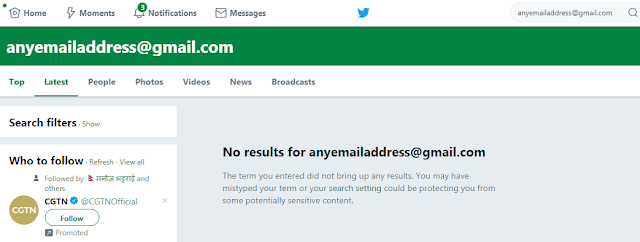
5. LinkedIn Search
LinkedIn is a great way to increase chances of finding hidden profiles and their job history, companies they worked for and people whom they associated with. LinkedIn is where most people consider having professional relationships and most likely disclose all their employment data and most possible site to find private profiles in social networks.
- Login in Linkedin.com
- Go to the Search box and type the email addresses.
- Select Enter to start the search for LinkedIn profiles.
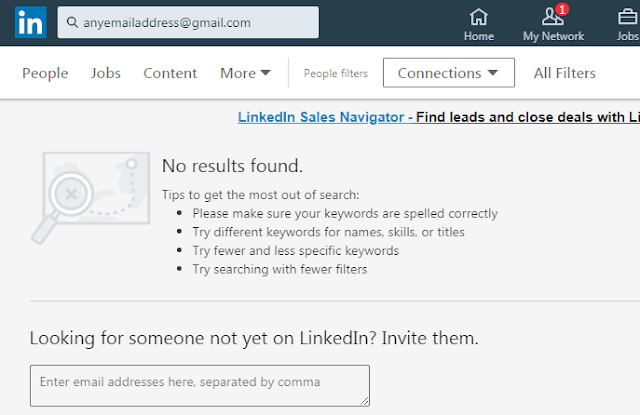
It is easy to find social media accounts with email address with LinkedIn search. LinkedIn keeps the professional email addresses of users. This is one of the best wat to find hidden accounts on social networks free.
6. Gmail Search
Clearbit Connect – Supercharge Gmail™ is a chrome extension tool that allow you to find email addresses of employee for any company and show linked social networks of anyone who emails you. Clearbit has the most up-to-date database of all social networks profiles and connected email addresses.
Clearbit chrome extension has provided seamless and smooth integration with Gmail and is one of the best find all hidden profiles on social networks free tool. It does exactly what it says and provide a smoother experience and better UI for the user.
- Go to Chrome web store.
- Select Add to Chrome.
- Give necessary permission for accessing Gmail.
- Go to your Gmail inbox. You will notice a small widget on top of the inbox names as Clearbit.
- Select that and enter any name of the company and instantly the Clearbit chrome extension will find employees, their designations and email addresses.
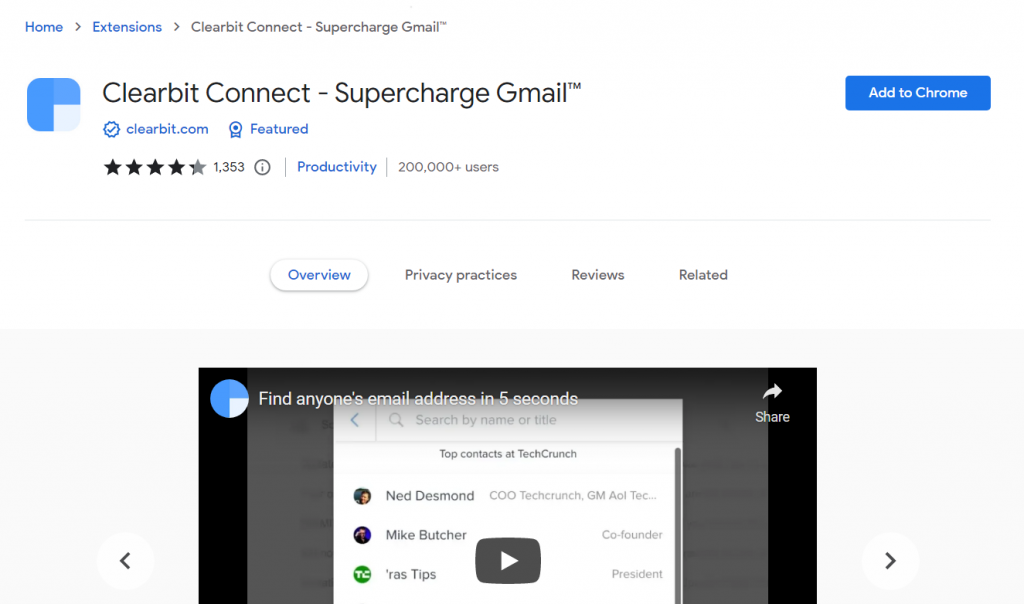
Clearbit pricing have two packages – Free and Paid. The Community Edition – Free gives you access to 30 million business contacts. You can find 100 emails per month, person & company information in Gmail and it requires sharing business contacts.
Premium Edition cost $499 / month with access to 30 million business contacts, find 200 emails per month, discover person & company information in Gmail with contact sharing opt-in for up to 5 users. You can install the extension in Gmail and Outlook using Connect website.
You can uninstall the Clearbit chrome extension by going to the Clearbit extension on the tab bar of Google Chrome or the browser that you are using. Right click and select remove from Chrome. Finish the survey and reload the inbox.
There are many other Chrome extensions in the web store that can help you to find hidden profiles on social media sites of a person.
7. Spokeo People Search
There are many search specialists that offers to do the people search for a minimal amount. However I would advise you to do the preliminary searches for a person on free tools first before moving on to paying someone to search hidden profiles in social networks. Spokeo is a great free tool to identify scammers. Spokeo can be used to search anybody by name, e-mail address, phone number, online username or even friends in your address book to discover who scammed you.
- Go to Spokeo
- Select NAME, EMAIL, PHONE or ADDRESS category
- Enter the details
- Press search
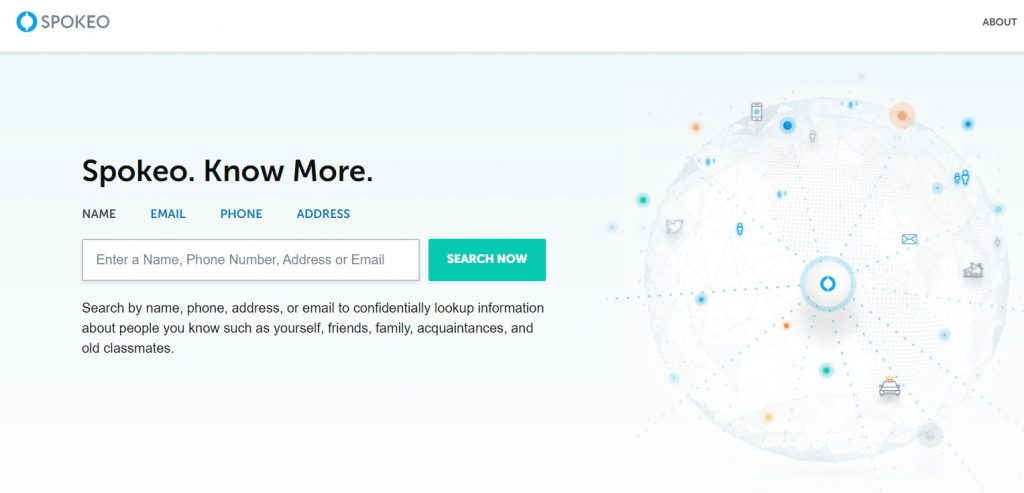
8. Usernames Search
Social networks, like Twitter and Instagram ask us to choose a unique username to register a social media account. You can find hidden profiles on social networks free sites using these possible variations of the usernames of the person. It is possible that if someone uses @john2345 in twitter, its most likely the person used the same username across other social sites like Facebook and Instagram. Finding them on other social networks is easy if you can find their usernames.
Usersearch is one of the pioneers in reverse username lookup tools online and they are the largest reverse user search site. You can find someone by their usernames with alphanumeric combinations in other social networks.
- Go to Username Search
- Type the username
- Select social networks as category
- Press search button
- Get instant links to associated social media profiles
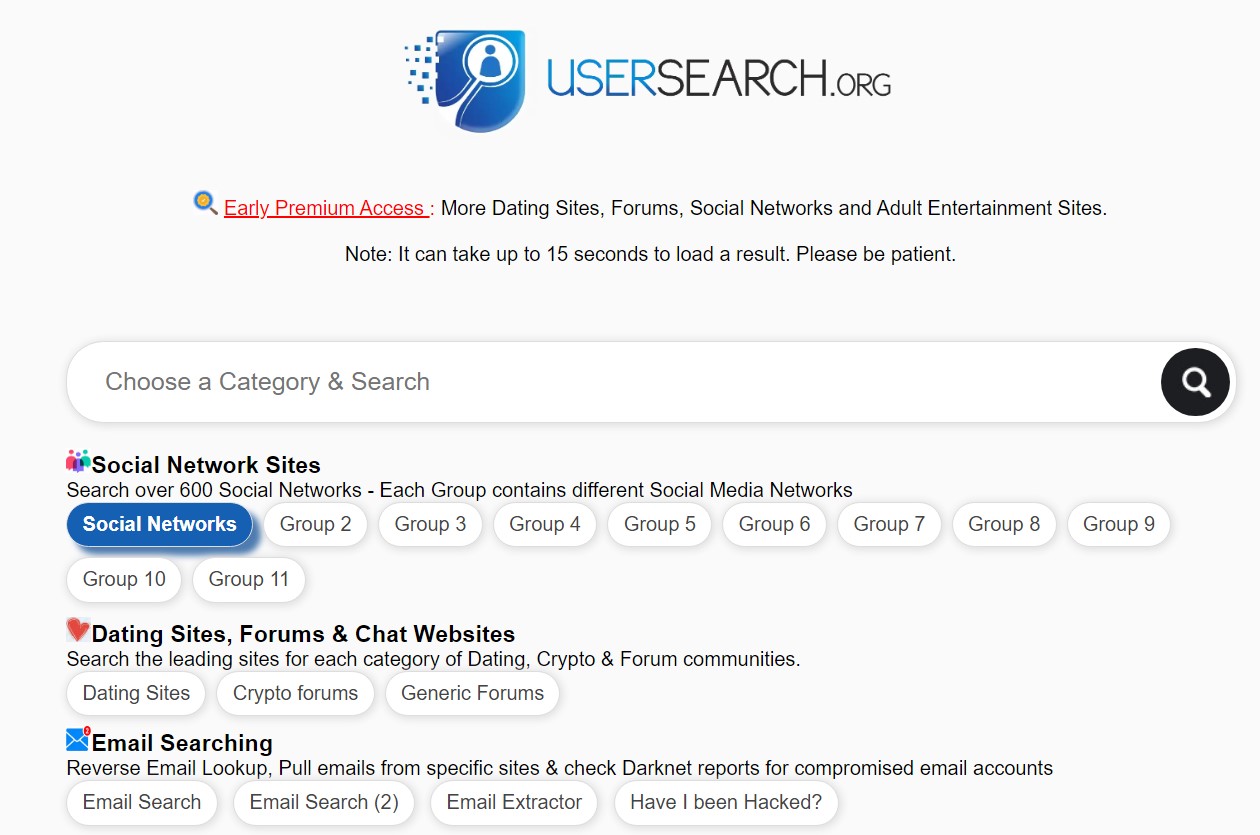
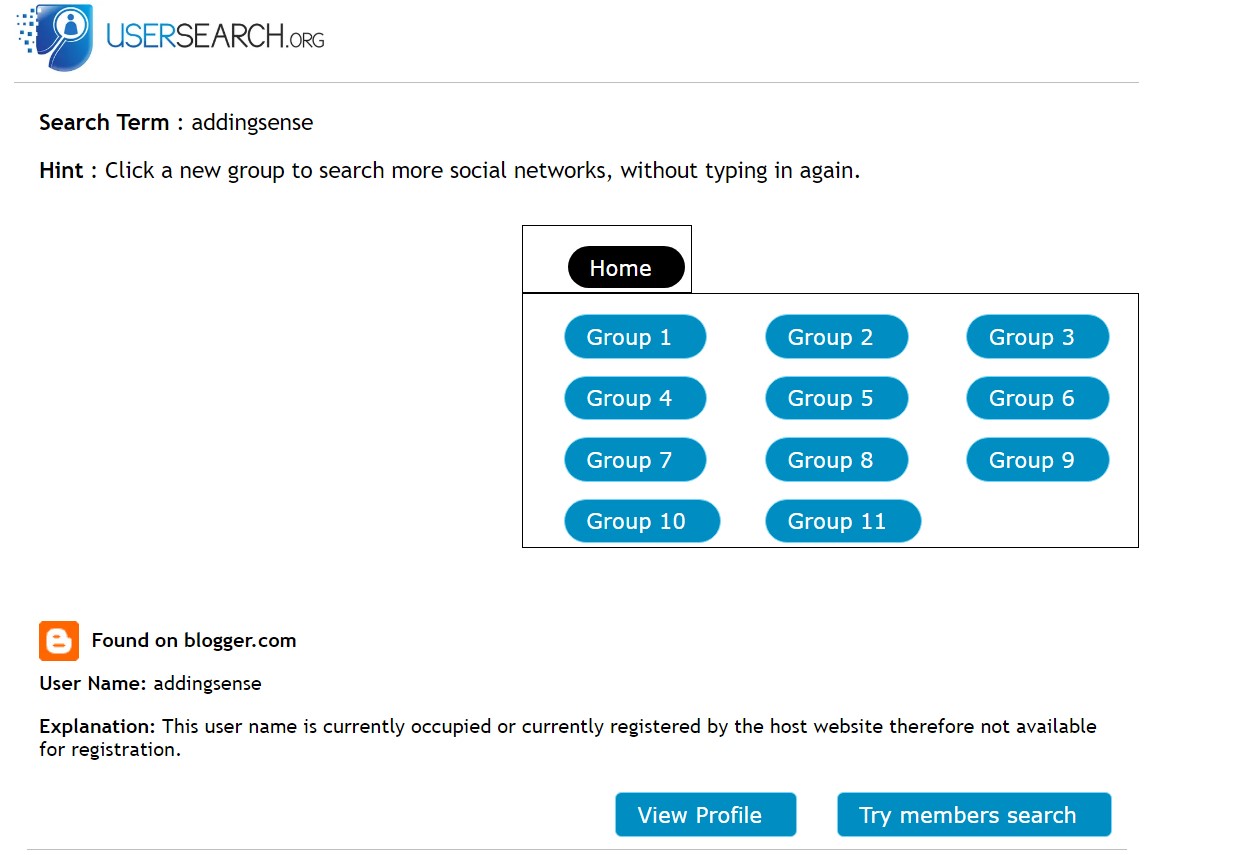
This the best tool to find all social media profiles in Facebook, Twitter and LinkedIn in a simple search.
9. Search All Social Sites
All of us has social media accounts in Twitter, Instagram, Snapchat, and LinkedIn these days. It is easy to find someone’s social media accounts with email address through reverse email search look up. Whether its your boyfriends hidden profiles or husband’s secret accounts on social media sites, reverse lookup tools can recover so much information about a person.
The easiest and fastest method to get anyone’s undisclosed social accounts is to use Lullar. It will find all secret social media accounts linked to their email address. Lullar helps to identify the social media accounts on Facebook, Twitter and LinkedIn using proprietary technology. Instagram is another famous social network with many user profiles which Lullar has a great database on and other used social media platforms worldwide.
- Go to Lullar
- You can do profile search by email here
- Enter email address (ex. [email protected]), First Last Name or Username
- Click search and you will get details of all secret social profiles of anyone.
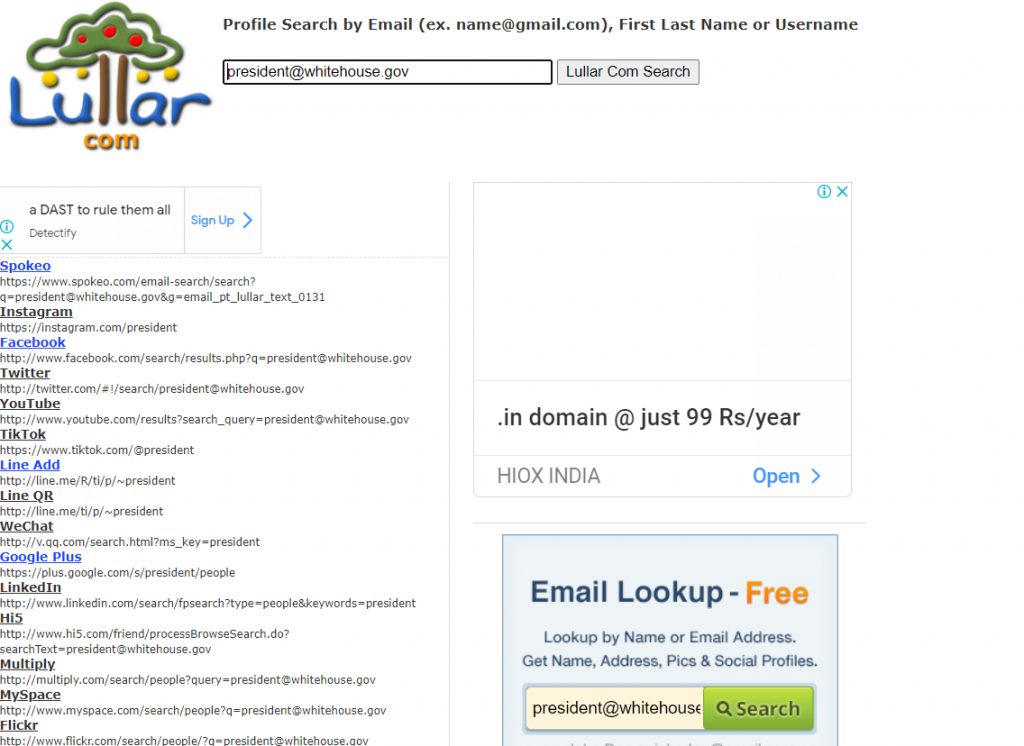
10. Reverse Social Media Lookup
These are easy methods to find a person’s private social profiles using reverse lookup tools. You can discover secret social media accounts for one person using these tools. There are many best lookup services and search tools to find anyone’s secret accounts on many websites that are hidden from public view.
We can perform a reverse search using the Social Catfish reverse search platform free or Pipl on name, email address, phone number, social media username, or image of the person to find hidden profiles on social media sites free.
- Go to Social Catfish
- Enter names, email address and phone number in the specific search tool
- Press search button

Conclusion
I have shared multiple posts on reverse email look up tools to find anyone on social networks in shipmethis.com. Do a search on the website to find more.
You have to be careful in using these services. Many lookup services are fake and may ask you money. You can use free tools to search for Facebook, Twitter and LinkedIn to find anyone’s profiles on social networks for free of charge.

