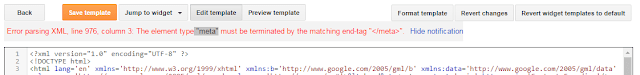Meta tags are used to dramatically improve blog traffic.
and improve traffic on them. However, usually when webmasters
to add meta tags to their blog templates, they often get parsing XML errors.
.: The element type “meta” must be terminated by the matching end-tag. This means you need to add a “</meta>” tag instead of <meta> tag or do the following steps. Without the knowledge of HTML, it will be hard to
the error and resolve it. XML needs every element to be closed.
There are two ways to close tags
1. A tag which can be opened by adding “<>” tag and closed by “</>” tag. Eg: <link> </link>, <hl> </hl>, <section> </section> etc.
Likewise meta tag is also used as <meta> </meta>.
2. The other way to close open tags is by adding “/” sign at the end.
Eg: <link href=’https://plus.google.com/110842671784643948033′ rel=’publisher’/>
<a href=’https://www.shipmethis.com/2014/03/pasingerror.html’/>
However the important information is that most of the times meta elements are used like this.
Steps to find Parsing XML Error Element
1. Go to Blogger Template
2. Press anywhere inside the template and press CTRL F. This is to bring the search inside codes. You can see a search option comes inside the code frame. If you do not press inside the template, you will see a search option outside the code frame.
3. Type “meta” [without quotes] and press search.
4. Go through each tag and look at the end of tag or look at the line number and column number to easily find the error code.
5. Find a tag that is closed like this – <meta content=’Ship Me This’ property=’og:site_name’>
6. Add “/” sign button before the “>” code. Eg: “/>”
The open meta tag looks as: <meta content=’Ship Me This’ property=’og:site_name’>
The closed meta tag looks as: <meta content=’Ship Me This’ property=’og:site_name’>
7. Save the blogger template.
8. If the parsing error is again coming, then check all the other meta tags and do the same for all tags.
9. If more than one time, the parsing error coming with a change in line number and column number, then copy only the meta tags to a notepad and do a search.
Check for Other XML Validation Errors
If you want to check for other XML validation errors, go to Online XML Syntax Error Parsing Validator Tool