In order to parse XML, it needs to have all elements in a line of code. If one single component is missed , the file will throw an error. Blogger templates have this simple error of A pseudo attribute name is expected. But as soon as this XML error is not fixed, user will unable to parse the document and save the template.
A “Valid” or “Well Formed” XML document will have two major attributes; version and encoding.
Attribute Names “version” has an Attribute Value of “1.0”
Attribute Names “encoding” has values of UTF-8, UTF-16, ISO-10646-UCS-2, ISO-10646-UCS-4, ISO-8859-1 to ISO-8859-9, ISO-2022-JP, Shift_JIS, EUC-JP
A well formed XML declaration will look like the following;
<
? xml version=”1.0″ encoding=”UTF-8″?>
Error in parsing XML
The parsing error will appear like the following;
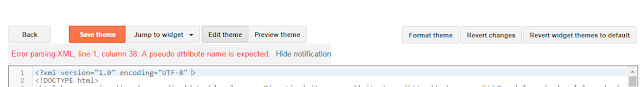 |
| A Pseudo Attribute Name is Expected |
The XML code here is not properly coded. The XML declaration is closed with “>” tag but the pseudo attribute aka question mark “?” is missing from the declaration. That is why the document threw and error like this.
How to Solve thePseudo Attribute Name Error
Go to Blogger template
Go to Theme
Find the below code in the template. The XML declaration should be on the top of the blogger template.
<
? xml version=”1.0″ encoding=”UTF-8″ >
Copy the below code and replace it with the above code
<
? xml version=”1.0″ encoding=”UTF-8″?>
If you are unable to find the XML code,
Do CTRL+F and type “xml version” in the search box
Then replace the existing code with the above mentioned code
You can also just put question mark “?” without quotes before the closing “>” tag.
Check for Other XML Validation Errors
If you want to check for other XML validation errors, go toOnline XML Syntax Error Parsing Validator Tool
Subscribe Ship Me This and Share the post
Kindly Share AheadShip Me This
