Akhil S Kumar2003-2014
Imagine a visitor comes to your page and the webpage automatically refreshes after 60 seconds. The traffic doubled. Refreshing your site automatically and remotely takes just two minutes to activate. Before that what are the benefits from this?
1. Automatic loading of the page.
 |
| Double traffic by refreshing blog |
The main features,
1. Automatic loading of the page.
2. Specification of the time to refresh the page.
3. No need for doing anything else rather than adding a one line code.
4. More traffic statistics due to reloading the same page.
5. You can give fresh and updated content as each time the page loads.
To refresh your site automatically you need add just a meta tag in to the template. For that find <head> tag and add the following code below that.
<meta content=’60’ name=’refresh’/>
This meta tag will refresh the site after 60 seconds. So the visitor will get updated content each time. It will increase the traffic because of the reloading of the page. You can change the value of 60 to any digit you want. It is better to use digits below 120 for successful optimization. After adding the code, save the template and go to the site. After the site fully loads wait for 60 seconds and there you go..
For more good tips, subscribe our feeds…
UPDATE: 20-032014 I have recently found a blog post which says that this meta tag may look spam to some search engines like Google. It didn’t confirm about it. But I request bloggers not to use this but use HTML 301 redirect instead.
Update: I have confirmed that the this meta tag is not good for increasing your traffic. So Kindly do not use it.
Kindly Share AheadShip Me This
