Error parsing XML
Sometimes you may encounter this error in parsing XML of your template in blogger. Now you got the solution to correct this HTML problem. First of all let me tell you that in XHTML each and every tag should have a matching end tag. So when you are adding codes from a source page of a website or from blockquote HTML code, careful for copying all the code listed in it. If there is a end tag missing in the HTML code, you will get this error message.
Your template could not be parsed
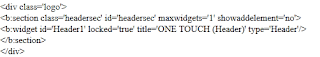 |
| Valid XML |
The error in parsing XML is like this: Your template could not be parsed as it is not well-formed. Please make sure all XML elements are closed properly.
XML error message: The element type “div” must be terminated by the matching end-tag “
| Error parsing XML |
The first statement says that your new code is not well-formed. The second statement suggest that you need close some HTML code that are opened. Then comes the error message, element type “div” should be closed. The “div” code must be matched with proper end tag. Matching end tags of < div > is < /div > without spaces between arrows. Find out which div code is not ended properly and add the closing code after the end of div code. You can find the open div code by checking each opening div code and matching closed div code.
</div>
