How your website will look in a Macintosh PC? Mac PC are one of the platform where your website need to be optimized for. For optimising the website, one have to search for tools to check compatibility of the website with the MAC. Here i am providing some tools which you can use for comparing and analyzing your website in Mac.
1. @url2png – https://www.url2png.com/?via=icapture is one that renders the website in a Fast, Reliable way. It is adaptable to creative uses such as svg rendering and IOS and Android integration.The website provide full height screenshot of the website in seconds. It is a fast way to check your website’s compatibility. The full length screenshot of the website is really funny. You can try it out.
1. @url2png – https://www.url2png.com/?via=icapture is one that renders the website in a Fast, Reliable way. It is adaptable to creative uses such as svg rendering and IOS and Android integration.The website provide full height screenshot of the website in seconds. It is a fast way to check your website’s compatibility. The full length screenshot of the website is really funny. You can try it out.
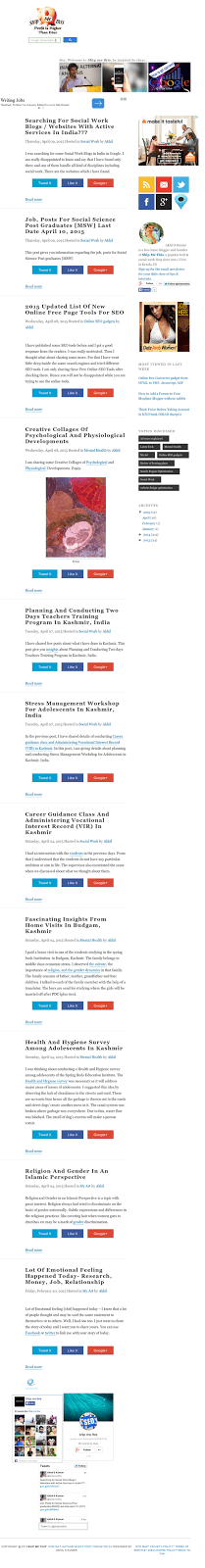 |
| full length screenshot |
2. @browsershots- The website provides screenshots over more than 122 browsers. But it takes a little time to render like 7 minutes. But if you are serious with the render stuff, you can for this one.
3. http://www.macmaps.com/browser.html – It has references for coding web sites. Click on “References for coding web sites” then cancel the authentication box. There you can see two links,
“Macintosh web browser FAQ (full version)” and “Crossplatform application solutions (full version)”. If you want to access the page, then you have to pay some money -One half hour of support (35 U.S. Dollar), One hour of support. (70 U.S. Dollar).
That’s what i found. Kindly let me know about other websites for crosschecking the compatibility.
Kindly Share AheadShip Me This
