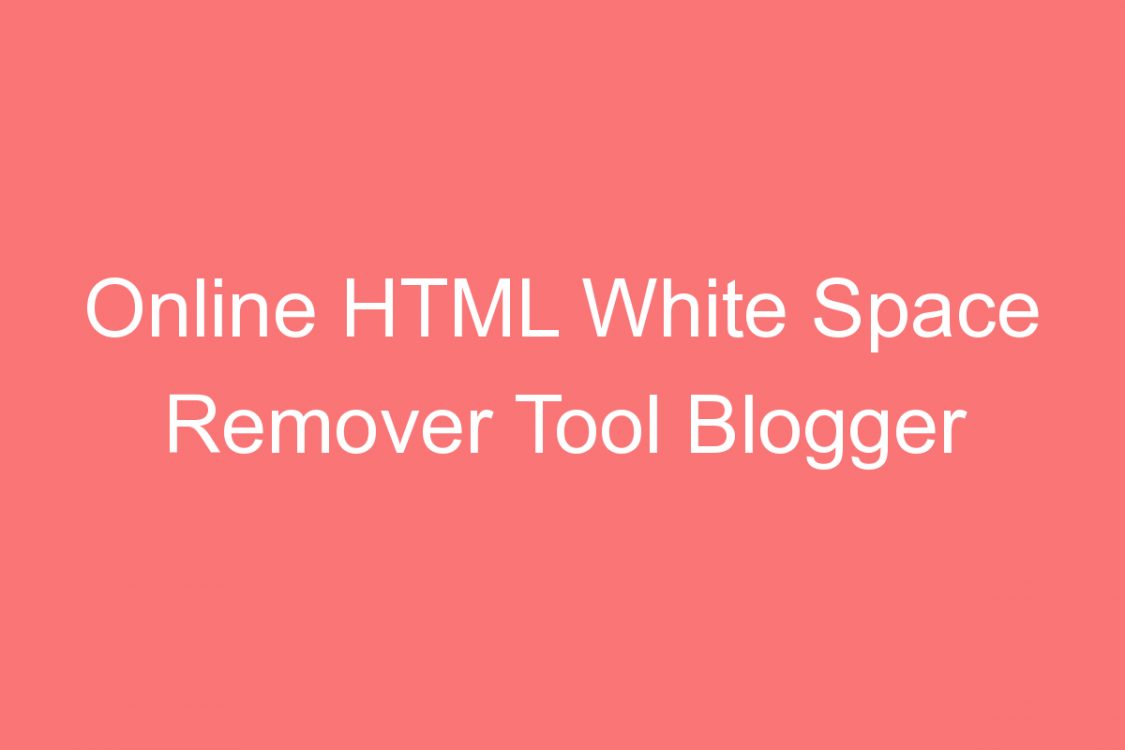What Is White Space Means?
As you scroll down the blogger template, you can white space in between the HTML codes. These space also load while a user access the website. This white space decreases the speed of the webpage and make it less quick to load.
How to Remove the White Space?
I was searching for good Online HTML White Space Remover and finally i found one. I will patch you through that website. Just before that let me tell you that you should be careful with the tool as it may mess up your HTML codes big time.
What are the important things to keep in mind while using HTML White Space Remover
1. Try to copy HTML codes in sections rather than the whole. You can copy codes based on section like, eg: copy all the meta tags altogether and place into the tool leaving other codes behind. After that copy all the link section like that.
eg: Meta tags in the template which i copied. I will paste this to the tool
“<meta content=’gzip’ http-equiv=’Content-Encoding’/>
<meta content=’gzip, deflate’ http-equiv=’Accept-Encoding’/>
<meta content=’en’ name=’language’/>
<meta content=’True’ name=’HandheldFriendly’/>
<meta content=’320′ name=’MobileOptimized’/>
<meta content=’initial-scale=1.0,width=device-width,user-scalable=no,minimum-scale=1.0,maximum-scale=1.0′ name=’viewport’/>
<meta content=’on’ http-equiv=’cleartype’/>
<meta content=’ship me this’ name=’apple-mobile-web-app-title’/>
<meta content=’index, follow’ name=’robots’/>
<meta content=’IE=EmulateIE7′ http-equiv=’X-UA-Compatible’/>”
I pasted the code and generated same codes with white space removed. Below you can see that.
“<meta content=’gzip’ http-equiv=’Content-Encoding’/><meta content=’gzip, deflate’ http-equiv=’Accept-Encoding’/><meta content=’en’ name=’language’/><meta content=’True’ name=’HandheldFriendly’/><meta content=’320′ name=’MobileOptimized’/><meta content=’initial-scale=1.0,width=device-width,user-scalable=no,minimum-scale=1.0,maximum-scale=1.0′ name=’viewport’/><meta content=’on’ http-equiv=’cleartype’/><meta content=’ship me this’ name=’apple-mobile-web-app-title’/><meta content=’index, follow’ name=’robots’/><meta content=’IE=EmulateIE7′ http-equiv=’X-UA-Compatible’/>”
2. Careful with Script codes- White space of almost all the scripts cannot be removed using this tool. If i may suggest, do not do anything with script codes.
3. After each copy and paste, before saving the template, just scroll down to the </body> tag. If it in red color, we can assume that the pasted codes got from the tool is not good. SO either you can find the issue and deal with it or just leave the previous code as it is.
4. Reload your website each time you copy, paste and save the template. So that you notice any inefficiency or false codes. Do not try to wait till last, after you pasted all the codes.
5. There are two options in the tool; “Replace whitespaces with a single space but delete all tabs AND
Replace both multiple whitespaces and tabs with a single space”. You can use them well and if you do not know how to use go with the “Replace whitespaces with a single space but delete all tabs” option.
Use this link: Online HTML White Space Remover which will make your Blogger Websites more Faster.
You can also copy the CSS code and paste it on the browser where you put address of website. This will reduce white space.