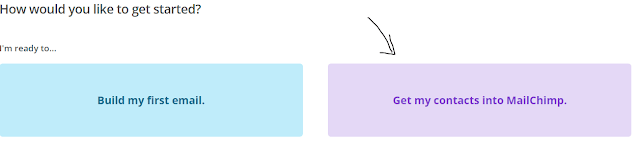I wanted to add bulk email addresses to mail chimp in wordpress and How to import an Excel list to MailChimp. I could not figure out how to make the mailchimp import csv template and upload in the website. After some researching I found out the easiest method on making mailchimp import csv template and uploading it in the website of mailchimp.
How to import an Excel list to MailChimp
Go to Excel.
In the first column, type First Name
In the second column, type Last Name
In the third column, type Email Address
Then fill the column with bulk email ids and names. Make sure you are filling first names of subscribers under first name column and email addresses under Email Address column.
Fill all the columns and do not put blank in the cells. If you do not have last name, put any initials.
Once data is entered, select File, Save As, Save as Type and select CSV [Comma Delimited] [*csv]. Then select Save. Now your file is saved as csv file type.
How to import mailchimp import csv template
Go to mailchimp website.
Sign in with your username and password.
Select Get My Contacts to Mailchimp.
Then you will get a page with a heading “Where do you want to import contacts from?” and three options.
Select CSV or Tab Limited Text file. Click Next on the bottom of the page.
Select Browse and select the excel csv file that we saved.
Once done, select First Name, click save, Select Last name, click Save and select email address and click save. Select Next to add all the email ids to the system.
You have successfully made a mailchimp import csv template and imported all the bulk email Ids.
Kindly Share AheadShip Me This