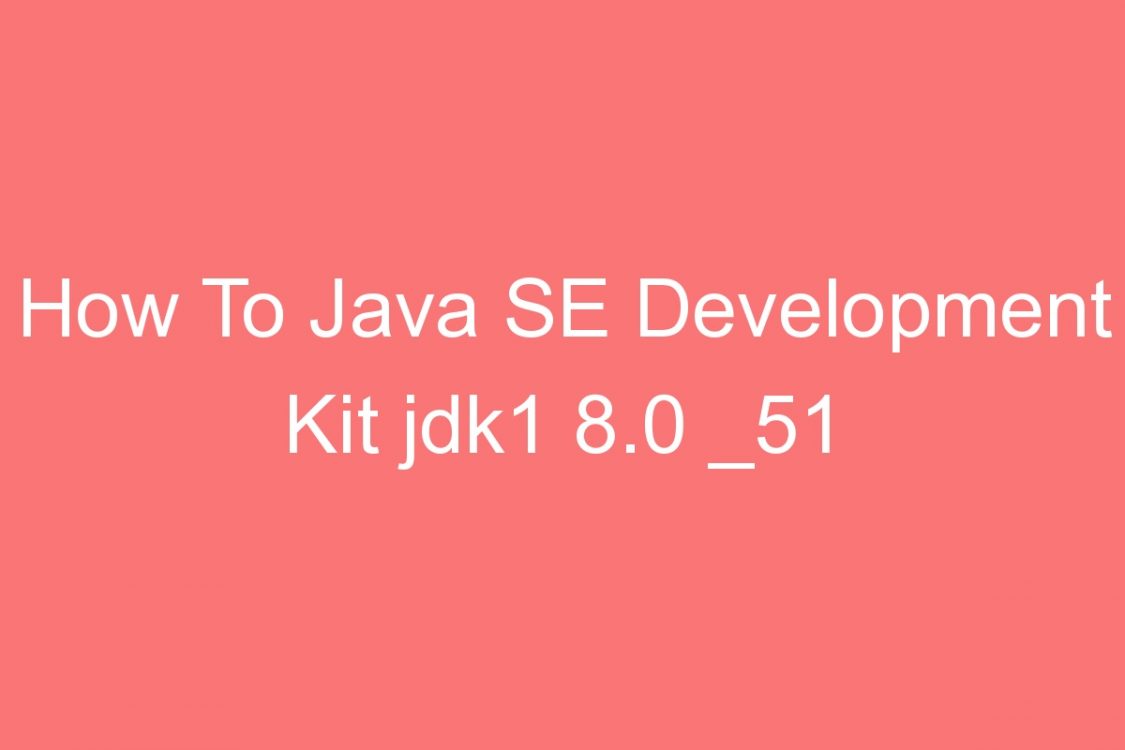In order to Download Jaja SE jdk1 8.0 _51, you need to go to Oracle Website and download it from the archives. I will add links in this post where you can easily downloadjdk1 8.0 _51 for all OSs
List of all Operating Systems, Size of Java SDK and extension files.
Linux x86 146.9 MB jdk-8u51-
Linux x86 166.95 MB jdk-8u51-
Linux
Linux
Mac OS X
Solaris SPARC 64-bit (SVR4 package) 139.36 MB jdk-8u51-solaris-sparcv9.tar.Z
Solaris SPARC 64-bit 98.8 MB jdk-8u51-solaris-sparcv9.tar.
Solaris x64 (SVR4 package) 139.79 MB jdk-8u51-solaris-x64.tar.Z
Solaris
Windows x86 176.02 MB jdk-8u51-windows-i586.
Windows
For downloading, do the following steps;
1. Go to
2. Press CTRL+F and search for “Java SE Development Kit 8u51” without quotes
There will two options on license agreement,
You must accept the Oracle Binary Code License Agreement for Java SE to download this software.
Accept License Agreement Decline License Agreement
3. Accept the license agreement
4. Click on the extension files to download theJava SE Development Kit jdk1 8.0 _51 to your computer.
The Java SE Development Kit – jdk1 8.0 _51 has been archived by Java and a new version jdk1.8.0_131 has released for download. I have given
In order to Download Jaja SE jdk1 8.0 _51, you need to go to Oracle Website and download it from the archives. I will add links in this post where you can easily download jdk1 8.0 _51 for all OSs
List of all Operating Systems, Size of Java SDK and extension files.
Linux x86 146.9 MB jdk-8u51-
Linux x86 166.95 MB jdk-8u51-
Linux
Linux
Mac OS X
Solaris SPARC 64-bit (SVR4 package) 139.36 MB jdk-8u51-solaris-sparcv9.tar.Z
Solaris SPARC 64-bit 98.8 MB jdk-8u51-solaris-sparcv9.tar.
Solaris x64 (SVR4 package) 139.79 MB jdk-8u51-solaris-x64.tar.Z
Solaris
Windows x86 176.02 MB jdk-8u51-windows-i586.
Windows
For downloading, do the following steps;
1. Go to
2. Press CTRL +F and search for “Java SE Development Kit 8u51” without quotes
There will two options on license agreement,
You must accept the Oracle Binary Code License Agreement for Java SE to download this software.
Accept License Agreement Decline License Agreement
3. Accept the license agreement
4. Click on the extension files to download the Java SE Development Kit jdk1 8.0 _51 to your computer.
jdk1 8.0 _51 download will start at
Or access the video tutorial.
Share the post if you like.