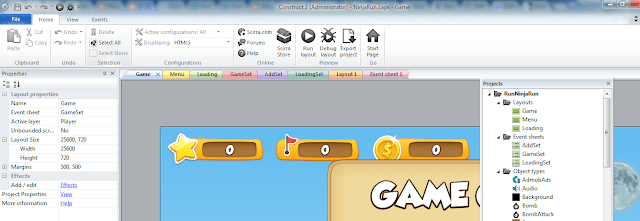Construct 2 is a HTML5 Game development platform designed for 2D games. Scirra is the company that developed Construct 2. Construct 3 is also have been released by Scirra. Here is a quick guide to download and install Construct 2 for HTML Game App Development.
Download Construct 2
Download Construct 2 from the Scirra official website. The updated version is Construct 2 r246 to Use Cordova exports with C3 or CLI. The download size is 59.3mb and is uploaded on 15th Aug, 2017.
Install Construct 2
Once Construct is fully downloaded, open the software. Select the directory or folder where you want Construct 2 to be installed. Continue the process and finish the steps.
Once installed open Construct 2. Click open to add any existing HTML5 app project or click new for selecting templates. If you do not have an existing HTML5 app or do want one app to experiment, go to Codecanyon and download the free app there. Ninja Run Free AppDownload. The offer ends at 31 August 17. So hurry up.
Download the app and open in Construct 2. Select Run Layout and you can play the game in your default browser.
You can edit name, app ID, Version code and details on Properties. To insert a new object, do left mouse click on the outer gray part on the interface and search there. To insert an action, go to game set and click on add selection. Search there and add a selection.
To export the final project, select Export Project and select Cordova for Android App. You can use Intel XDK licensed version for compiling or Cocoon.io for free.
Kindly Share AheadShip Me This