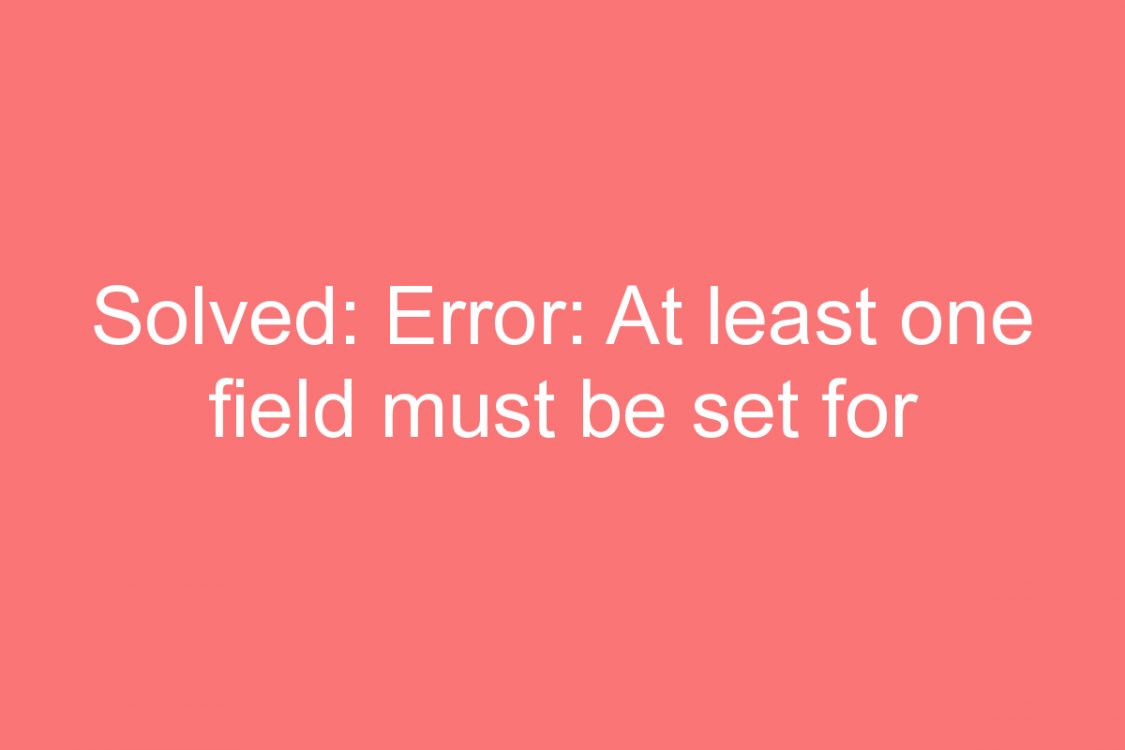Bloggers are getting the error such as ” Error: At least one field must be set for HatomFeed in Blogger Template” in the Structured Data Testing Tool in the Webmaster Tools of Google. In productforums.google.com , the best answer is like this, ignore this error and this HatomFeed error do not have any kind of effect on anything. You can see the answer here –https://productforums.google.com/forum/#!topic/webmasters/pynnA0HYZfQ
However for a blogger, it looks like a issue, right? So I searched a lot to get the answer and finally i got the answer. I am sharing the answer to you.
Go to Template and back up the template.
1. Find the code
<div class=’blog-posts hfeed’>
using CTRL+F. Then replace the hfeed from this code. You will get a code look like this.
<div class=’blog-posts’>
You need replace all the hfeed from these codes. Usually you will get two instances of this code.
2. Find the code
<div class=’post hentry’>
and remove hentry from this code. So that the code will look like <div class=’post’>.
3. Find the code
<div class=’post hentry uncustomized-post-template’>
Remove the hentry from this code. So that the code will look like <div class=’post uncustomized-post-template’>.
Then ave the template and preview your post in the Structured Data Testing Tool in the Webmaster Tools.
Source:
1. http://productforums.google.com/forum/#!msg/webmasters/mu2AD_wS69w/K1iY6_zYqIgJ
2. http://sdk-wip0.blogspot.in/2013/12/google-webmaster-tools-blogger-blogspot.html