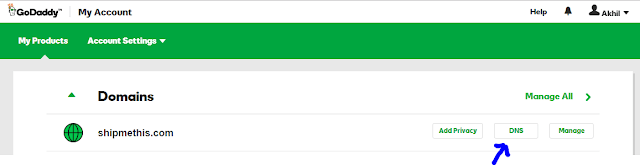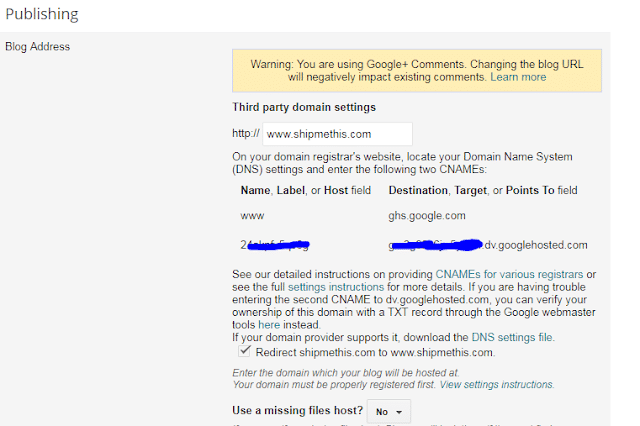Generally customers buy a domain name and forward to another domain, but when they visit the site they get the error message “This website is temporarily unavailable, please try again later.”. The error also appears when you create a sub domain and try to make it forward to main domain or when you edit hta ccess in order to add www. Here is a detailed guide on understanding the the error message and solutions to resolve the error.
Fix “This Website Is Temporarily Unavailable” GoDaddy Error
Is the domain registered at GoDaddy and the domain status is active?
If the domain status is passive, or need renewal, then you need to renew the domain first and ensure the domain status is active.
Figure out the type of domain hosting package you have (cPanel, Managed WordPress, Website Builder, etc.)
You need to know what kind of hosting package you have and you have successfully generated domain records and added in the GoDaddy DNS manager.
Was the site working before and it changed to this, or was it never working?
The site may be having the error because you have done some recent changes in the DNS manager. It may take 4-8 hours for .com and .net domain names and 24-48 hours for other domain names. If you are hosting your domain in Word press, it may take 48 – 72 hours to complete the domain mapping.
Whether your domain name is pointing towards a Parked Page IP?
If the domain is pointing towards a parked page, change the name servers to the hosting provider’s.
For WordPress, the name servers are;
NS1.WORDPRESS.COM
NS2.WORDPRESS.COM
NS3.WORDPRESS.COM
Here is details of Google Open DNS and how to test it: Open DNS by Google.
Have you tried Cleared caches in the browser?
Sometimes the browser may have kept cache of the website with the error. Try clearing cache of your browser and reload it again.
How To Fix the this website is temporarily unavailable please try again later blogger error
First you should see whether your domain is visible in Internet. You can do that by visiting Whatsmydns website. Here is an easy way to do that. Copy the below URL and change shipmethis.com to your domain name. Paste the URL in the browser.
For Checking Active CNAME of Domain
https://www.whatsmydns.net/#CNAME/www.shipmethis.com
For Checking A Record of a Domain
https://www.whatsmydns.net/#A/www.shipmethis.com
For Checking AAAA Record of Domain
https://www.whatsmydns.net/#AAAA/www.shipmethis.com
Your domain is visible in internet if these CNAME, A Record and AAAA records are appearing fine with a green color. If not there may be errors in any of these domain records. You may need to change the DNS settings of your domain in this case. Login to GoDaddy DNS manager and check these domain records.
This website is temporarily unavailable, please try again later : Nameservers Recheck Tutorial
To Set custom nameservers for domains registered with GoDaddy, Check out the Tutorial Page in GoDaddy site: Set Customer Nameservers.
Get Current Nameservers For Other Hosting Providers
Go to http://digwebinterface.com
Enter naked domain address [shipmethis.com]
Press Enter
Enter your domain address [www.shipmethis.com]
Select Digg.
Get CNAME and Namerserver in Blogspot
1. Go to Blogspot and Login.
2. Go to Settings, Basic.
4. Go to Publishing, Blog address.
5. Add your domain name with www
6. Find out the Name, Label, or Host field Destination and Target, or Points To field.
7. Go to GoDaddy and Edit the DNS: Tutorial Custom Domain Hosting.
8. Save changes.
Delete Domain Forwarding Settings
These are the possible ways to fix this website is temporarily unavailable please try again later blogger, website temporarily unavailable message and this site is temporarily unavailable error messages.