Are you trying to find old friends from your school, college or university?
Do you have trouble spotting hidden social media profile sites?
There are various social media platforms including Twitter, Facebook, LinkedIn, Pinterest.
There are several ways to locate connected accounts on social media platforms, but it might be difficult to search through each one to find a particular profile. I will be able to help by providing you with an incredibly simple way to find someone’s social media accounts.
10 free social media profile search tools to find someone
There are numerous websites that offer ways to search social media platforms. However, I’m going to provide the top 10 simple methods for finding someone’s social network accounts.
1. Usersearch
The greatest username finder tool available online for newbies is username search. Usersearch provides up-to-date information from more than 100 social media platforms. This great tool is absolutely free of charge. Using this tool, anyone with no formal training in conducting web searches can quickly find all of a person’s social network accounts.
- Go to Usersearch
- Choose the category of social media
- Put their username
- Press the search button
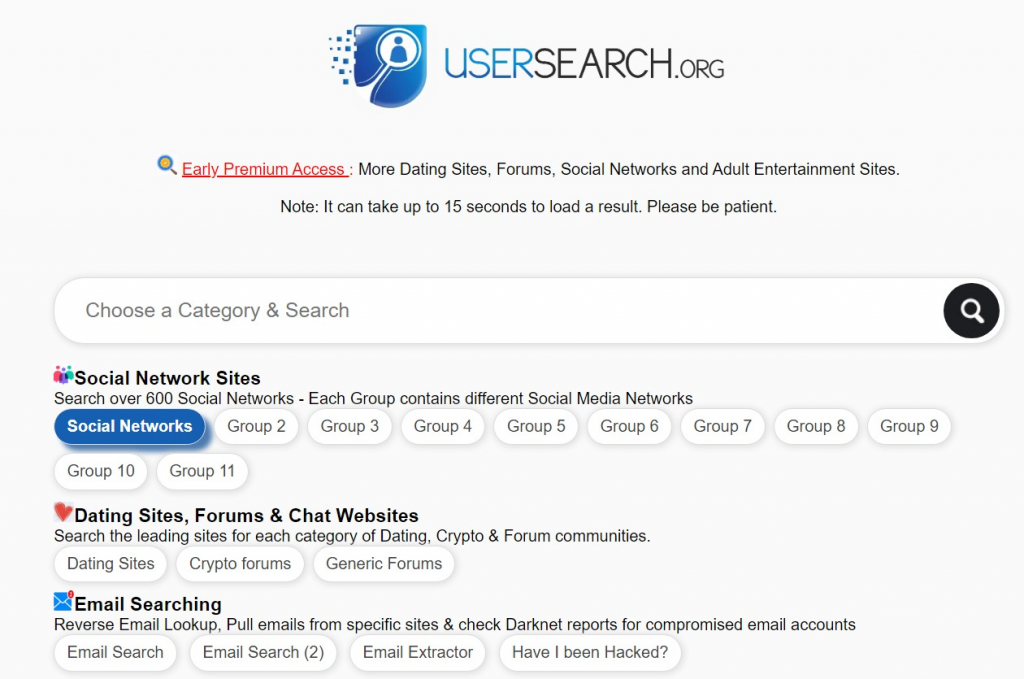
The outcome will be given to you in seconds.
2. Scamsearch
Scamsearch is an amazing free web tool for locating scammers online. You can find someone’s email address, contact information and social media accounts can be tracked.
- Go to scamsearch
- Next register with your name , email and password.
- Then, agree to the terms of service and choose the receiving communications and news checkbox.
- An email for verification will arrive right away.
- Click the verification email from scamsearch in your email inbox.
Click on the verify email button and then sign in with your email address and password.
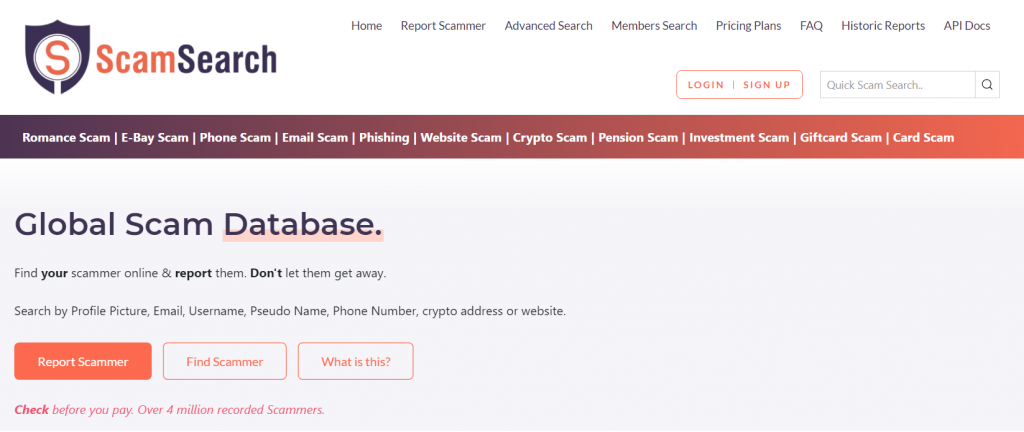
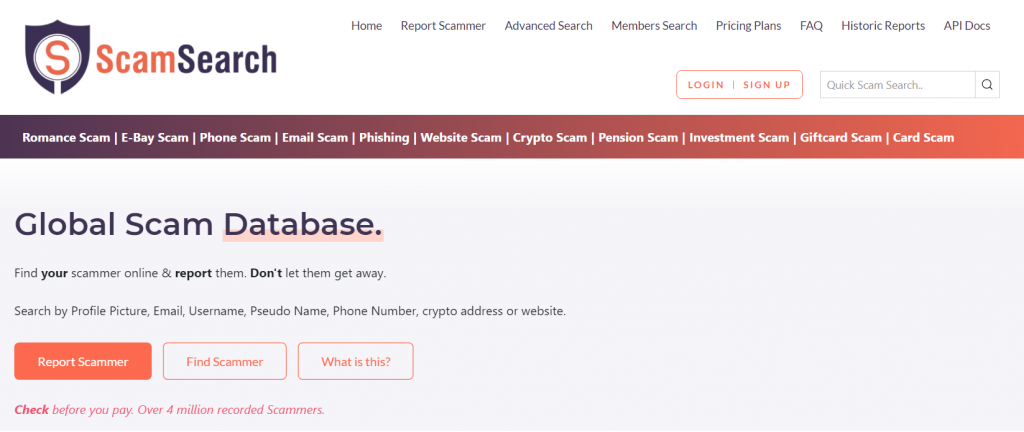
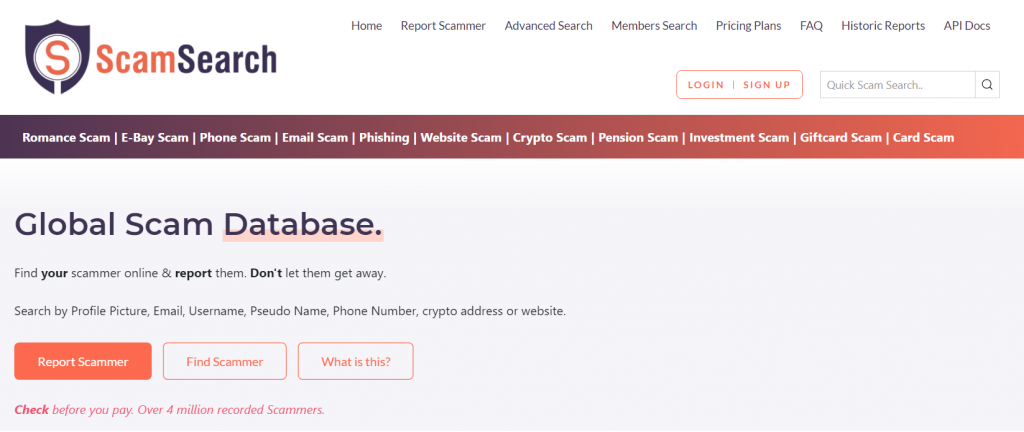
You can see your account and pricing plans for 1.99$, 3.99$ and 9.99$ and the basic plan gives you 15 search reports for a month with an option to download pdf and html reports.
3. Dork Search
Dork Search is a search tool that uses smart search operators to find information online that is not easily accessible on a website. Any username entered into the search bar will link you to Google search so you may find the appropriate outcome.
- Visit Dork Search
- Type the user name of someone.
- Click search button
- Check the person’s google results
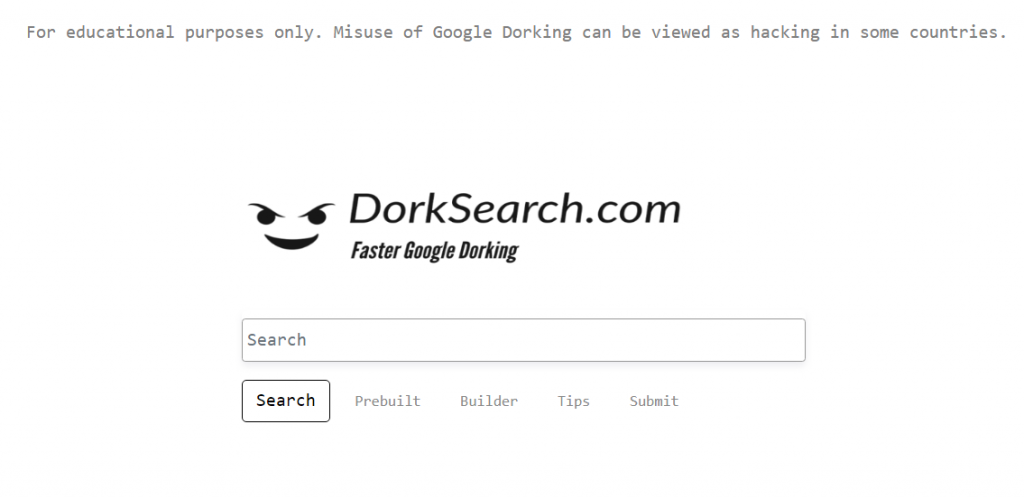
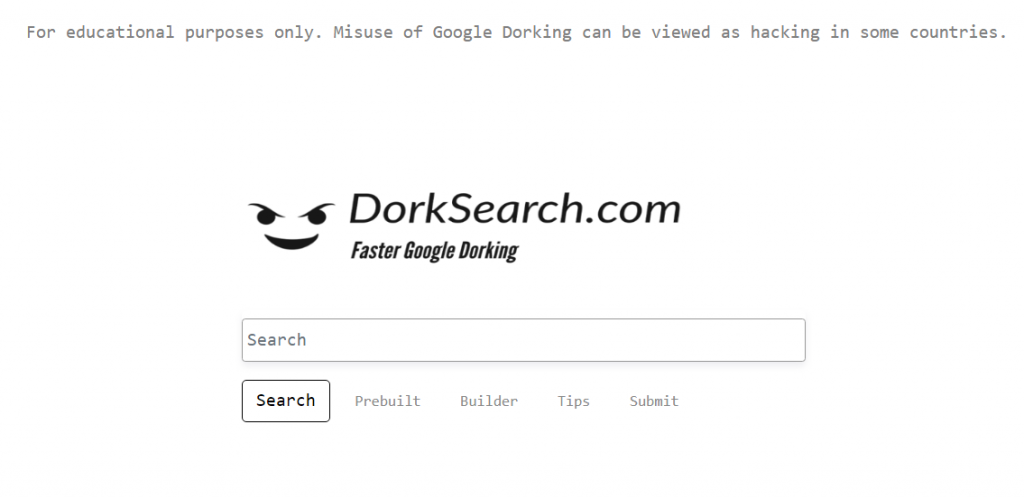
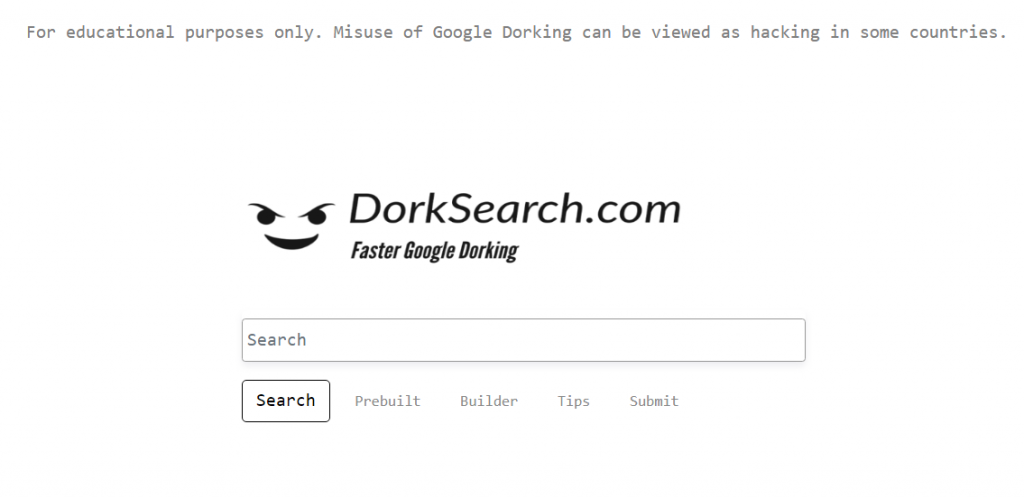
Dorksearch is free tool to access any information that’s available in Google. Its free to use for anyone and gives quick results.
4. Google Search for social network
Google is the world’s most famous search engine and the best place to look for free information about anything. By using particular techniques, you can use Google to search for someone’s social network accounts.
- Go to Google.com in your browser
- To identify related accounts on social media networks, type the name of the person in double quotes, such as “Hero”, Then, to identify associated profiles on social media platforms, add a + symbol and input the social network name.
- Press the search button
- Browse the google search outcomes.
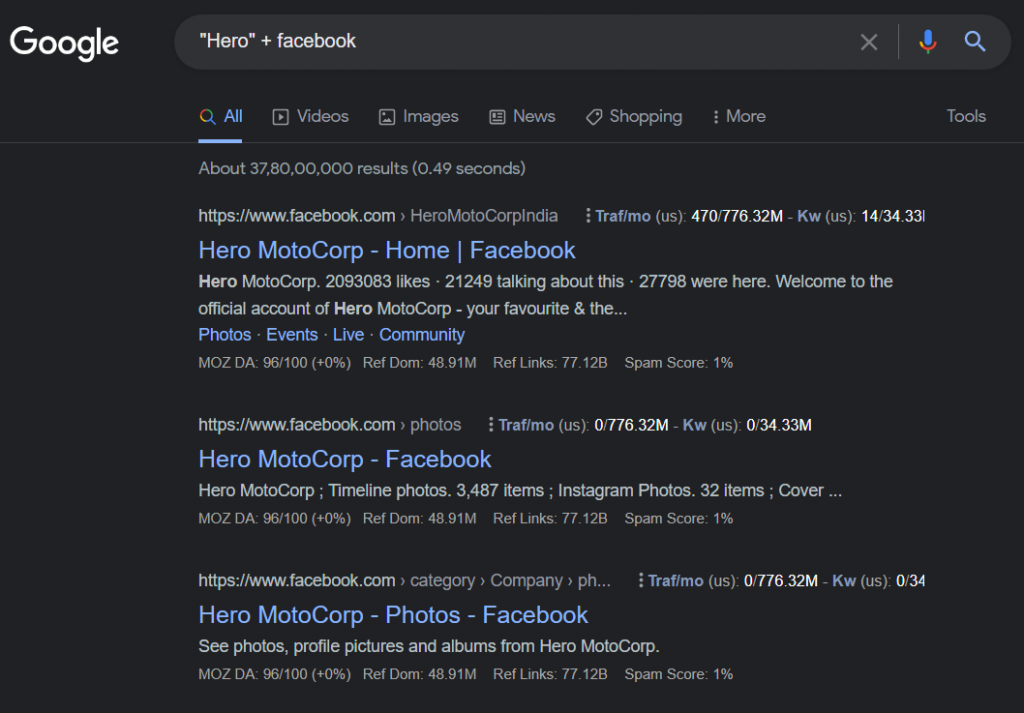
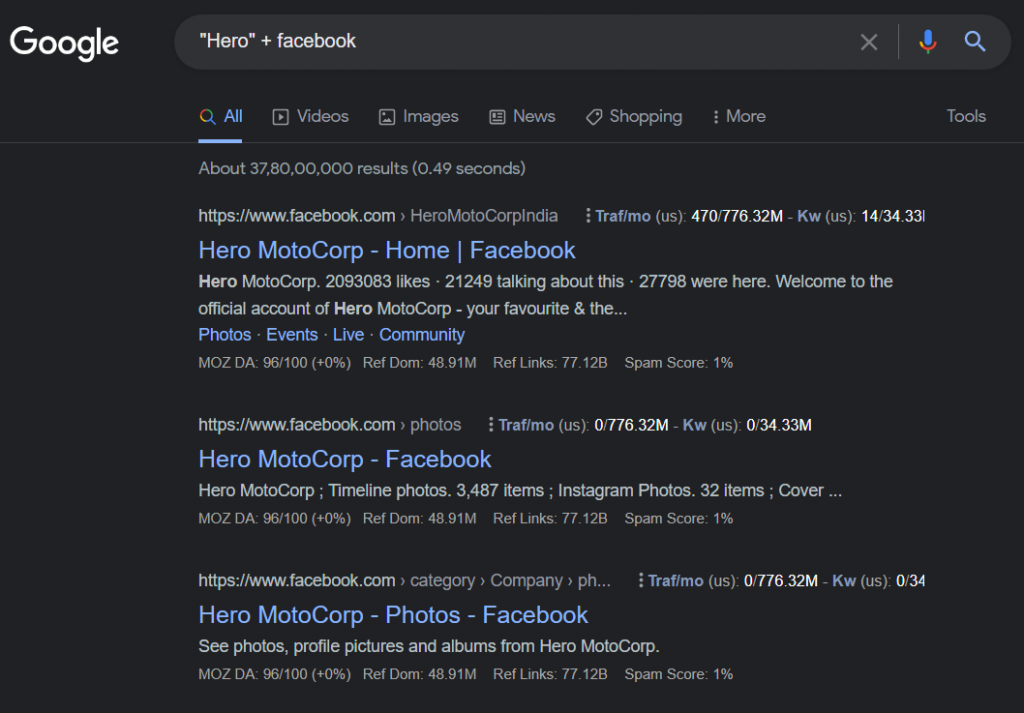
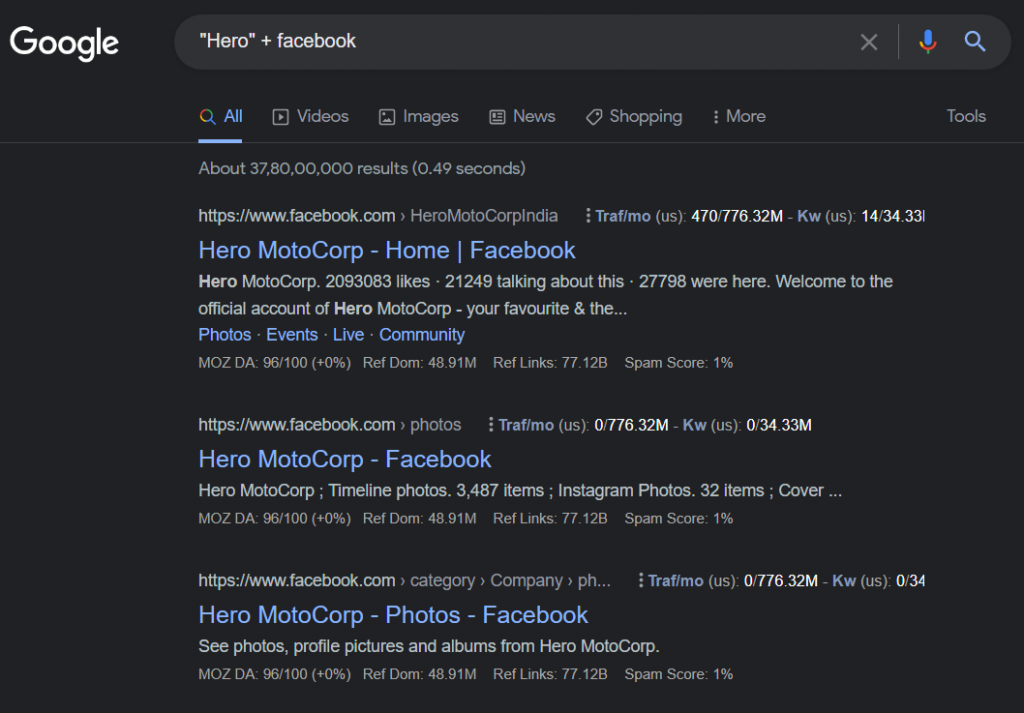
You will get the ideal results within a few seconds.
5. Facebook Search
Facebook is a website that helps users to communicate online with friends, coworkers, and complete strangers after creating a free profile. It enables users to share their own views and opinions with any number of people they choose, along with images, music, videos, and articles.
- Go to Facebook
- Type a user’s username or name into the search field.
- Then tap on the Search icon.
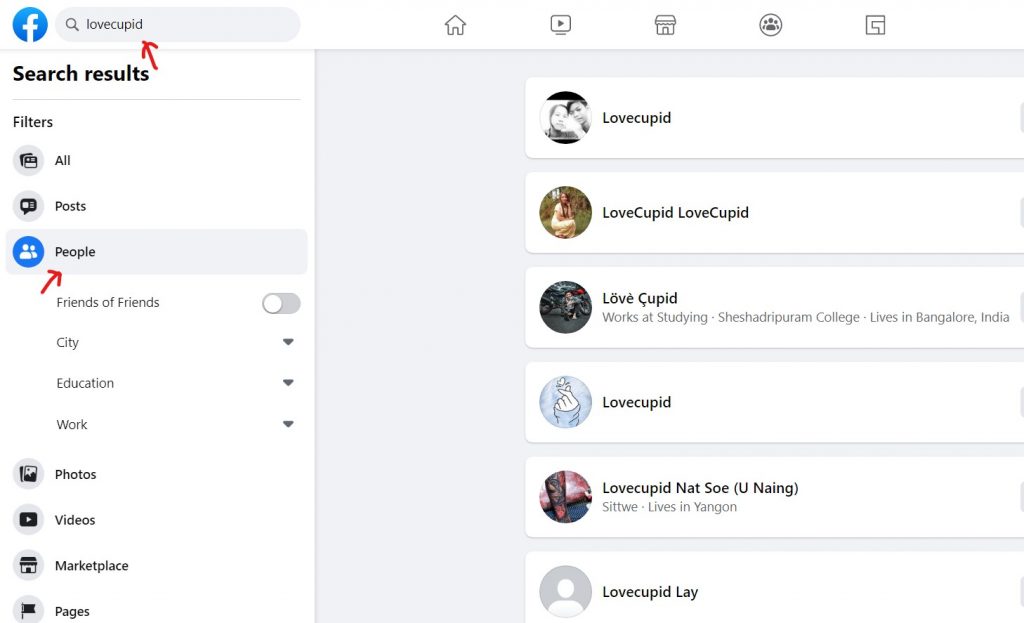
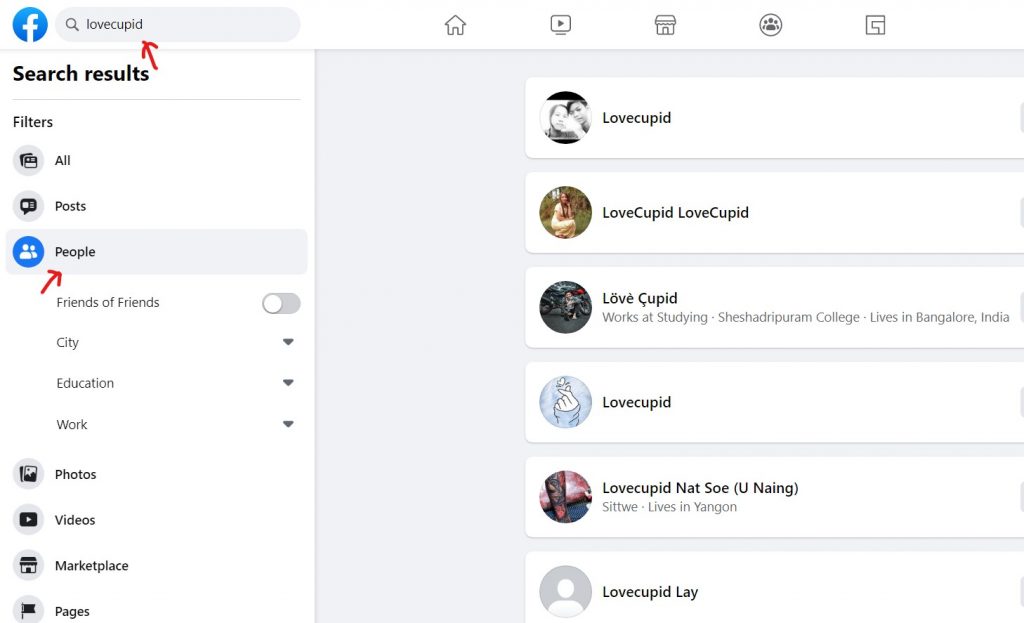
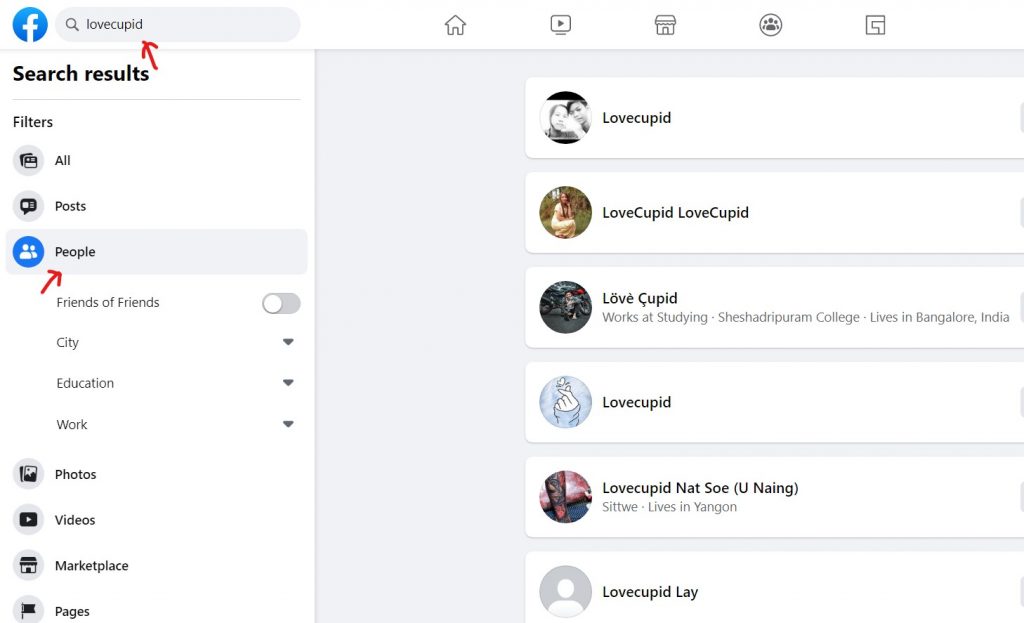
Profiles can be found in the people category. To target a specific person, you can also enter addresses or the names of locations.
6. Twitter search
Twitter is a free social networking platform that allows users to post links, videos, photos, and short articles that have been published. There are many free social media profile search tools online but twitter search is essential for finding correct details.
- Go to Twitter
- Enter the user’s account or name into the search box.
- Hit the search button
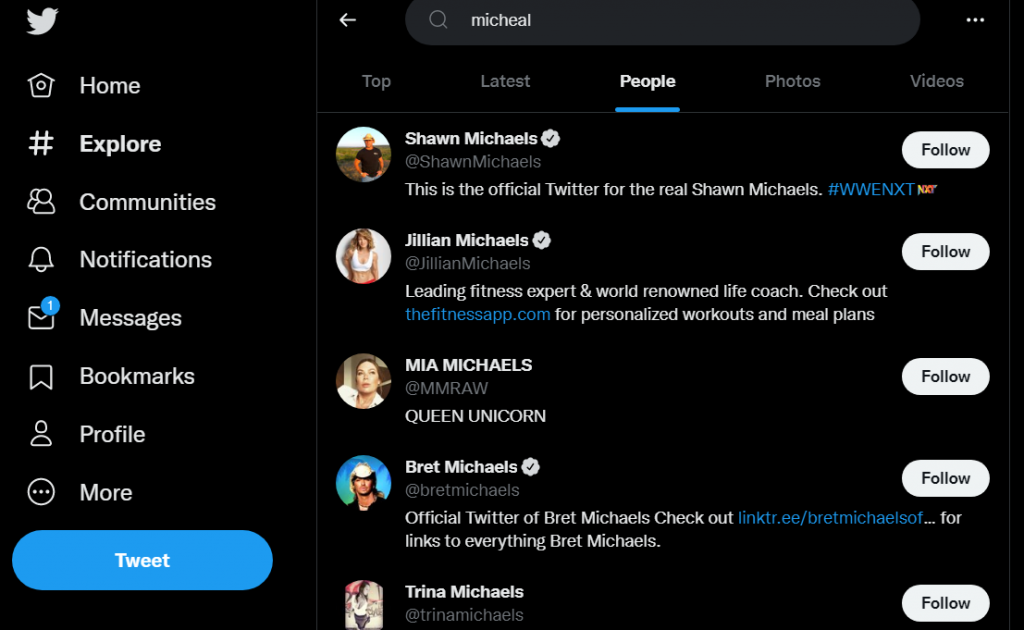
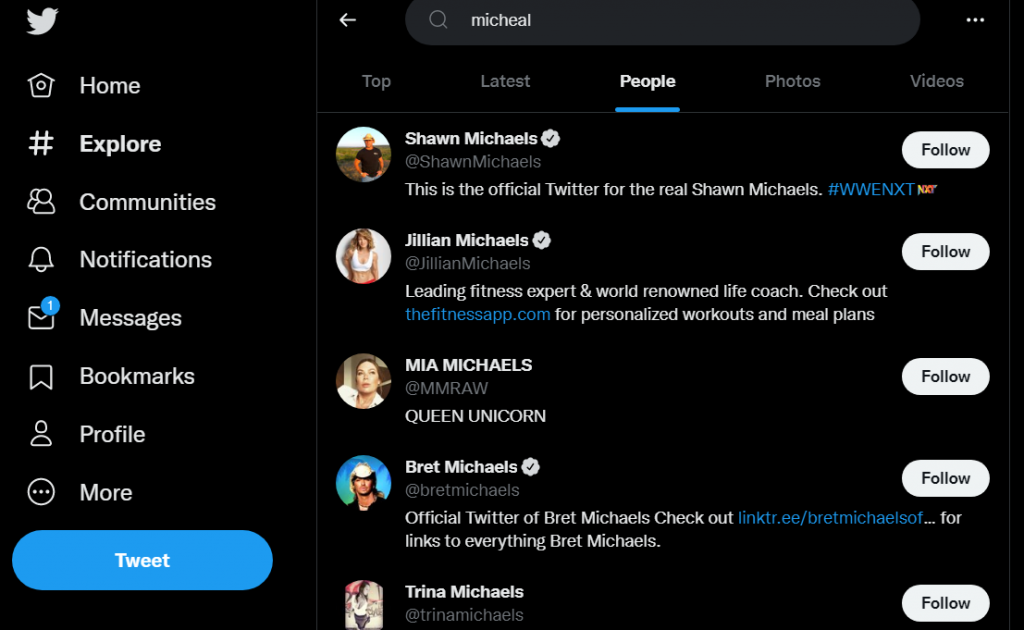
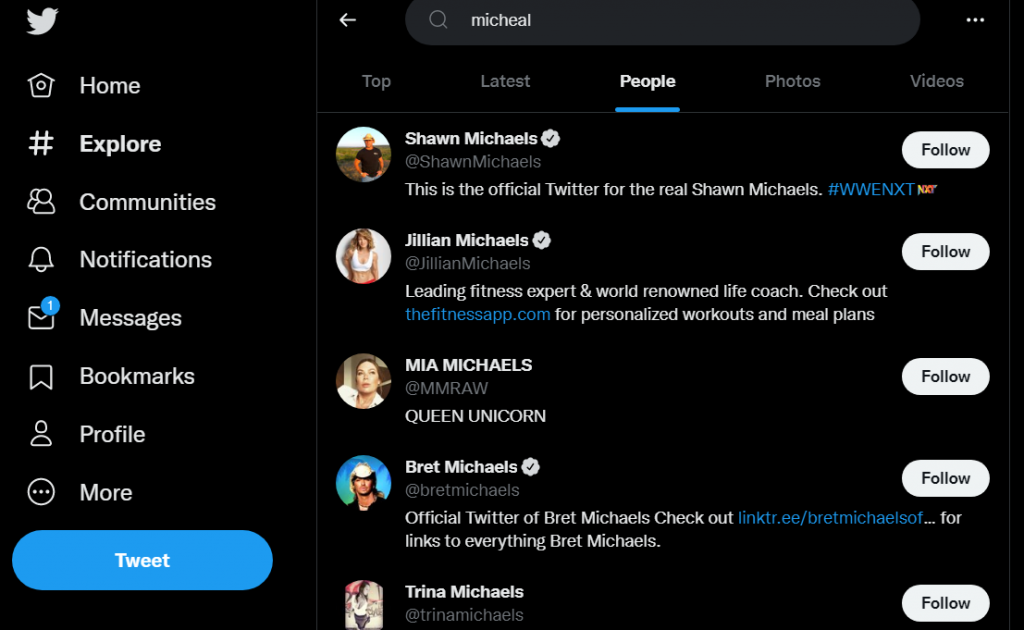
We can see profiles in the people section.
7. Linkedin Search
LinkedIn is the largest network in the world on the internet. You can use LinkedIn to search for the dream job or internship. The website’s goal is to make it easy for signed-up users to build and maintain professional networks of people .
- Go to LinkedIn
- In the search box, type the name, the name with the location, or the name with the company.
- You may also include the names of the businesses people work for in their search for a specific person.
- After that press search icon
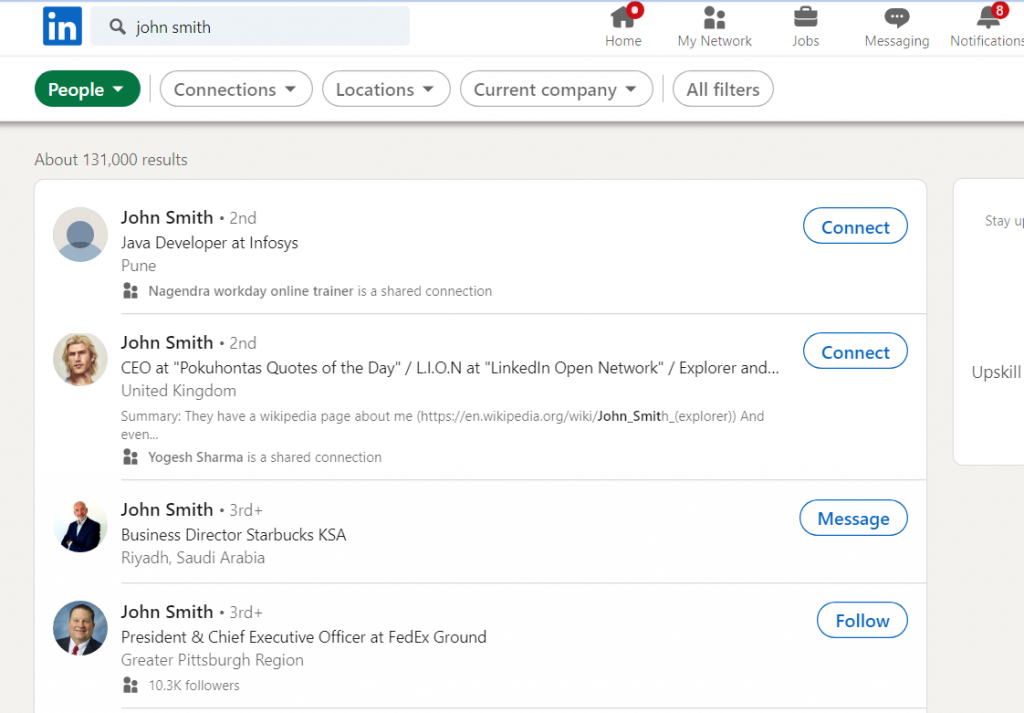
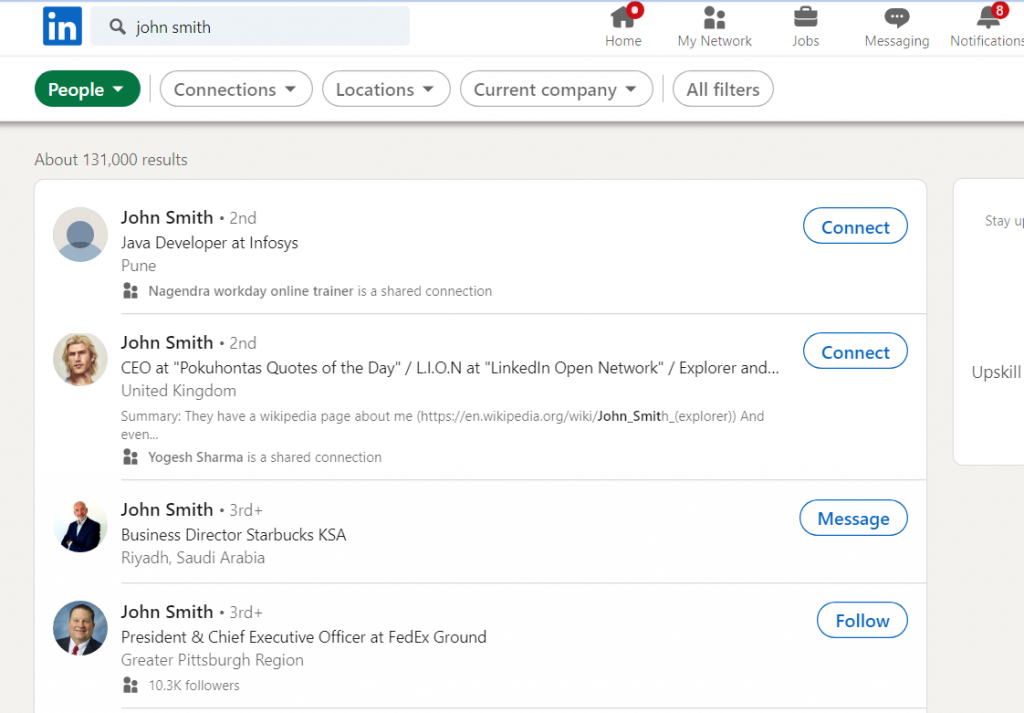
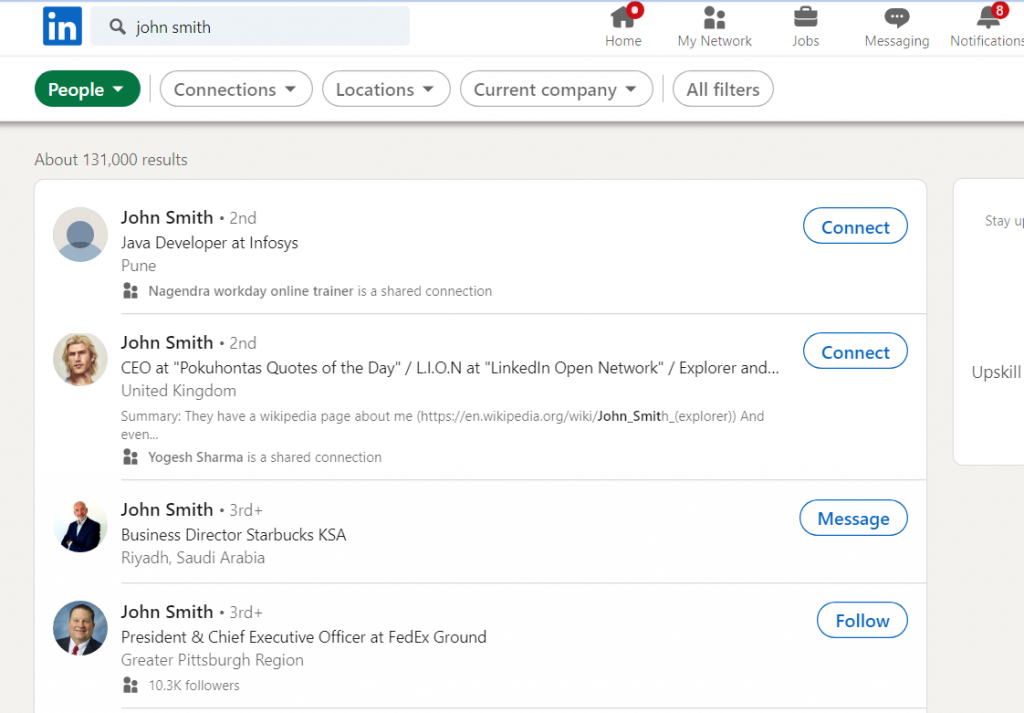
You can see profiles of the people. You can view the profile after that.
8. Google Advanced Search
Google advanced search is a smart tool, you may quickly search for particular information about anything.
- Go to Google advanced search
- Then enter their name in the box that says, “This specific term or phrase.”
- When you have added language and country, you can also filter your results.
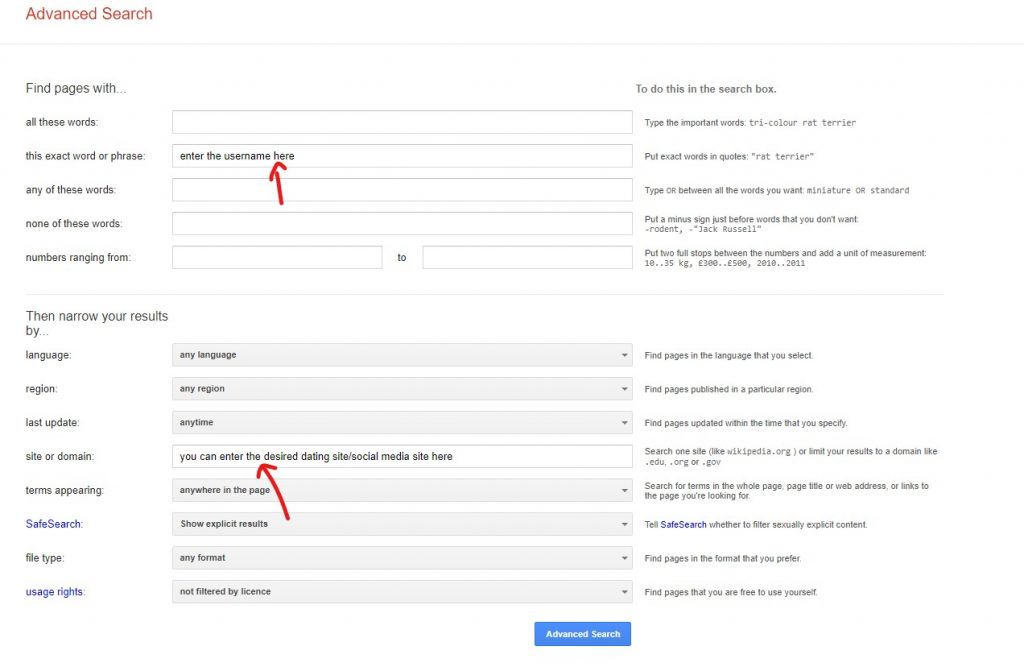
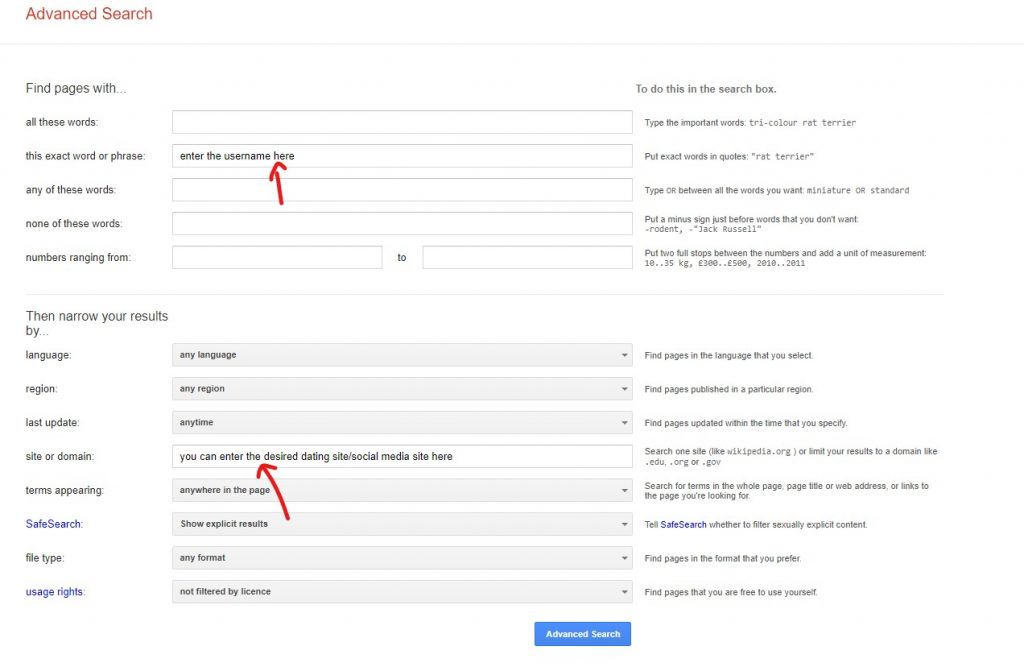
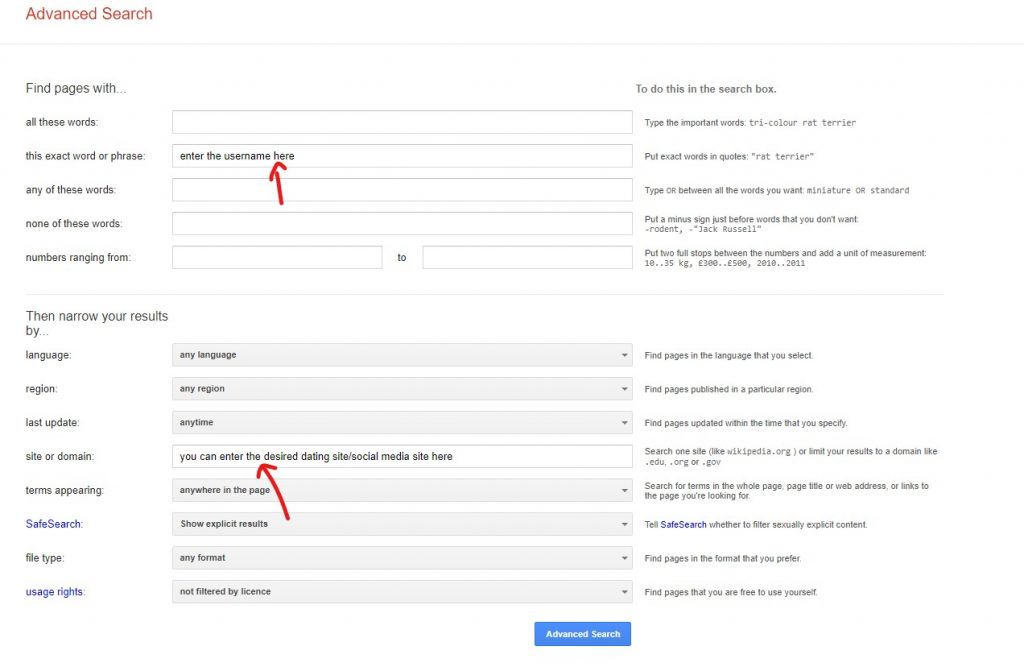
Hit the advanced search button below. You’ll receive the information you need right away.
9. Twitter Advanced Search
The advanced search feature on Twitter allows you to limit search results to specific date ranges, people, and more which makes it easier to find specific tweets.
- Go to Twitter advanced search
- Enter a name in the exact phrase box, then select search.
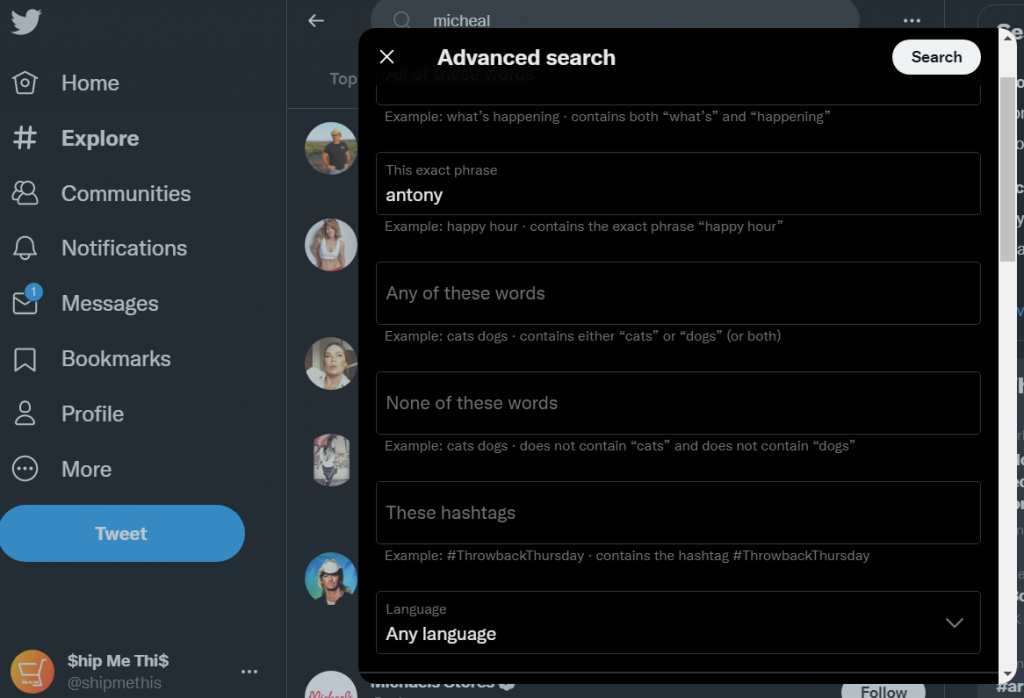
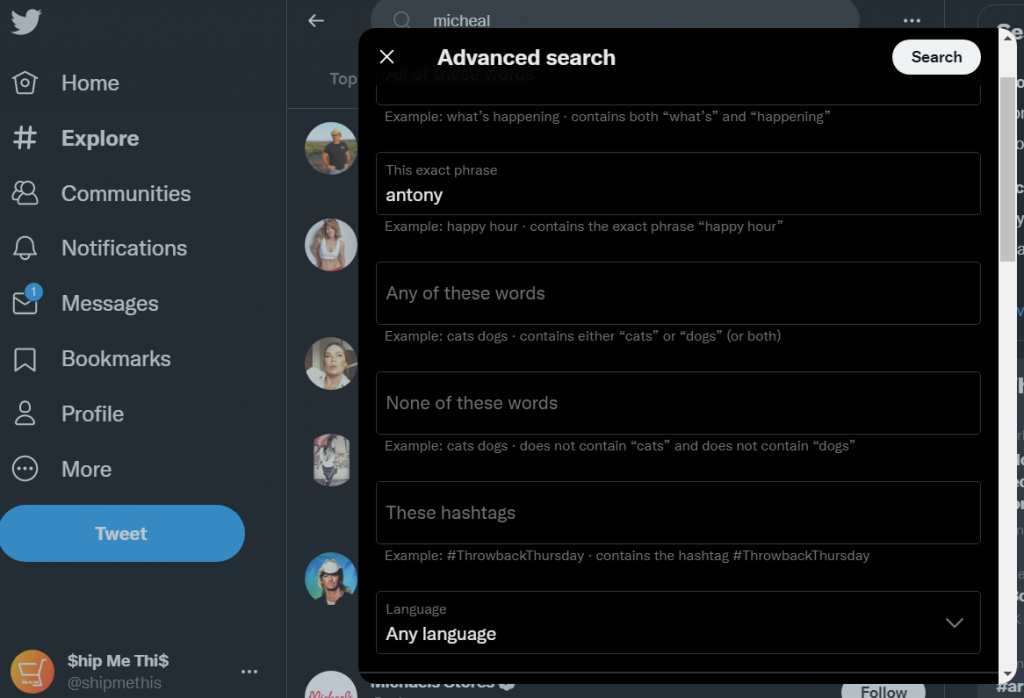
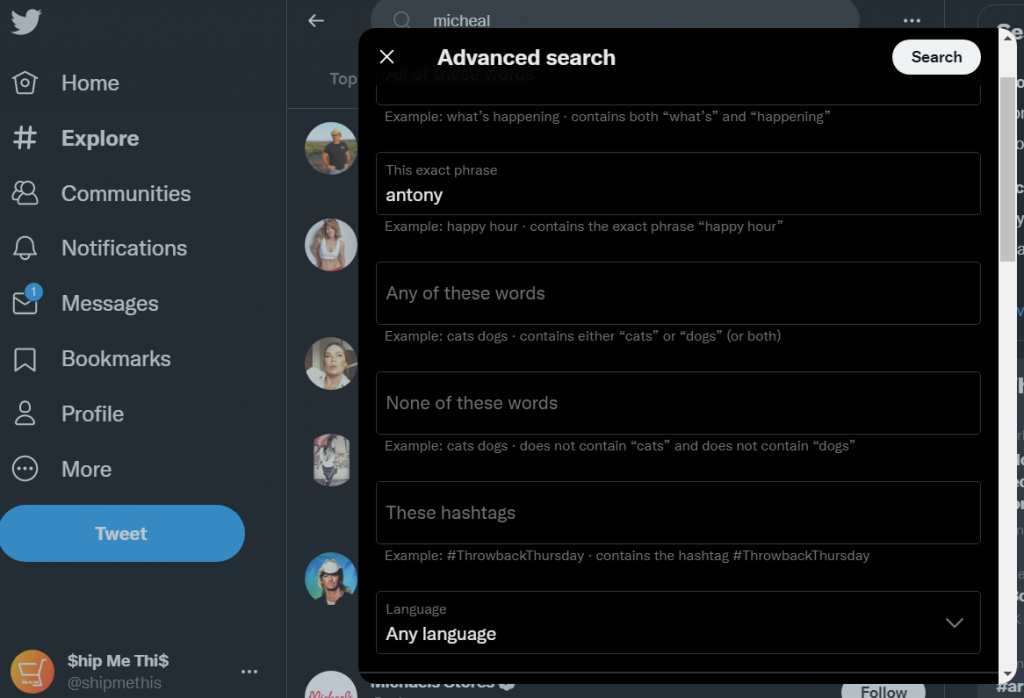
Details about the accounts are available in the People category.
10. Knowem
Use the excellent free tool Knowme to search more than 500 well-known social networks. In Knowem, you can enter a username and then hit the check it button. All social media pages connected to that particular name will occur directly in your search results.
- Go to knowem
- Enter username of your old friend
- Click search



Get instant results.
Conclusion: free social media profile search tools to find old friends
I’ve included the top 10 totally free and simple methods for looking up someone’s accounts on social media. You are allowed to use these techniques to find information on former friends, coworkers, partners, and families. You can check this amazing post on FIND HIDDEN SPOUSE.

