Its a simple calculator just like old ones. This is designed by crawlist.net and I love it. I thought I will share it to you guys to for solving all your maths problems.
Use our Online HTML, CSS editor and previewer for blog spot and websites to verify the codes (code are below) and get the preview.
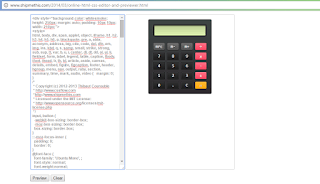 |
| Calculator Preview |
You can bookmark this tool for later use.
Start Solving Your Problems Now
Do you want to publish this calculator in your blogger site. Just copy the below code and paste in HTML of the post page. Share and solve problems of others too.
<div style=”background-color: whitesmoke; height: 250px; margin: auto; padding: 10px 10px; width: 210px;”>
<style>
html, body, div, span, applet, object, iframe, h1, h2, h3, h4, h5, h6, p, blockquote, pre, a, abbr, acronym, address, big, cite, code, del, dfn, em, img, ins, kbd, q, s, samp, small, strike, strong, sub, sup, tt, var, b, u, i, center, dl, dt, dd, ol, ul, li, fieldset, form, label, legend, table, caption, tbody, tfoot, thead, tr, th, td, article, aside, canvas, details, embed, figure, figcaption, footer, header, hgroup, menu, nav, output, ruby, section, summary, time, mark, audio, video { margin: 0; }
/*
* Copyright (c) 2012-2013 Thibaut Courouble
* http://www.cssflow.com
*https://www.shipmethis.com
* Licensed under the MIT License:
* http://www.opensource.org/licenses/mit-license.php
*/
input, button {
-webkit-box-sizing: border-box;
-moz-box-sizing: border-box;
box-sizing: border-box;
}
::-moz-focus-inner {
padding: 0;
border: 0;
}
@font-face {
font-family: ‘Ubuntu Mono’, ;
font-style: normal;
font-weight:normal;
@import url(https://fonts.googleapis.com/css?family=Ubuntu+Mono);
}
.ks-calculator {
padding: 15px;
width: 177px;
background: #3d4543;
border: 1px solid #222;
border-radius: 4px;
background-image: -webkit-linear-gradient(top, #3d4543, #2f2a2f);
background-image: -moz-linear-gradient(top, #3d4543, #2f2a2f);
background-image: -o-linear-gradient(top, #3d4543, #2f2a2f);
background-image: linear-gradient(to bottom, #3d4543, #2f2a2f);
-webkit-box-shadow: inset 0 0 0 1px rgba(255, 255, 255, 0.1), 0 0 4px rgba(0, 0, 0, 0.5);
box-shadow: inset 0 0 0 1px rgba(255, 255, 255, 0.1), 0 0 4px rgba(0, 0, 0, 0.5);
}
.ks-calculator-display {
margin: 0 0 20px;
padding: 3px;
background: #222;
border-radius: 3px;
-webkit-box-shadow: inset 0 0 0 1px rgba(0, 0, 0, 0.1), 0 0 0 1px rgba(255, 255, 255, 0.08);
box-shadow: inset 0 0 0 1px rgba(0, 0, 0, 0.1), 0 0 0 1px rgba(255, 255, 255, 0.08);
}
.ks-calculator-display-input {
display: block;
width: 100%;
height: 35px;
padding: 0 8px;
font: 26px/35px UbuntuMono, monospace;
color: #444;
text-align: right;
background: #bccd95;
background-clip: padding-box;
border: 1px solid #222;
border-radius: 2px;
background-image: -webkit-linear-gradient(top, #bccd95, #e0f5b1);
background-image: -moz-linear-gradient(top, #bccd95, #e0f5b1);
background-image: -o-linear-gradient(top, #bccd95, #e0f5b1);
background-image: linear-gradient(to bottom, #bccd95, #e0f5b1);
-webkit-box-shadow: inset 0 2px 3px rgba(0, 0, 0, 0.5), 0 0 0 1px rgba(255, 255, 255, 0.12);
box-shadow: inset 0 2px 3px rgba(0, 0, 0, 0.5), 0 0 0 1px rgba(255, 255, 255, 0.12);
}
.ks-calculator-row {
margin-top: 7px;
zoom: 1;
}
.ks-calculator-row:before, .ks-calculator-row:after {
content: ”;
display: table;
}
.ks-calculator-row:after {
clear: both;
}
.ks-calculator-button {
float: left;
padding: 0;
margin: 0 0 0 7px;
width: 39px;
font: 14px/23px UbuntuMono, monospace;
color: white;
text-align: center;
text-decoration: none;
text-shadow: 0 1px rgba(0, 0, 0, 0.4);
background: #313131;
background-clip: padding-box !important;
border: 0;
border: 1px solid rgba(0, 0, 0, 0.8);
border-radius: 3px;
cursor: pointer;
background-image: -webkit-linear-gradient(top, #313131, #1c1c1c);
background-image: -moz-linear-gradient(top, #313131, #1c1c1c);
background-image: -o-linear-gradient(top, #313131, #1c1c1c);
background-image: linear-gradient(to bottom, #313131, #1c1c1c);
-webkit-box-shadow: inset 0 0 0 1px rgba(255, 255, 255, 0.08), 0 1px rgba(0, 0, 0, 0.3), 0 0 0 1px rgba(255, 255, 255, 0.08);
box-shadow: inset 0 0 0 1px rgba(255, 255, 255, 0.08), 0 1px rgba(0, 0, 0, 0.3), 0 0 0 1px rgba(255, 255, 255, 0.08);
}
.ks-calculator-button:first-child {
margin-left: 0;
}
.ks-calculator-button:active {
background: #282828;
-webkit-box-shadow: inset 0 1px 2px rgba(0, 0, 0, 0.6), 0 1px rgba(0, 0, 0, 0.1), 0 0 0 1px rgba(255, 255, 255, 0.05);
box-shadow: inset 0 1px 2px rgba(0, 0, 0, 0.6), 0 1px rgba(0, 0, 0, 0.1), 0 0 0 1px rgba(255, 255, 255, 0.05);
}
.ks-calculator-button-gray {
background: #6f6f6f;
background-image: -webkit-linear-gradient(top, #6f6f6f, #515151);
background-image: -moz-linear-gradient(top, #6f6f6f, #515151);
background-image: -o-linear-gradient(top, #6f6f6f, #515151);
background-image: linear-gradient(to bottom, #6f6f6f, #515151);
}
.ks-calculator-button-gray:active {
background: #555;
}
.ks-calculator-button-red {
background: #ff4561;
background-image: -webkit-linear-gradient(top, #ff7286, #ff4561);
background-image: -moz-linear-gradient(top, #ff7286, #ff4561);
background-image: -o-linear-gradient(top, #ff7286, #ff4561);
background-image: linear-gradient(to bottom, #ff7286, #ff4561);
}
.ks-calculator-button-red:active {
background: #ff4561;
}
.ks-calculator-button-yellow {
background: #ffa70c;
background-image: -webkit-linear-gradient(top, #ffb935, #ffa70c);
background-image: -moz-linear-gradient(top, #ffb935, #ffa70c);
background-image: -o-linear-gradient(top, #ffb935, #ffa70c);
background-image: linear-gradient(to bottom, #ffb935, #ffa70c);
}
.ks-calculator-button-yellow:active {
background: #ffa70c;
}
.ks-calculator-button-big {
font-size: 16px;
}
.lt-ie8 .ks-calculator-display-input {
width: 152px;
}
.lt-ie7 .ks-calculator-row {
margin-left: -7px;
}/*crawlist.net calculator css ends*/</style>
<!–[if lt IE 7]> <html class=”lt-ie9 lt-ie8 lt-ie7″ lang=”en”> <![endif]–>
<!–[if IE 7]> <html class=”lt-ie9 lt-ie8″ lang=”en”> <![endif]–>
<!–[if IE 8]> <html class=”lt-ie9″ lang=”en”> <![endif]–>
<!–[if gt IE 8]><!–> <html lang=”en”> <!–<![endif]–>
<head><!–[if lt IE 9]><script src=”//html5shim.googlecode.com/svn/trunk/html5.js”></script><![endif]–>
</head>
<body>
<form class=”ks-calculator”>
<div class=”ks-calculator-display”>
<input class=”ks-calculator-display-input” id=”res” name=”res” onfocus=”this.blur()” type=”text” value=”” />
</div>
<div class=”ks-calculator-row”>
<button class=”ks-calculator-button ks-calculator-button-gray” onclick=”s(‘Just….’)” type=”button”>mrc</button>
<button class=”ks-calculator-button ks-calculator-button-gray” onclick=”s(‘….do..’)” type=”button”>m-</button>
<button class=”ks-calculator-button ks-calculator-button-gray” onclick=”s(‘……it’)” type=”button”>m+</button>
<button class=”ks-calculator-button ks-calculator-button-red ks-calculator-button-big” onclick=”a(‘/’)” type=”button”>÷</button>
</div>
<div class=”ks-calculator-row”>
<button class=”ks-calculator-button” onclick=”a(‘7’)” type=”button”>7</button>
<button class=”ks-calculator-button” onclick=”a(‘8’)” type=”button”>8</button>
<button class=”ks-calculator-button” onclick=”a(‘9’)” type=”button”>9</button>
<button class=”ks-calculator-button ks-calculator-button-red ks-calculator-button-big” onclick=”a(‘*’)” type=”button”>x</button>
</div>
<div class=”ks-calculator-row”>
<button class=”ks-calculator-button” onclick=”a(‘4’)” type=”button”>4</button>
<button class=”ks-calculator-button” onclick=”a(‘5’)” type=”button”>5</button>
<button class=”ks-calculator-button” onclick=”a(‘6’)” type=”button”>6</button>
<button class=”ks-calculator-button ks-calculator-button-red ks-calculator-button-big” onclick=”a(‘-‘)” type=”button”>-</button>
</div>
<div class=”ks-calculator-row”>
<button class=”ks-calculator-button” onclick=”a(‘1’)” type=”button”>1</button>
<button class=”ks-calculator-button” onclick=”a(‘2’)” type=”button”>2</button>
<button class=”ks-calculator-button” onclick=”a(‘3’)” type=”button”>3</button>
<button class=”ks-calculator-button ks-calculator-button-red ks-calculator-button-big” onclick=”a(‘+’)” type=”button”>+</button>
</div>
<div class=”ks-calculator-row”>
<button class=”ks-calculator-button” onclick=”a(‘0’)” type=”button”>0</button>
<button class=”ks-calculator-button” onclick=”a(‘.’)” type=”button”>.</button>
<button class=”ks-calculator-button” onclick=”s(”)” type=”button”>C</button>
<button class=”ks-calculator-button ks-calculator-button-yellow ks-calculator-button-big” onclick=”e()” type=”button”>=</button>
</div>
</form>
<script>
function s(v) { document.getElementById(‘res’).value = v }
function a(v) { document.getElementById(‘res’).value += v }
function e() { try { s(eval(document.getElementById(‘res’).value)) } catch(e) { s(‘Error’) } }
</script></body></div>
Firework Gadget
Click your mouse pointer on the screen and drag…ENJOY
Get the fireworks code here
<!– setup our canvas element shipmethis.com–>
<canvas id=”canvas”>Canvas is not supported in your browser.</canvas> </h4>
<h4 style=”text-align: left;”>
<br /></h4>
<h4 style=”text-align: left;”>
Get the code here</h4>
<div>
<br /></div>
<div>
<br /></div>
<h4 style=”text-align: left;”>
<style>/* basic styles for black background and crosshair cursor */
canvas {
background-color: #000;
cursor: crosshair;
display: block;
width: 800px;
}</style>
<script>// when animating on canvas, it is best to use requestAnimationFrame instead of setTimeout or setInterval
// not supported in all browsers though and sometimes needs a prefix, so we need a shim
window.requestAnimFrame = ( function() {
return window.requestAnimationFrame ||
window.webkitRequestAnimationFrame ||
window.mozRequestAnimationFrame ||
function( callback ) {
window.setTimeout( callback, 1000 / 60 );
};
})();
// now we will setup our basic variables for the demo
var canvas = document.getElementById( ‘canvas’ ),
ctx = canvas.getContext( ‘2d’ ),
// full screen dimensions
cw = window.innerWidth,
ch = window.innerHeight,
// firework collection
fireworks = [],
// particle collection
particles = [],
// starting hue
hue = 120,
// when launching fireworks with a click, too many get launched at once without a limiter, one launch per 5 loop ticks
limiterTotal = 5,
limiterTick = 0,
// this will time the auto launches of fireworks, one launch per 80 loop ticks
timerTotal = 80,
timerTick = 0,
mousedown = false,
// mouse x coordinate,
mx,
// mouse y coordinate
my;// set canvas dimensions
canvas.width = cw;
canvas.height = ch;
// now we are going to setup our function placeholders for the entire demo
// get a random number within a range
function random( min, max ) {
return Math.random() * ( max – min ) + min;
}
// calculate the distance between two points
function calculateDistance( p1x, p1y, p2x, p2y ) {
var xDistance = p1x – p2x,
yDistance = p1y – p2y;
return Math.sqrt( Math.pow( xDistance, 2 ) + Math.pow( yDistance, 2 ) );
}
// create firework
function Firework( sx, sy, tx, ty ) {
// actual coordinates
this.x = sx;
this.y = sy;
// starting coordinates
this.sx = sx;
this.sy = sy;
// target coordinates
this.tx = tx;
this.ty = ty;
// distance from starting point to target
this.distanceToTarget = calculateDistance( sx, sy, tx, ty );
this.distanceTraveled = 0;
// track the past coordinates of each firework to create a trail effect, increase the coordinate count to create more prominent trails
this.coordinates = [];
this.coordinateCount = 3;
// populate initial coordinate collection with the current coordinates
while( this.coordinateCount– ) {
this.coordinates.push( [ this.x, this.y ] );
}
this.angle = Math.atan2( ty – sy, tx – sx );
this.speed = 2;
this.acceleration = 1.05;
this.brightness = random( 50, 70 );
// circle target indicator radius
this.targetRadius = 1;
}
// update firework
Firework.prototype.update = function( index ) {
// remove last item in coordinates array
this.coordinates.pop();
// add current coordinates to the start of the array
this.coordinates.unshift( [ this.x, this.y ] );// cycle the circle target indicator radius
if( this.targetRadius < 8 ) {
this.targetRadius += 0.3;
} else {
this.targetRadius = 1;
}// speed up the firework
this.speed *= this.acceleration;// get the current velocities based on angle and speed
var vx = Math.cos( this.angle ) * this.speed,
vy = Math.sin( this.angle ) * this.speed;
// how far will the firework have traveled with velocities applied?
this.distanceTraveled = calculateDistance( this.sx, this.sy, this.x + vx, this.y + vy );// if the distance traveled, including velocities, is greater than the initial distance to the target, then the target has been reached
if( this.distanceTraveled >= this.distanceToTarget ) {
createParticles( this.tx, this.ty );
// remove the firework, use the index passed into the update function to determine which to remove
fireworks.splice( index, 1 );
} else {
// target not reached, keep traveling
this.x += vx;
this.y += vy;
}
}
// draw firework
Firework.prototype.draw = function() {
ctx.beginPath();
// move to the last tracked coordinate in the set, then draw a line to the current x and y
ctx.moveTo( this.coordinates[ this.coordinates.length – 1][ 0 ], this.coordinates[ this.coordinates.length – 1][ 1 ] );
ctx.lineTo( this.x, this.y );
ctx.strokeStyle = ‘hsl(‘ + hue + ‘, 100%, ‘ + this.brightness + ‘%)’;
ctx.stroke();ctx.beginPath();
// draw the target for this firework with a pulsing circle
ctx.arc( this.tx, this.ty, this.targetRadius, 0, Math.PI * 2 );
ctx.stroke();
}
// create particle
function Particle( x, y ) {
this.x = x;
this.y = y;
// track the past coordinates of each particle to create a trail effect, increase the coordinate count to create more prominent trails
this.coordinates = [];
this.coordinateCount = 5;
while( this.coordinateCount– ) {
this.coordinates.push( [ this.x, this.y ] );
}
// set a random angle in all possible directions, in radians
this.angle = random( 0, Math.PI * 2 );
this.speed = random( 1, 10 );
// friction will slow the particle down
this.friction = 0.95;
// gravity will be applied and pull the particle down
this.gravity = 1;
// set the hue to a random number +-20 of the overall hue variable
this.hue = random( hue – 20, hue + 20 );
this.brightness = random( 50, 80 );
this.alpha = 1;
// set how fast the particle fades out
this.decay = random( 0.015, 0.03 );
}
// update particle
Particle.prototype.update = function( index ) {
// remove last item in coordinates array
this.coordinates.pop();
// add current coordinates to the start of the array
this.coordinates.unshift( [ this.x, this.y ] );
// slow down the particle
this.speed *= this.friction;
// apply velocity
this.x += Math.cos( this.angle ) * this.speed;
this.y += Math.sin( this.angle ) * this.speed + this.gravity;
// fade out the particle
this.alpha -= this.decay;// remove the particle once the alpha is low enough, based on the passed in index
if( this.alpha <= this.decay ) {
particles.splice( index, 1 );
}
}
// draw particle
Particle.prototype.draw = function() {
ctx. beginPath();
// move to the last tracked coordinates in the set, then draw a line to the current x and y
ctx.moveTo( this.coordinates[ this.coordinates.length – 1 ][ 0 ], this.coordinates[ this.coordinates.length – 1 ][ 1 ] );
ctx.lineTo( this.x, this.y );
ctx.strokeStyle = ‘hsla(‘ + this.hue + ‘, 100%, ‘ + this.brightness + ‘%, ‘ + this.alpha + ‘)’;
ctx.stroke();
}
// create particle group/explosion
function createParticles( x, y ) {
// increase the particle count for a bigger explosion, beware of the canvas performance hit with the increased particles though
var particleCount = 30;
while( particleCount– ) {
particles.push( new Particle( x, y ) );
}
}
// main demo loop
function loop() {
// this function will run endlessly with requestAnimationFrame
requestAnimFrame( loop );// increase the hue to get different colored fireworks over time
hue += 0.5;// normally, clearRect() would be used to clear the canvas
// we want to create a trailing effect though
// setting the composite operation to destination-out will allow us to clear the canvas at a specific opacity, rather than wiping it entirely
ctx.globalCompositeOperation = ‘destination-out’;
// decrease the alpha property to create more prominent trails
ctx.fillStyle = ‘rgba(0, 0, 0, 0.5)’;
ctx.fillRect( 0, 0, cw, ch );
// change the composite operation back to our main mode
// lighter creates bright highlight points as the fireworks and particles overlap each other
ctx.globalCompositeOperation = ‘lighter’;// loop over each firework, draw it, update it
var i = fireworks.length;
while( i– ) {
fireworks[ i ].draw();
fireworks[ i ].update( i );
}// loop over each particle, draw it, update it
var i = particles.length;
while( i– ) {
particles[ i ].draw();
particles[ i ].update( i );
}// launch fireworks automatically to random coordinates, when the mouse isn’t down
if( timerTick >= timerTotal ) {
if( !mousedown ) {
// start the firework at the bottom middle of the screen, then set the random target coordinates, the random y coordinates will be set within the range of the top half of the screen
fireworks.push( new Firework( cw / 2, ch, random( 0, cw ), random( 0, ch / 2 ) ) );
timerTick = 0;
}
} else {
timerTick++;
}// limit the rate at which fireworks get launched when mouse is down
if( limiterTick >= limiterTotal ) {
if( mousedown ) {
// start the firework at the bottom middle of the screen, then set the current mouse coordinates as the target
fireworks.push( new Firework( cw / 2, ch, mx, my ) );
limiterTick = 0;
}
} else {
limiterTick++;
}
}
// mouse event bindings
// update the mouse coordinates on mousemove
canvas.addEventListener( ‘mousemove’, function( e ) {
mx = e.pageX – canvas.offsetLeft;
my = e.pageY – canvas.offsetTop;
});
// toggle mousedown state and prevent canvas from being selected
canvas.addEventListener( ‘mousedown’, function( e ) {
e.preventDefault();
mousedown = true;
});
canvas.addEventListener( ‘mouseup’, function( e ) {
e.preventDefault();
mousedown = false;
});
// shipmethis.com says once the window loads, we are ready for some fireworks!
window.onload = loop;
</script>
