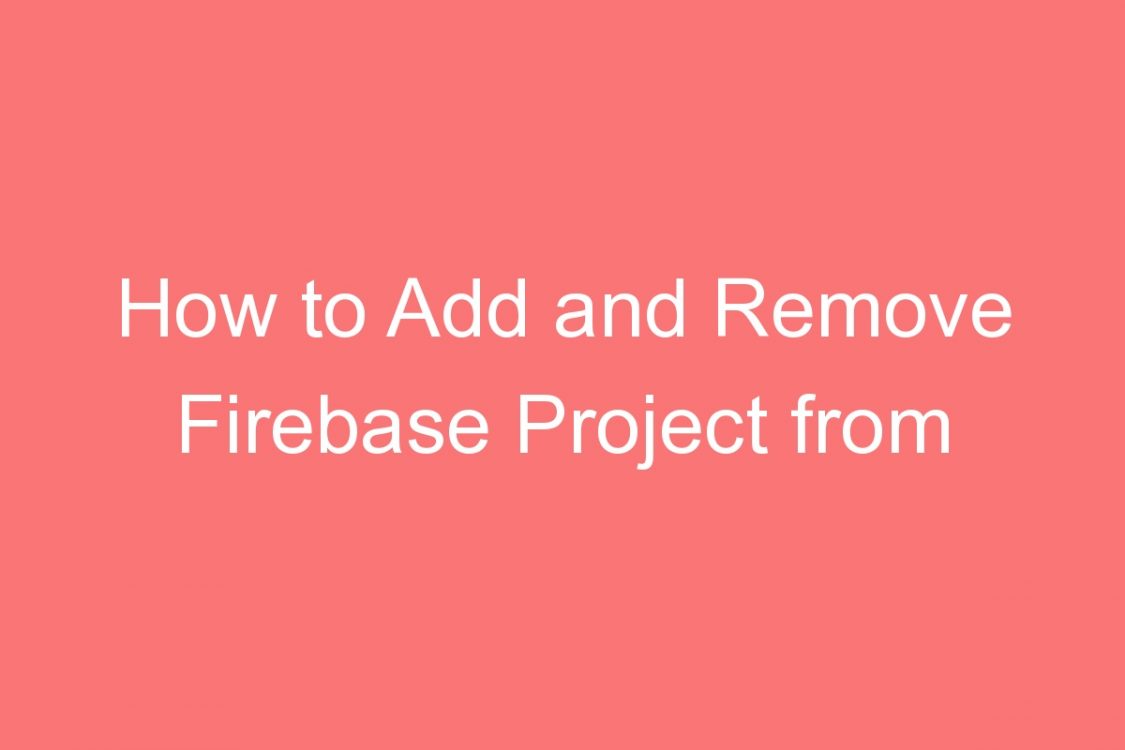How to Add App project from Firebase Console
Steps
Go to https://console.firebase.google.com/
Sign up and Login to your account
Click on Add Project
Add a Project Name
Edit Project Id, if needed. Or go with the default id.
How to Download google-services Script for iOS, Android and Web App
Select Options from the project window.
For iOS app, choose Add Firebase to your iOS app.
Add iOS bundle ID
Click Register app
Download GoogleService-info.plist script file
Select Continue
Select Finish
Copy the file and paste it under MyApplication
For Android app, choose Add Firebase to your Android app.
Add Android Package name
Click Register app
Download google-services json script file
Select Continue
Select Finish
Copy the file and paste it under App in Android studio
For Web app, choose Add Firebase to your web app.
Copy the script like the one below and paste it at the bottom of your HTML.
<script src=”https://www.gstatic.com/firebasejs/4.3.1/firebase.js”></script>
<script>
// Initialize Firebase
var config = {
apiKey: “AIzaSyD2GcvgECkx4-wcsccHUIZjliztjMvBCIs”,
authDomain: “sDfasfaf.firebaseapp.com”,
databaseURL: “https://dsdf-b732f.firebaseio.com”,
projectId: “dsfsff-b732f”,
storageBucket: “sfddf-b732f.appspot.com”,
messagingSenderId: “434df35asdfdf4”
};
firebase.initializeApp(config);
</script>
Check Video on How to Add Android Project to Firebase and Download google-services Script
How to Remove App project from Console.firebase.google.com
Steps
- Go to https://console.firebase.google.com/
- Login to your account
- Click on the project that you want to delete
- Click on the settings icon on the top.
- Select Project Settings
- Select Delete Project
- All billing and traffic serving stops
- You lose access to your entire project, including your project’s apps
- Project owners will be notified and can restore the deleted project within 30 days from the Google Cloud console
- Enter Project ID
- Select Delete Project
- You will get an email with confirmation of deletion of app project.
Check Video on How to Delete Android Project in Firebase and Multiple Apps