Do you want to find people for free on the Internet?
Trying to find lost friends?
Are you looking to find anyone online free of charge?
Finding a way to contact someone has gotten a lot easier!
10 Websites to Find People for Free on the Internet
It’s now quicker than ever to find individuals online. With these 10 search engines. Finding people will be easy if we are equipped with the correct instrument. When you utilize a fantastic people search engine, you can learn people’s phone numbers, identify their addresses, see their relatives, and more.
1. User Search
For newbies, username search is the best online tool for creating usernames.Updated data from 100+ social media platforms is available on Usersearch. This amazing utility is freely available. Anyone with no previous knowledge of conducting web searches can find a person’s social network accounts with this tool.
- Go to username search.
- Select a social network category.
- Please provide a username.
- Start by clicking the search icon.
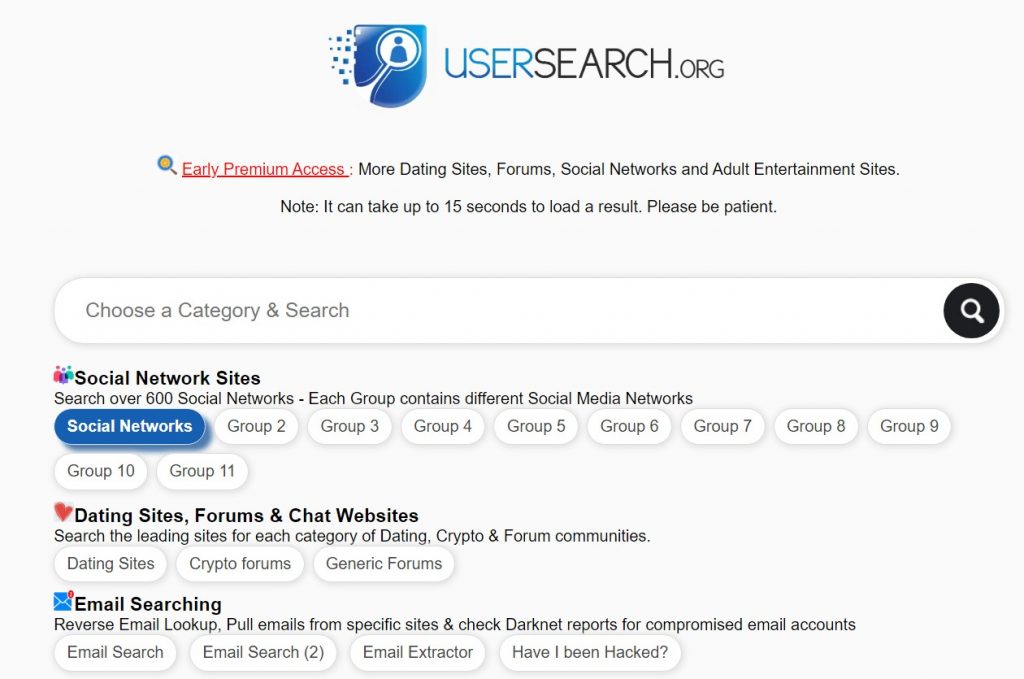
You will receive the results in a short period of time.
2. Dork Search
A Google dork query, often known as a dork, is a search term that makes use of smart search operators to locate data that is not easily visible on a website. Google hacking, commonly referred to as “Google dorking,” can produce results for material that is challenging to find using standard search terms.
- Visit Dork Search.
- fill in anyone’s username
- press the search option
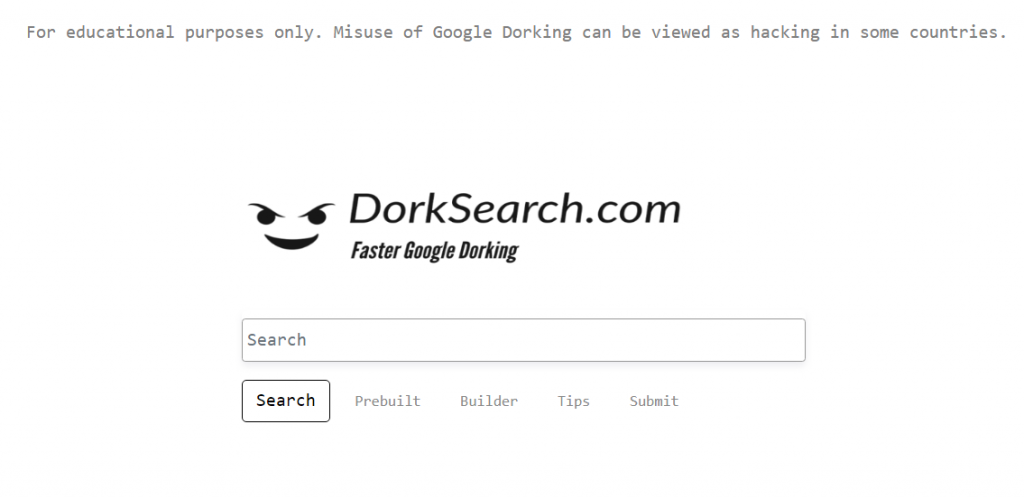
View the outcomes and pickup the data.
3. Scam Search
ScamSearch is a free online database that contains information about known scammers, including their username, email address, phone number, website, and address.
- Access the Scam search
- Using your name, email address, and password, create an account.
- Create an account with your name, email address, and password.
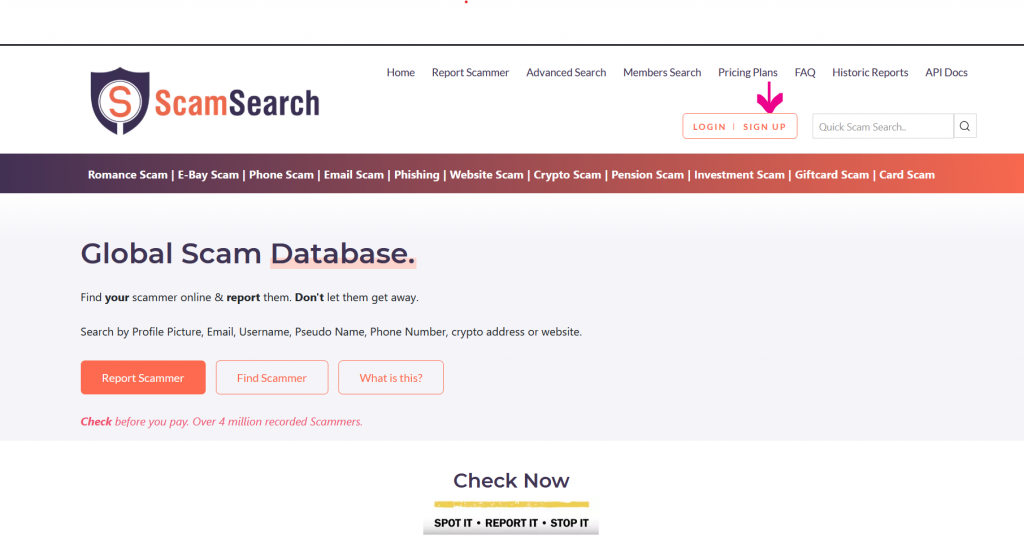
4. Accept the terms of service after that, then select the box next to “Receiving communications and news.”
5. You’ll get a confirmation email right away.
6. You will receive emails of this type.
Email:
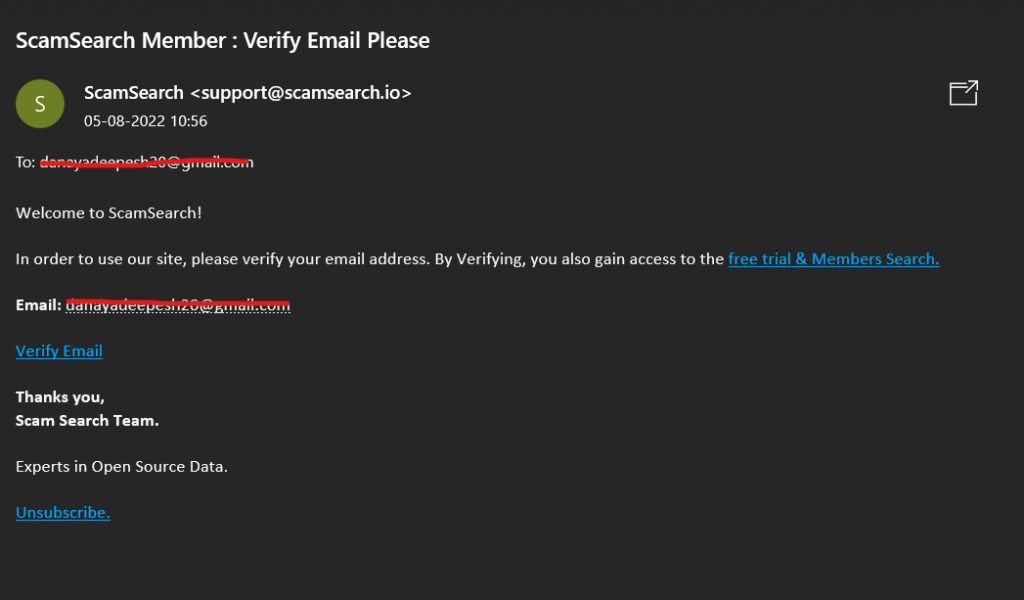
Click on the verify email button and then sign in with your email address and password. In the search button enter the username and find peoples.
4. LinkedIn
An American internet service focused on business and employment, LinkedIn is accessible through mobile apps and websites. The platform, which was introduced on May 5, 2003, is primarily used for professional networking and career advancement. It enables both employers and job seekers to post jobs and resumes.
- visit LinkedIn’s official website or mobile app
- Select the join in or sign up button in the top right corner.
- A new page will appear.
- You must provide your first and last names, email address, and password.
- Enter the username plus organization name or skills in the search option.
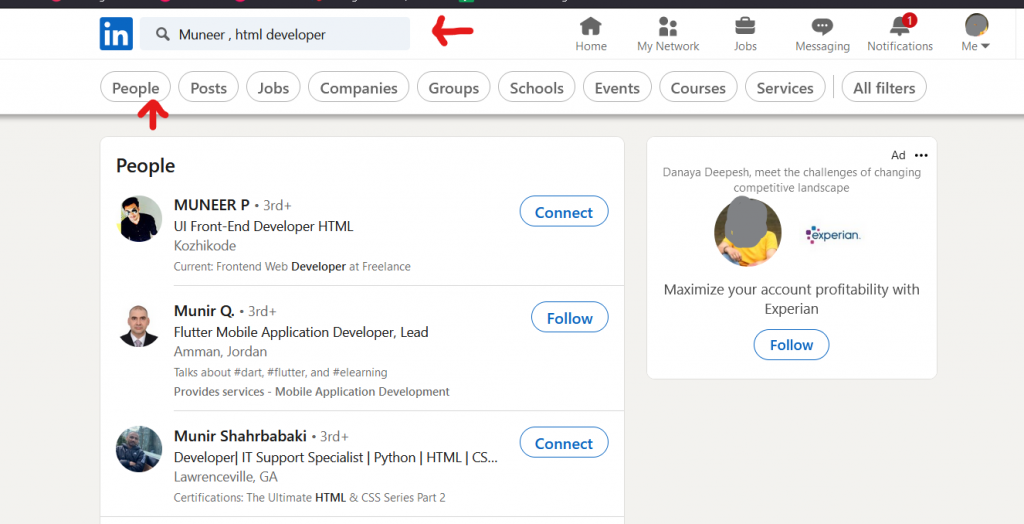
You will get the profiles and you can checkout the profiles and discover people for free on the internet.
5. YouTube Find
Users of YouTube can watch, like, share, comment on, and contribute their own videos to the website. Mobile phones, tablets, laptops, and PCs can all be used to access the video service.
- Go to YouTube
- Go to the menu on the left and select “Search key”.
- After typing a search term, such as a username, click APPLY.
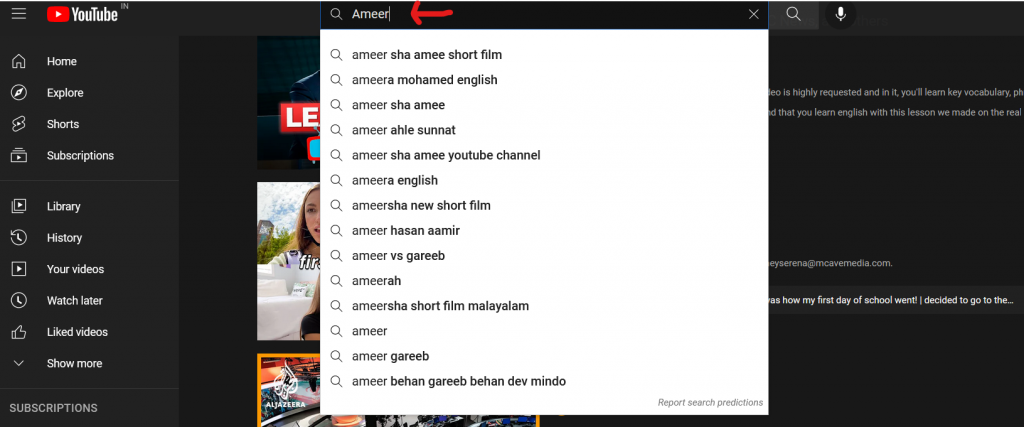
You will get the results and go to the profiles then check outs the videos and their updates.
6. Whats App
In a short period of time, Whats App has become the favored messaging service for more than 1.6 billion users worldwide. It’s a quick, easy, and practical way for family and friends to chat, send and receive documents, share photos and videos, create group texts, and have private, secure conversations whenever they want, day or night.
- Open the whats app
- In the top right there is a search icon
- Tap the icon and enter the username , then you will get the profiles
- Otherwise , there is a message icon on the right bottom click the button and search the contact
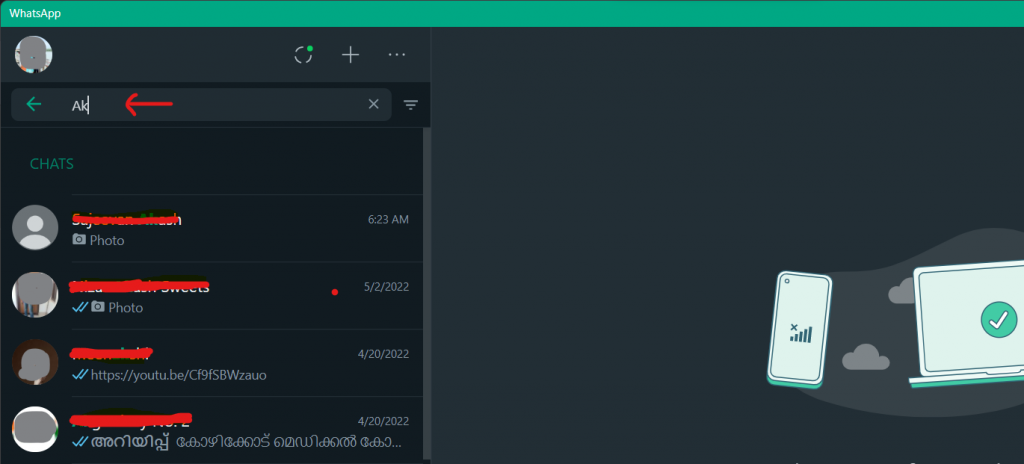
Check the profiles of each one and you can chat with them.
7. Instagram
In 2012, Facebook purchased Instagram, a free online photo-sharing tool and social media platform. Through a mobile app, Instagram users can edit and upload pictures and quick videos.
- Go to Instagram
- Tap at the bottom to get to Search & Explore.
- Select Search from the search box at the top.
- After entering the person or object you want to look up, tap the search option in the bottom right corner of your keyboard.
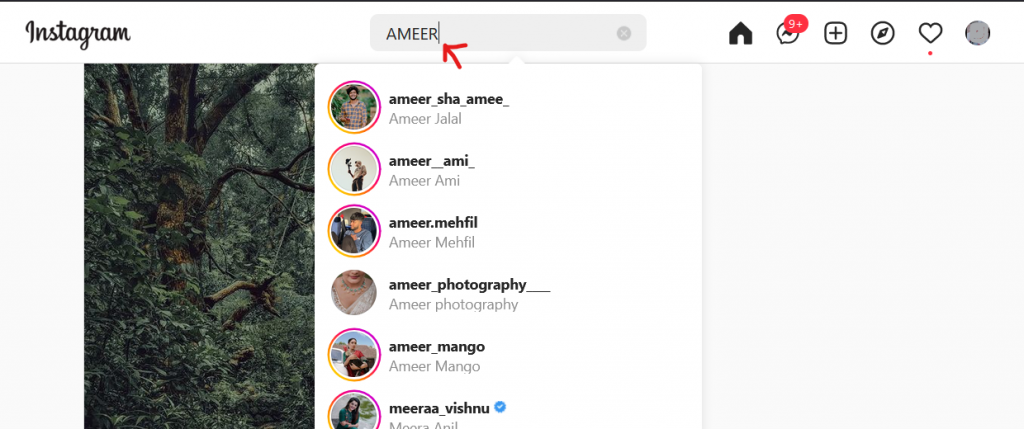
Select Top, Accounts, Audio, Tags, or Places from the options listed below the search field to limit your results. The result will be appear in minutes. You can find people for free on the internet using this search method.
8. Snapchat
Snapchat is a well-known messaging app, users may send self-destructing messages. You can access someone’s Snapchat account by searching for their username.
- Go to Snapchat
- Click on their username to see their photos and tales.
- Tap the Snapchat app’s icon on your phone’s home screen to launch it.
- To find someone, type their username into the search bar at the top of the screen.
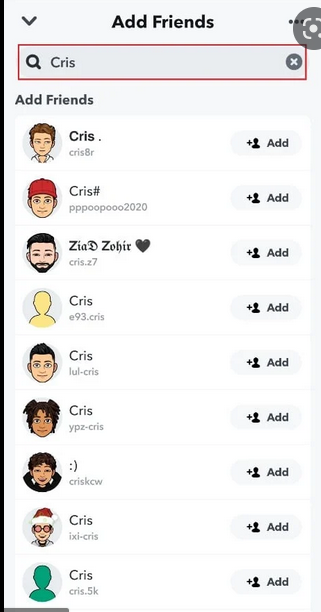
Below will automatically show users with names that are similar to or match your search terms.
9. Pinterest
Inspiration is one of the main motives people use Pinterest. They are more likely to research a new company, idea, or product because they desire to discover and share fresh ideas.
- Start the Pinterest app on your smartphone.
- login into your Pinterest account.
- Select the search icon from the bottom of your screen.
- Type the name or username of the person you want to find in the search bar.
- Click the search alt button on the keypad.Pick Profiles.
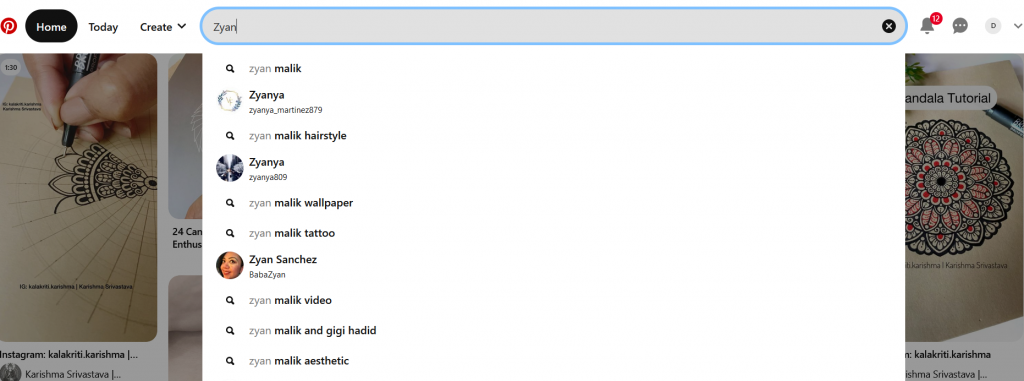
Click or tap the image to access the profile. You can find people for free on the internet using this method.
10. Reddit
Reddit’s unusual up and down arrow mechanism is able to quickly and accurately determine not only what people like, but also what they don’t like. Reddit can quickly scan through the millions of postings using this information and highlight material that other users have considered to be valuable.
- Visit Reddit.com.
- You can instantly establish an account by clicking “signup” in the top right corner of the website.
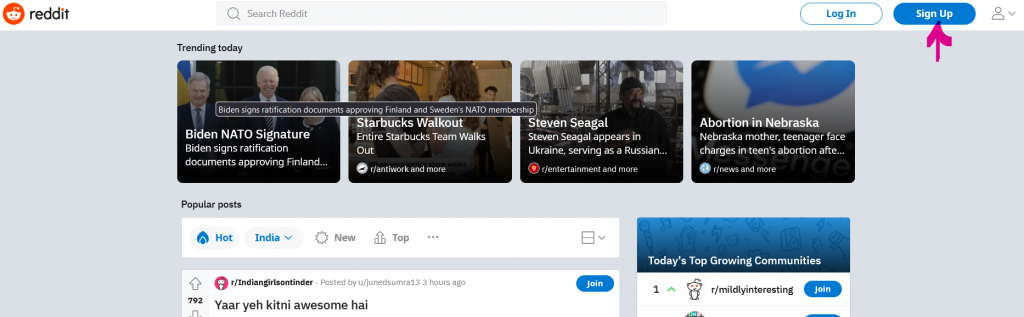
- Come up with a username and password.
- To “create an account,” tap.
- It only took a few seconds to create your new account!
- In the top their is a search button, Enter the username .
- Select the peoples category.
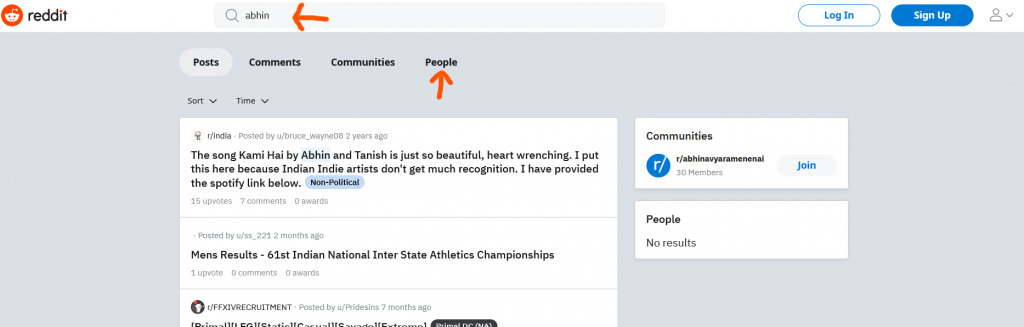
The outcomes will get you in matter of time , after getting the result .
Conclusion : 10 Best Methods to Find Someone in Forum
The top 10 quick and easy ways to find people for free on the internet and look up someone’s social media accounts are listed below. They are all absolutely free. These methods can be used to learn details about coworkers, relatives, partners, and school friends.

