The new Facebook like and comment button can be added after each individual post title or before the body of the post in blogger.
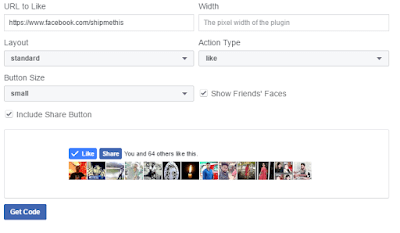 |
| Add Facebook like Button Social Plugin to Blogspot Blog |
How To Get Like Button To Blogger
Go to All 11 Facebook Social Share Plugins For Blogspot Blog and follow the steps correctly. After that do the following steps.
CSS code to copy
/*—Name:Ship Me This Url: https://www.shipmethis.com/2017/04/all-social-plugins-blogger.html — */ .shipmethis {font-size: 12px;}
/*—Name:Ship Me This Url: https://www.shipmethis.com/2017/04/all-social-plugins-blogger.html — */ .shipmethis {font-size: 12px;}
Where to Paste the Copied Code
Paste the below CSS before skin code ]]></b:skin>
You can use CTRL+F to find the code.
You can use CTRL+F to find the code.
HTML code to copy
The like button code is shown below;
<b:if cond=’data:blog.pageType == "item"’><iframe allowTransparency=’true’ expr:src=’"http://www.facebook.com/plugins/like.php?href=" + data:post.url + "&layout=standard&show_faces=false&width=100&action=like&font=arial&colorscheme=light"’ frameborder=’0′ scrolling=’no’ style=’border:none; overflow:hidden; width:450px; height:40px;’/><div class=”shipmethis”><a href=”https://www.shipmethis.com/2017/04/all-social-plugins-blogger.html”>Get Widget</a></div></b:if>
This code uses iframe so that it may mildly slow down the speed of website. Copy the HTML code
You can also use HTML code without iFrame as below;
<b:if cond=’data:blog.pageType == "item"’><div class=”fb-like” expr:href=’data:post.url’ expr:title=’data:post.title’ expr:xid=’data:post.id’ data-layout=”standard” data-action=”like” data-size=”small” data-show-faces=”true” data-share=”true”></div><div class=”shipmethis”><a href=”https://www.shipmethis.com/2017/04/all-social-plugins-blogger.html”>Get Widget</a></div></b:if>
Where to Paste the Copied Code
Go to blogger template find the below Code by ctrl+F,
<div class=’post-body entry-content’>
Or <div class=’post-header1′>
Paste the like button code Before it. Just save the template. Now the button will appear in every post.
If you are unable to find the <div class=’post-header-line-1’/> code, then find the below code.<data:post.body/>
Paste the HTML code before that.
<div class=’post-body entry-content’>
<div class=’post-header1′>
Paste the like button code Before it. Just save the template. Now the button will appear in every post.
If you are unable to find the <div class=’post-header-line-1’/> code, then find the below code.
<data:post.body/>
Hope this post helps. Please Subscribe to the Ship Me This.
