Normal 0 false false false EN-IN X-NONE and <! v:* {behavior:url(#default#VML);} o:* {behavior:url(#default#VML);} p:* {behavior:url(#default#VML);} .shape {behavior:url(#default#VML);}.
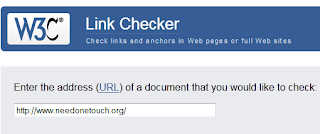 |
| How to correct false EN-IN X-NONE and {behavior:url o:* in blogger |
I will share it here
<script type=’text/javascript’>
var thumbnail_mode = "float" ;
summary_noimg = 600;
Auto-readmore link script, version 2.0 (for blogspot)(C)2008 by Anhvo
…………………………………….. var summary = imgtag + ‘<div>’ + removeHtmlTag(div.innerHTML,summ) + ‘</div>’;
div.innerHTML = summary;
}
//]]>
</script>
The issue is in the below code(2)
var summary = imgtag + ‘<div>’ + removeHtmlTag(div.innerHTML,summ) + ‘</div>’;
div.innerHTML = summary;
}
The -div. inner HTML,summ- need to removed from this script. There is also another script just like this one. That is, What you have to do is that add the below code before / / ] ] > tag by replacing the below remove html tag function.
var summary = imgtag + ‘<div>’ + removeHtmlTag(div.innerHTML,summ) + ‘</div>’;
div.innerHTML = summary;
}
The modified code is listed below…
function truncateSummary(strx, chop) {
chop = (chop < strx.length-1) ? chop : strx.length-2;
while(strx.charAt(chop-1)!=’ ‘ && strx.indexOf(‘ ‘,chop)!=-1) chop++;
strx = strx.substring(0,chop-1);
return strx+’…’;
}
var summary = imgtag + ‘<div>’ + truncateSummary(div.innerHTML,summ) + ‘</div>’;
div.innerHTML = summary;
}/* Needonetouch
———————————————– */
Add this code before script by replacing code 2. It will work and do not remove the Reference.. If not comment here..I hope you will subscribe us for more useful posts…
Check for Other XML Validation Errors
If you want to check for other XML validation errors, go to Online XML Syntax Error Parsing Validator Tool
