Akhil S Kumar 19-03-2014
Blogger team has announced – {http://googleblog.blogspot.in/2013/04/bringing-google-comments-to-blogger.html} a latest and new invention in the blogger layout. Now bloggers can associate Google+ comments with blogger comments. Google + comments can be used for blogs which create more users in Google plus to comment and increase the visitors. By just clicking in the “use Google+ comments on this blog”, one can use this comment system. I have tried using these and here i am sharing some of the aspects about it. Is it awesome?
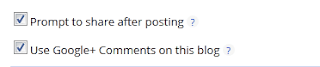 |
| An unified commenting system between Blogger and Google plus |
Features of the commenting system
After enabling the Google+ Comments on blog, friends and other followers and people can share and plus the comments you get to the posts in the blog to their circles in Google+. This can help each blogger to get more back links and opportunity to be be more sociable. Using this feature we can create Google+ discussions about the posts and the comments and replies will also appear on your Blogger blog.
how to add Google+ Comments to your blog:
1. Sign in to Blogger Dashboard
2. Click on the “Google+” tab
3. Upgrade to Google+ which should be done to enable it
4. Enable Google+ Comments by tick marking the “Use Google+ Comments on this blog” box.
2. Click on the “Google+” tab
3. Upgrade to Google+ which should be done to enable it
4. Enable Google+ Comments by tick marking the “Use Google+ Comments on this blog” box.
Problems…problems and problems..
The great unified commenting system between Blogger and Google plus will not work for some paid, free or premium templates. You need to tweak {Go to this site for tweaking it – http://www.bloggerplugins.org/2013/04/how-to-enable-google-plus-comments-in-blogger.html} it to do that.
The commenting system will not store comments if the .blog-spot.com changed into a custom domain. You may lost all your comments. Gadgets related to comments like recent comments gadget and gadget that shows number of comments will not work at all.
After tick marking the box you will not see “comment” tab in the blogger dashboard. Then the number of comments icon in the all posts tab will not show any number. Increase in Spam comments is a problem, this commenting system offers. If the template is premium, then the existing comments will not be seen unless you untick the box in Google+ tab.
So it is better to stay update than doing a mistake…Let us see what Google going to say about these problems..
Kindly Share AheadShip Me This
