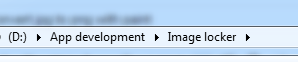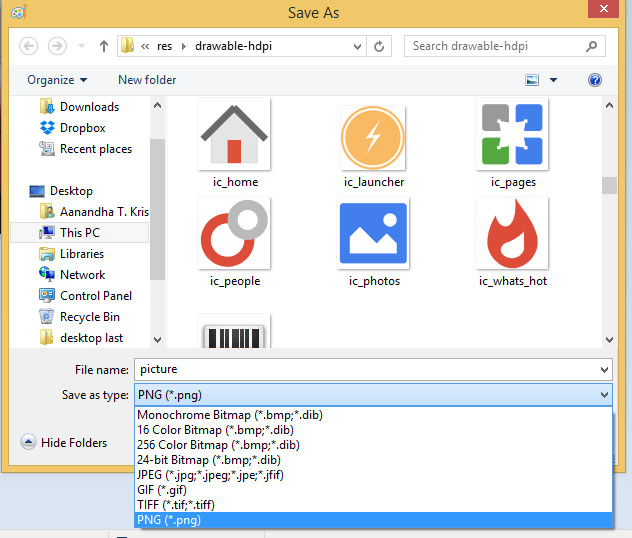Are you trying to find the best information and solution in error:some file crunching failed, see logs for details, java.lang.runtimeexception: some file crunching failed, see logs for details and some file crunching failed 9 patch. This post show you how to solve error:some file crunching failed, see logs for details 9 patch, error some file crunching failed in android studio, app mergedebugresources error some file crunching failed, error some file crunching failed see logs for details solution and error:java.lang.runtimeexception: some file crunching failed.
Error some file crunching failed in android studio
Android Studio throws this Crunching cruncher icon.png failed error when user try to compile an apk. These are examples of the same errors such as java.lang.runtimeexception: some file crunching failed, see logs for details, failed to crunch file android studio png, error:execution failed for task ‘:app:mergedebugresources’. > some file crunching failed, error:java.lang.runtimeexception: some file crunching failed, error:failed to crunch file android studio, some file crunching failed 9 patch and
error:execution failed for task ‘:app:mergedebugresources’. > crunching cruncher. Here are 2 easy methods to solve all these Crunching Cruncher errors.
Error:some file crunching failed, see logs for details if Path is longer
The errors comes when the source path to the required file is too long. The solution is to change the path to a shorter one. You can copy the entire folder to outer directory, a single file in the drive.UNIX and Windows have a maximum path length of 255 and 260 characters respectively, the crunch process fails when specified path is too longer than the maximum characters.
Steps to fix java.lang.runtimeexception: some file crunching failed
Close the project in Android Studio
Go to the source folder in the drive – app folder where all files are there.
make the path shorter
Example of Long path:D:App developmentImage lockerproject-qvault-source-code
Example of short path:D:App developmentvault-source-code
Build Project again.
Fix some file crunching failed 9 patch by Renaming JPG to PNG
ThisCrunching Cruncher Error can happen when the required image extension is not png. Sometimes users add images with jpg extension or PSD extension.
Steps to solve error:some file crunching failed, see logs for details 9 patch
If you are using Windows, open Paint..
Drag the jpg image to Paint
Select Save As
Select png
Save the image.
You need to replace all the jpg extensions, all corrupted png files to good png files to remove this error.
Kindly Share AheadShip Me This