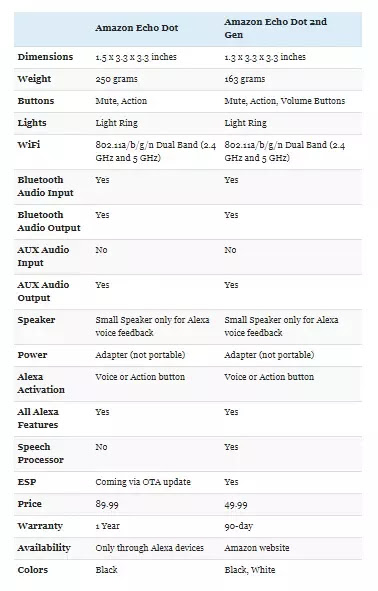Amazon Echo Dot is a voice controlled, hands free device that let you do many things and gives you a taste of Artificial Intelligence in 40$ in US. Amazon Echo Dot is the compact and affordable version of Amazon Echo.
There are 5 Echo devices currently.
- Echo Dot
- Echo
- Echo Plus
- Echo Spot
- Echo Show
Amazon Echo Dot Product Details
Size – 1.3″ x 3.3″ x 3.3″ (32 mm x 84 mm x 84 mm)
Weight- 5.7 oz. (163 grams)
Connects to – Fire OS, Android, and iOS devices
Warranty for Echo Dot – 90-day limited warranty with optional 1-year, 2-year, and 3-year extended warranty.
How To Use Amazon Echo Dot
Some example are;
Alexa, open Rain Sounds
Alexa, tell Rain Sounds to play
Alexa, ask Rain Sounds to loop
How do I connect Alexa to the Internet?
 Download the Alexa App to your mobile phone.
Download the Alexa App to your mobile phone.
Open Alexa App
Open Left navigation panel
Select Settings
Select your device
Select update wifi
Switch on Echo Dot
Press and Hold Action button till light change to orange.
Pros of Amazon Echo Dot
New bedside companion
I was reading some comments from users who ordered Amazon Echo Dot online and one really stricken me. His brother was paralyzed with Multiple Sclerosis. Alexa is his new bedside companion.
Real personal assistant
A friend in need
Alexa can lift up your spirits by suggesting new music from Amazon’s Unlimited Music Plan and stop the empty and lonely feeling in the house.
Ask Alexa
You can ask Alexa to play any music for all night long.
Cons of of Amazon Echo Dot
Always Plugged in
Amazon Echo dot has to always plugged in.
Speakers
Language
Supports English and German
Placement of Echo dot
The voice capture of Echo Dot is excellent. Still there are issues with Echo Dot in capturing requests from user if they are little far away, above echo dot or behind.
Voice Training
You need to do give voice training to Alexa. It is a very tedious process and takes a good amount of patience. Voice trainings will improve the accuracy and speed to catch long sentences and phrases.
Security
Any mobile phones can be connected to Alexa and Amazon team has not yet added any security protocols to keep away the unwanted connections. You can open the app and kick off all the connected devices via bluet tooth. No way you can block all the other devices that can be connected to Echo Dot. The information is stored in Cloud and you have to delete the history one by one.
Future Upgrades Needed For Amazon Echo Dot
Search Button
Alexa will give you all kind of factual information like how far is moon from Earth. Alexa is unable to answer general we queries. Amazon can consider adding a search button for that.
Auto Volume levels
Follow Up Questions
Alexa cannot answer follow up questions like Google Assistant.
Ants Protection
There is a chance that Ants can start a colony inside your Echo Dot. So always clean it and try keeping it away. Amazon do not cover warranty for Ants attacks.
Filter Music
Echo dot do not have an automatic filter option to filter musics and child lock.
Amazon Echo Dot is fun and useful. It is a product that will cheer you up and make you cry. Users get attached to it differently.
Questions and Answers on Amazon Echo Dot
1. Does the Amazon Echo Dot work on 220v?
Yes it does. Amazon Echo Dot comes with a USB adapter of 110v. You can even use it with your Card Adapter.
2. Does Amazon Echo Dot has to be Plugged in always?
Yes. Amazon Echo Dot do not come with inbuilt batteries. If you want a portable Alexa, try Mokcao Echo Dot.
3. What is the difference between Amazon Echo Dot Vs Echo Dot 2nd Gen?