Facebook is one of the popular social network in the internet world. Many bloggers get so much traffic than we can ever imagine. There sites that gets viral traffic like 1 million views and above from Facebook. So here is a quick way to increase user engagement and reduce bounce rate.
Why Save Button Code from Facebook Does Not Work in Blogger?
The JavaScript provided from Facebook does not parse in XML blogger templates. Hence if a user add the JavaScript and try to save the template, an error will pop up = “Error parsing XML: The reference to entity “version” must end with the ‘;’ delimiter“
There are tricks and techniques to resolve this issue and parse the code in XML template of blogger.
How To Get Save Button From Facebook To Blogger
Go toAll 11 Facebook Social Share Plugins For Blogspot Blogand follow the steps correctly. After that do the following steps.
CSS code to copy
/*—Name:Ship Me This Url: https://www.shipmethis.com/2017/04/all-social-plugins-blogger.html — */.shipmethis {font-size: 12px;}
Where to Paste the Copied Code
Paste the below CSS before skin code ]]></b:skin>
You can use CTRL+F to find the code.
HTML code to copy
<div class=”fb-save” expr:href=’data:post.url’ expr:title=’data:post.title’ expr:xid=’data:post.id’data-size=”large”></div><div class=”shipmethis”><a href=”https://www.shipmethis.com/2017/04/all-social-plugins-blogger.html”>Get Widget</a></div></div>
Where to Paste the Copied Code
Go toblogger template find the below Code by ctrl+F,
<div class=’post-body entry-content’>
Or<div class=’post-header1′>
Paste the like button code Before it.Just save the template. Now the button will appear in every post.
If you are unable to find the<div class=’post-header-line-1’/> code, thenfind the below code.<data:post.body/>
Paste the HTML code before that.
<div class=’post-body entry-content’>
<div class=’post-header1′>
Paste the like button code Before it.Just save the template. Now the button will appear in every post.
If you are unable to find the<div class=’post-header-line-1’/> code, thenfind the below code.
<data:post.body/>
You can see the save button like the one below;
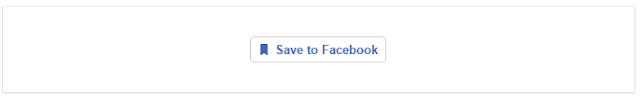 |
| save button facebook to blogger |
Check theFB developers Save Button plugin pagefor knowing more about save button and related scripts.
Hope this post helps. Please Subscribe to the Ship Me This.
Kindly Share AheadShip Me This
