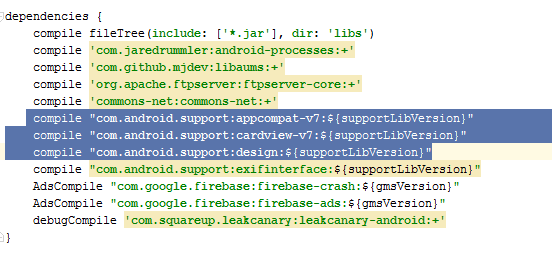I was compiling an app and got this error. There is an easy fix to this type of error – Gradle DSL method not found: ‘compile()’ in Android Studio.
The dependencies load in one line like;
compile ‘com.jaredrummler:android-processes:+’ compile ‘com.github.mjdev:libaums:+’ compile ‘org.apache.ftpserver:ftpserver-core:+’ compile ‘commons-net:commons-net:
The solutions to make them ordered one after another.
compile “com.android.support:appcompat-v7:${supportLibVersion}”
compile “com.android.support:cardview-v7:${supportLibVersion}”
compile “com.android.support:design:${supportLibVersion}”
Select Build APK and you can see the error is gone.
Kindly Share AheadShip Me This