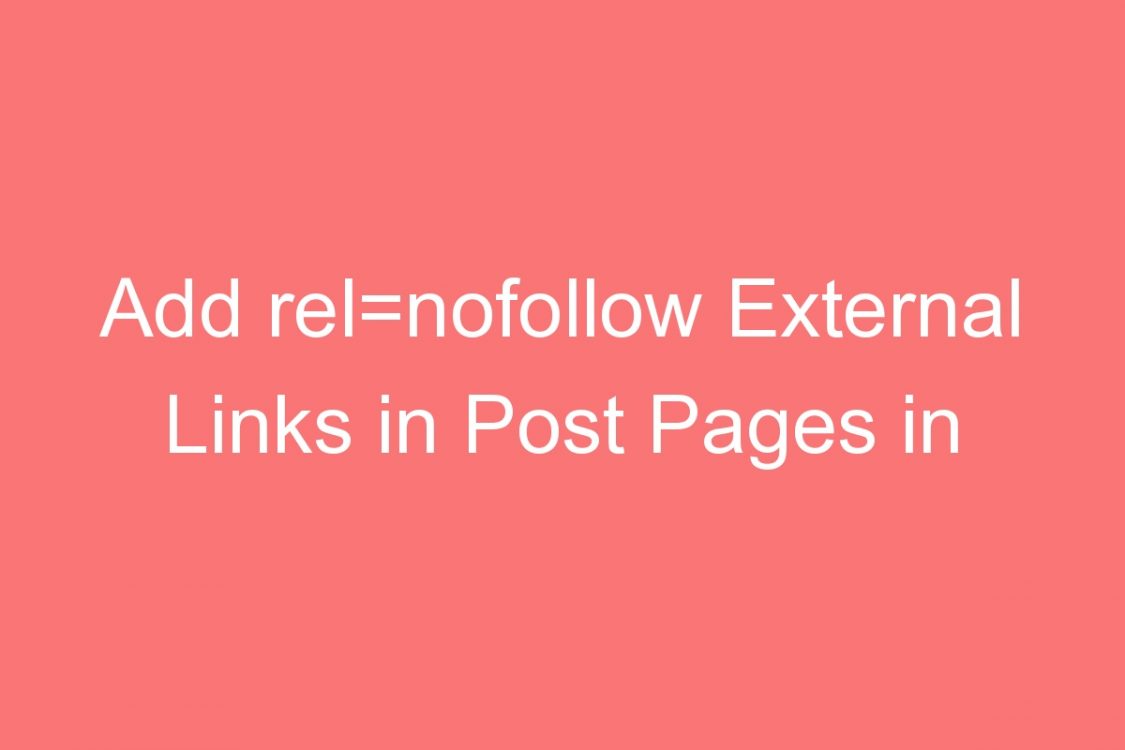What are NoFollow Links
A no follow link can be added for external links that redirects users to a different website. This helps you to not to pass link juice or page rank to other websites. Link juice helps in boosting page rank and get better rankings in Search engine results page [SERP].
Nofollow link: A link that tell search engine bots not to follow links on this link. Read Google standards.
There are few types of nofollow links.
Nofollow for Individual tags: <a href=”https://www.shipmethis.com/” rel=”nofollow”>Ship Me This</a>
Page Level Nofollow Meta Tags : <meta name=”robots” content=”nofollow” /> . This will tell search engine bots to “not to follow” the page resulting no index of the pages in search engines.
How To Add Nofollow Links in WordPress
You need to add a plugin called “Title and NoFollow For Links” for adding links in WordPress.
Go to Plugins > Add New > Search for “Title and NoFollow For Links” > Install > Activate.
Go to Any post > Click Insert/Edit link Add rel=”nofollow” to link > Link Options > Tick Mark on the Add rel=”nofollow” to link.
How to Add a NoFollow Checkbox to Insert External Link Section in WordPress
Link: A link is used to link a website, a post, an article or any other resource in Internet. A link consist of an URL with a function of linking. A link can have a title and link text. Eg: https://www.shipmethis.com/domain-hosting/install-lets-encrypt-free-ssl-in-siteground-cpanel.html.
Naked URL: A naked URL consist of a URL without any linking function. It appears as text in page. This does not have any title or link text. Eg: https://www.shipmethis.com/domain-hosting/how-to-install-wordpress-in-siteground-cpanel.html