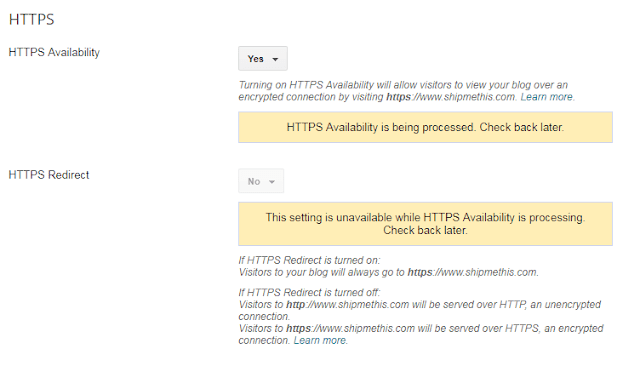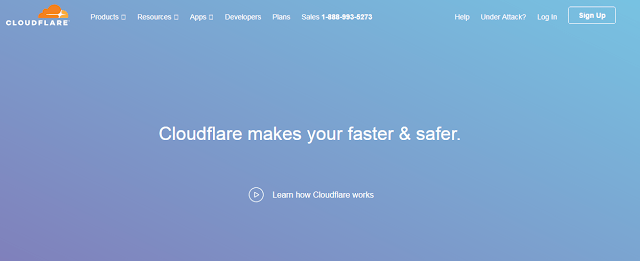Why You Should Enable HTTPS On Blogger Blog With Custom Domain
Google has rolled out algorithm to consider https:// as a positive ranking signal and considering other http sites as not secure. Here is a detailed tutorial on how to get a free SSL Certificate For BlogSpot Blogs using CloudFare and avoid https is currently not available for custom domain blogs warning.
Blogger Blog With Custom Domain
Custom domain is a domain that you purchase from a domain registrar like GoDaddy and host in any hosting plan. Blogspot is a free hosting provider for custom domains but do not provide support for Lets Encrypt not offer free SSL certificate. So Blogger do not support external SSL on custom domains and do not have any automated options to add SSL certificate for custom domains.
Blogspot Now Has HTTPS for Custom Domain
Happy HTTPS for all custom domains. Google has launched https for custom domains in blogspot. Now you can add HTTPS for custom domains in blogspot. Here is a tutorial on how to enable it in blogspot.
Login to Blogspot and you will see message in the top “HTTPS for custom domains is now available on your blog. To try it out, visit”.
Select it and it will take you to BASIC > HTTPS > HTTPS Availability.
Select Yes and HTTPS processing will start.
Turning on HTTPS Availability will allow visitors to view your blog over an encrypted connection by visiting https://www.shipmethis.com.
Enable HTTPS On Blogger Blog With Custom Domain with CloudFare
CloudFare uses their nameservers to redirect http sites to https. This service absolutely free of cost and require only a minor DNS modification. This was you can bypass the https is currently not available for custom domain blogs problem.
Step By Step Guide To To Enable HTTPS On Blogger Blog With Custom Domain
Step 1: Adding Site to CloudFare
Step 2: Adding Nameservers
Click Add nameservers