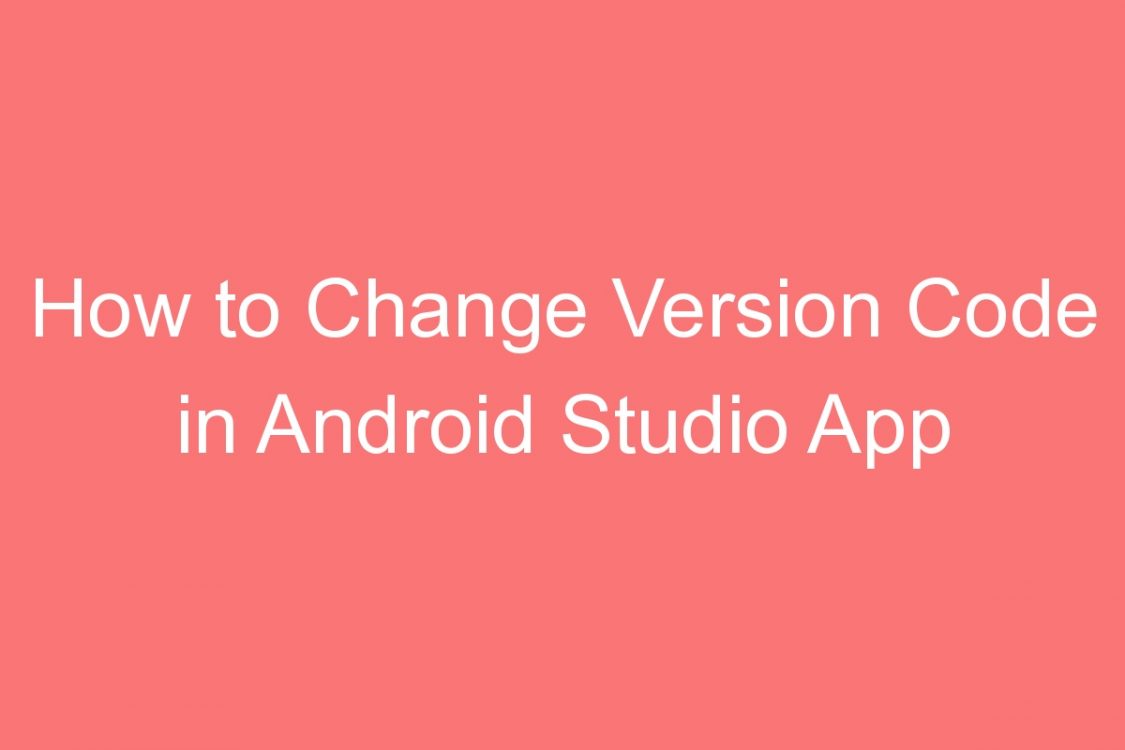Here is short guide to change app version code in Android Studio. You need to change the app version code each time when you upload a new Android Package Kit [apk] to Google Play store.
Process to Change App’s version code in Android Studio
1. Open Android Studio.
2. Open Project Structure.
2. Open Project Structure.
There are many methods to open project structure where you can get option to change apk version name, code, ID. I will list out 4 options. You can use any of these.
1. Right click on app > Open Module Settings.
2. You can also left click on app and press F4.
3. Press CTRL+ALT+SHIFT+S.
4. Go to File > Project Structure
2. You can also left click on app and press F4.
3. Press CTRL+ALT+SHIFT+S.
4. Go to File > Project Structure
Once you are in the window, select the tab called Flavors.
3. Go to Flavors.
4. Change Version Code and Version name.
5. Select Ok.
Video Tutorial On How to Change App’s Version Code, Name, ID in Android Studio
Subscribe
Kindly Share AheadShip Me This