Here i am sharing a simple but effective way for indexing and claiming your Blog-Spot blog in Google search. For that we can use webmaster tools by Google itself.
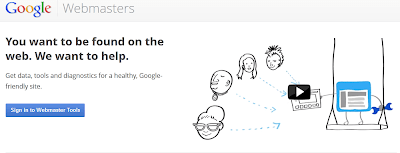 |
| Steps to index and claim Blog-Spot blog in Google search for new bloggers |
Webmaster or Websmarter Tool
Google.com as search engine finds all the websites and blogs according to the search engine algorithm. So it is important to add the website or blog to the search results of the Google to increase traffic rate. Imagine about the first place in Google search results. Isn’t it awesome? The first position are often becomes dreams for new bloggers. To list your blog in the first position you need enough patience, enough original content and a good search optimization strategy.
First Go to the Google webmaster tools by clicking this link – http://www.google.com/webmasters/ .Log in to the website. Then you could see a button “ADD A SITE”. Click that button to add you site. After that write the website name in the box then click continue. You need to verify the site for ownership. It is better to select to the alternate method for bloggers. Because the other method is for website which have a different host like word press. For that tick HTML TAG box. You will be redirected to a page. There you can see meta tag like
<meta name=”google-site-verification” content=”UHeabH7Ckjgdfhsd6-Ml2omEzw7t2HZkJusdfiahdbs46″ />
This code is unique to each website and that is how Google bots understands the ownership of the website. Copy this code to a notepad. Go to blogger dashboard and click the template tab. Click on EDIT HTML and find the < / head> tag without spaces by CTRL+F. Paste the meta tag from the notepad above the head tag. Save the template and go the verification page and click VERIFY. There you can see a dialogue like this: “Congratulations, you have successfully verified your ownership of http://yourdomain.blogpost.com”.
Now you have added your blog successfully to Google webmaster tools and for Google search results.
Only the homepage URL will be added by this way. All the other links and post URLs will added eventually. If you need add them to webmaster tools, you can add a sitemap to webmaster tools by clicking Sitemaps in the webmaster tools.
