Here are the alexa javascript code for adding alexa widget in blogspot and wordpress sites. You can add alexa widget in blogger blog on sidebar or footer with a javascript code. To install alexa widget in your blog and get updated real time alexa rank on your blog, follow the steps.
Rank Alexa Widget In Blogger Blog
Alexa is one of the top ranking companies that rank websites and blogs. Alexa rank is very important for the websites which gives them more push towards the Google page rank. If you add the Alexa rank widget or the Alexa gadget to your blog, then you will have more increase in the ranking for sure. As you know Alexa is having new design and they have changed some pages and users are unable to find the gadget page from the website.
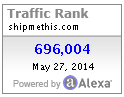 |
| Alexa rank |
How to add alexa rank code widget to blogger blog
I have been searching for the Alexa site gadget code to install to my site. Unfortunately, I couldn’t find it. I have visited the shoutmeloud.com in the link http://www.shoutmeloud.com/how-to-create-alexa-widget-for-new-alexa.html and there was another link that said that I will get the gadget using this link – http://www.alexa.com/siteowners. Unfortunately, Alexa had changed the link and now bloggers could not get Alexa gadget or Alexa widget from that page.
The Alexa widgets are free and easy to install. These gadgets can be embedded in the website by adding a code to the HTML space. The one I am sharing will automatically update your website’s rank and the date of when it was ranked last. The model is displayed above.
So I am providing a simple code for your website. Edit the red code and replace shipmethis.com to your website address. You can copy the below HTML codes and paste to a widget.
How To Add Alexa Widget In Blogger Blog
Login to Blogspot
Go to Layout. You need to add a HTML/Gadget from Layout Option.
Layout > Add A Gadget > HTML/JavaScriptAdd
In Blogspot blog, you can add third-party functionality or other codes using this way. Copy the below code depending on what kind of rank codes you want to show in the blog. The first code shows global rank of your blogger blog and the second alexa widget displays total number of links.
Replace the shipmethis.com with your blog domain address.
Click Save Button.
Reload or refresh your blog twice.
1. Alexa Rank Widget http For Blogspot Showing Global Rank
<div class=”textwidget”><div style=”text-align:center;margin-top:10px;”>
<a href=”https://www.shipmethis.com/2014/05/Alexa.html”><script type=’text/javascript’ language=’JavaScript’ src=’http://xslt.alexa.com/site_stats/js/t/b?url=shipmethis.com‘></script></a></div></div>
2. Alexa Widget Code Global Rank For Blogspot with Total number Site Links
<div class=”textwidget”><div style=”text-align:center;margin-top:10px;”><a href=”https://www.shipmethis.com/2014/05/Alexa.html”><script type=”text/javascript” src=”http://xslt.alexa.com/site_stats/js/s/a?url=shipmethis.com“></script></a></div></div>
If you want to add the javascript codes to the template in BlogSpot Blog, then go to Theme > Edit HTML and add the code.
If Alexa Widget In Blogger Blog is not working
Some users suggested that the above codes are not working. This happens when you have a custom made template. In that case, try adding the above script to the template. If that is not working, use the below script code;
<script type=’text/javascript’ language=’JavaScript’ src=’http://xslt.alexa.com/site_stats/js/t/b?url=shipmethis.com‘></script></a></div></div>
Use Alexa Widget With SSL Support If your Blogger Blog is starts with https
<a href=”http://www.alexa.com/siteinfo/shipmethis.com”><script type=”text/javascript” src=”https://code.checkandmate.net/ajax/ssl?u=http://xslt.alexa.com/site_stats/js/t/a?url=shipmethis.com“></script></a>
Here the steps to add alexa widget is same as above.
Login To Blogger Account.
Click Blog Title | Layout | Add a Gadget | HTML/Javascript.
Copy/Paste above javascript Code In Content Box.
Once you have added Alexa Widget code, wait for a 2-3 days as Alexa bots fetch the data from your website. You can see higher search ranking and improved website ranking in few days.
How to add alexa widget to wordpress Websites
You need to add a Text Widget wherever you want the widget to appear.
Appearance > Widgets and drag the Text Widget
Copy the javascript codes above and add inside the widget.
Alexa has deprecated this ranking method. But now Amazon has acquired Alexa and it has been ranking blogger blogs in a much better way than before. By adding the alexa widget in blogger blog, there is a chance that your blogs ranking get higher boost than before. Alexa ranking just shows the number of links and global ranking as per the search visits globally and country specific.
How To Add Alexa Widget In WordPress Blog
Alexa stopped support for embedding this https widget on SSL websites (https://…). Many tutorials are there for adding alexa widget https to websites but this method will be very easier and effective for https websites with SSL support.
How To Add Alexa Widget In WordPress Blog
You need to add a Text Widget wherever you want the widget to appear.
Appearance > Widgets and drag the Text Widget
How To Embed Alexa Widget HTTPS
Copy the below script to a notepad.
<a href=”http://www.alexa.com/siteinfo/yoursite.com”><script type=”text/javascript” src=”https://code.checkandmate.net/ajax/ssl?u=http://xslt.alexa.com/site_stats/js/t/a?url=yoursite.com”></script></a>
Note: The script only support HTTPs websites with SSL support and not http websites. For adding alexa widget to http websites, visit Alexa Rank Widget HTML Code For Blogspot And WordPress Sites. In that tutorial, details are given to Install Alexa Widget Showing Global Rank and Alexa Widget Shows Global Rank with Total number Site Links to non-https websites.
Change yoursite.com to your domain address.
Paste the edited code to your Blogspot Blog or WordPress
To Add Alexa Rank Widget to Blogspot Blogs
You need to add a HTML/Gadget from Layout Option.
Layout > Add A Gadget > HTML/JavaScriptAdd
Save the changes.
Reload the website.
At first the code will appear as no data.
Reload again and you can see alexa widget with global traffic rank of your website.
This widget shows real time data and you can see changes in the traffic rank of your website. Not just increasing alexa ranking but of creating impressions for the visitors of your website.
How to Embed and Use Alexa Widget with SSL Support
About Alexa
Alexa was popular in search engine optimization sector and helped to compare websites based on number of traffic, number of visitors by country, bounce rate, daily time on site, daily pageviews per visitor and number backlinks.
Alexa provided websites owners to register at the website and offered some free services back then. Now Alexa was recently purchased by Amazon and they stopped all free services and made it only for premium users. Free users can do a trial of Alexa features for 7 days only and after that you have to pay for obtaining the services.
How To Embed Alexa Widget With SSL Support
This code was first developed by sharingtricks and later shared over StackOverflow. To embed Alexa widget in the website, copy the following code, change the “yoursite” to your domain name and paste in a widget or a page.
Alexa Widget HTML code with Script With SSL Support
This script is provides real time update of the ranking of a website.
<a href=”http://www.alexa.com/siteinfo/yoursite.com“><script type=”text/javascript” src=”https://code.checkandmate.net/ajax/ssl?u=http://xslt.alexa.com/site_stats/js/t/a?url=yoursite.com“></script></a>
After inserting the code, save changes. You need to reload the website 2 times. In the first time it will appear as “no data”. Second time the widget will appear like this.
The official website says Alexa rank widget has been deprecated but it is working properly with changes in the updated script above. You can check Alexa HTML Ranking Widget Image with HTTPsupport if your website is http based.
Share for others

