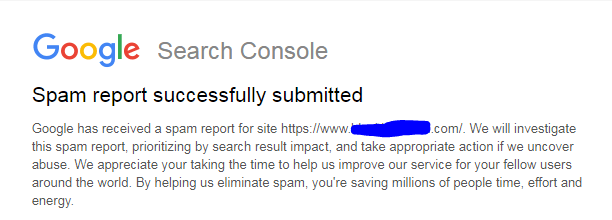What I would suggest are following steps;
1. Change the password immediately.
2. Notify Google about this.
3. Contact local Cyber cell and inform about this attack.
He did these steps and currently not receiving any more emails.
How to Report Phishing emails, spam articles or something to Google is a good question. Report Phishing Emails to Google to Protect Your Privacy.
If everyone is aware about phishing and spam websites, know about reporting fake spam websites to Google, we can make the internet more cleaner and safer. Here is a list of types of sites and how to report them to Google. how to Report Phishing, spam articles or something to Google.
Google Webspam Report Tool | Report Phishing Emails to Google to Protect Your Privacy
Download and install the add on in the browser. A red flag icon will appear on the browser. Whenever you want to report a website, go the website and click on the red flag, type description and submit. You can either bookmark this post and use the links provided to find appropriate measures to report as per the type of website.
When you submit an spam report, you will get an email mentioning the report has been submitted and Google will take appropriate action.
Phishing mails and Page
A page designed to look like another page in an attempt to steal users’ personal information. It can be a website that ask you to type your bank details, credit card information to loot money from you. Report Phishing Emails to Google to Protect Your Privacy
Many websites offer you money and ask you to pay a small fee to them to transfer money, and then they get your bank details and steal all money from you. You need to be aware of such sites and you can Report Phishing Emails to Google to Protect Your Privacy.
Paid links
A site that buys or sells links. Instantly Report these paid links to Google to Protect Your Privacy.
Adult or objectionable content
A website that propagates adult or objectionable or offensive content. You can report fake websites that propagate rumors under this:
Malicious Website
A site that you suspect contains malicious software. Your Antivirus may block them, so you cansee the URL and report it:
Removing Content From Google
This can be used to report wide variety of issues inluding the disclosure of private information or private nude images, to report harassment and bullying content, a legal issue that is not mentioned above, to report malware, phishing or similar issues, a piece of content I am concerned about has already been removed by the webmaster. Report this type of content to Google to Protect Your Privacy.
But still appears among the search results, a site that is engaging in suspicious behavior, to remove my personal information from Google’s search results, an issue related to a Knowledge Graph or Knowledge Panel card, an issue related to Google My Business, to remove a review that is appearing on a media search result anda legal issue that is not mentioned above.
Report Copyright and Legal Issues
Website that uses Black Hat Techniques
Report Websites using Black Hat Techniques
Removing Content From YouTube
Report videos in YouTube that contains content related to Abuse/harassment, Privacy, Trademark infringement, Copyright infringement, Defamation, Counterfeit, Circumvention of technological measures and an issue that is not mentioned above.
Report spam in Rich snippets
A rich snippet that harms the user experience by highlighting falsified or misleading information.
Spam Site Report After Penguin Algorithm Update
Sources
Google Spam Report
Google Support
Privacy is a huge concern these days and everyone Report Phishing Emails to Google to Protect others and your Privacy. You can read on How to Protect Your Privacy Using VPN.