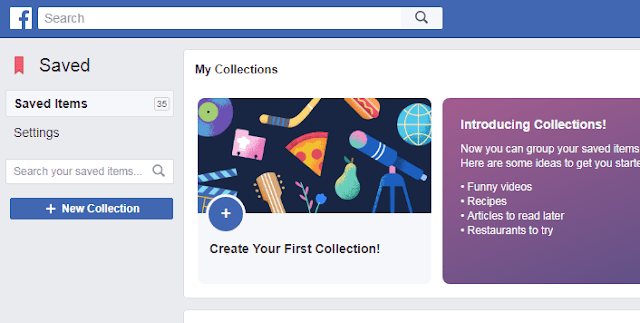I will share the easier way to Save a Facebook thread and all the comments / posts to a PDF file on Facebook. There are no clear solutions from the side of Facebook on how to save posts and comments as pdf on Facebook. I have searched all the related websites to find a way to save posts and comments in pdf.
Save a Facebook thread and all the comments / posts to a PDF file
I have found a DIY way to do it and it will work if you are trying to save posts with moderate number of comments. If the comment thread is longer, then it may take time to do so.
How to Save Comments and Posts into pdf
Go to Facebook.
Choose the post.
Select Save post from the side menu.
Go to Saved Items.
Select the post.
Expand all the comments by clicking see more.
Press CTRL + P to print
Select Save as a Pdf option
Use PDF to Word Converter to convert the comments and posts.
Select Save post from the side menu.
Go to Saved Items.
Select the post.
Expand all the comments by clicking see more.
Press CTRL + P to print
Select Save as a Pdf option
Use PDF to Word Converter to convert the comments and posts.
Watch Video on How to Save Comments and Posts
I was searching some other ways to Save Comments and Posts into pdf on Facebook online but I was unable to find out. This DIY way can really help you save as many post, comments and replies in Facebook. Facebook provides only Save Post option where you can only view it in Facebook and cannot downloaded to your computer or drive or any other file uploader.
Facebook Collections for All Saved Posts
Facebook has launched Facebook collections to curate saved posts, Funny videos, Recipes, Articles to read later and Restaurants to try. Now you can find all your saved posts from this and easily convert them to pdf.
This is the best method to to Save Comments and Posts as pdf on Facebook and kindly share this way to others whom are struggling to find out such a great way to Save a Facebook thread and all the comments / posts to a PDF file.
Kindly Share AheadShip Me This