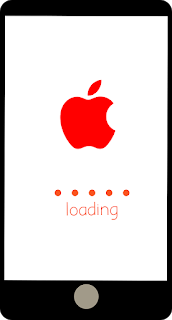How to Fix Missing Personal Hotspot on iPhone
My iphone 5 was not showing personal hotspot so I was unable to connect to internet in laptop. The below method can be used to show personal hotspot in Apple iphone 5, iphone 5s, iphone 6 and iphone 6s.
To show missing personal hotspot, add a Access Point Network [APN] for personal hotspot. Thats it. Next time when you activate mobile data, a personal hotspot button will appear and ask you set up the personal hotspot.
How to Add APN for solving Personal Hotspot Missing in iphone
Go to setting > Mobile Data > Mobile data options > Mobile data network > Scroll dow to see Personal Hotspot > Add APN of your Mobile connection. APN will be different for each mobile connection. For BSNL [Cellone], it is bsnlnet. You need to find out the APN for as per your connection for Airtel, Idea, Gio, Vodafone etc. A quick Google search can help you in finding the correct APN for your connection.
For BSNL users
Go to Settings, mobile data, mobile data options, mobile data network, scroll down below and add “bsnlnet” without quotes as APN under Personal Hotspot.
Disconnect mobile data and connect again.
IPhone signals lost when try to connect to Internet
Sometimes when you try to connect back, the 3G sign will come momentarily and then signals get lost. Then you will get a “Could Not Activate Mobile Data Network” message. In that case press OK. and wait for 1-2 minutes. Then press airplane mode on and off. Repeat this procedure for 3 times and off the airplane mode and activate data when you get signals. You can keep doing it till you get network and internet.
Personal hotspot will activated only if you enter APN in the settings. Apple iphone missing hotspot can be solved with this step by step guide on How to Fix Missing Personal Hotspot on iPhone.