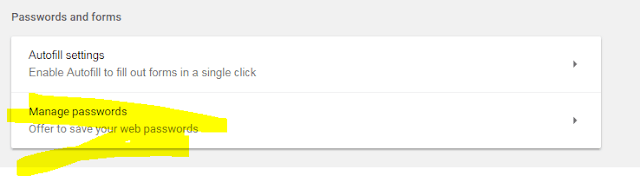Finding saved password is a difficult task for many Google Chrome users. You can find saved password by using a simple technique in Google Chrome. This method will help you to show saved passwords in Chrome and find the saved passwords in PC and Android browser.
View Saved Passwords in Google Chrome
Open Chrome Browser
Go to Settings, Scroll to last.
Select Advanced and scroll to the middle. Look for Manage passwords: Offer to save your web passwords under Passwords and forms.
Select Manage passwords, Offer to save your web passwords.
Search for the website where you want to get the password.
View saved passwords chrome android
You can use passwords.google.com to access your passwords for each site you want. I was unable to find a search option there. I suggest you use the first method to find needed passwords in Chrome.
Whenever you access the password.google.com to manage saved password, you will get an email from Google team telling you that you accessed the saved passwords. This was you can track and see who are all managing the passwords.
Watch Video in accessing Password Manage in Google Chrome
You can Find Saved Passwords in Google Chrome using the above methods. Check out Fantastic Connection Errors on Google Chrome and how to fix them.