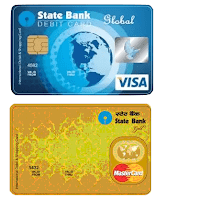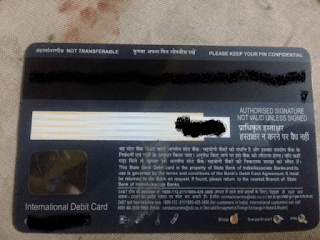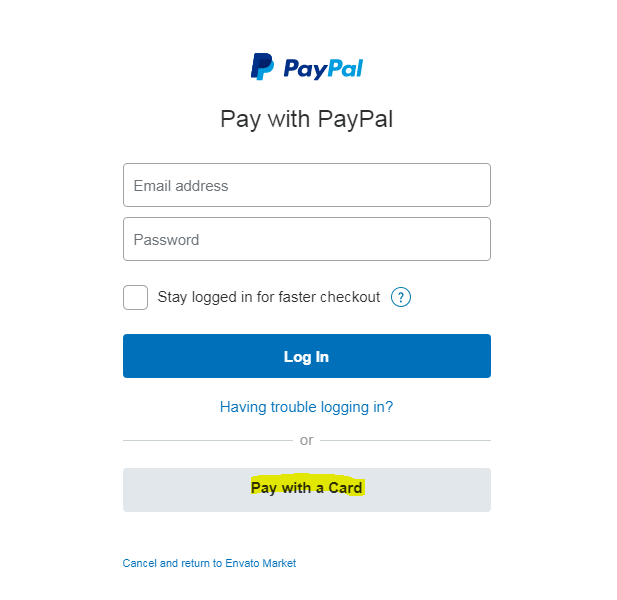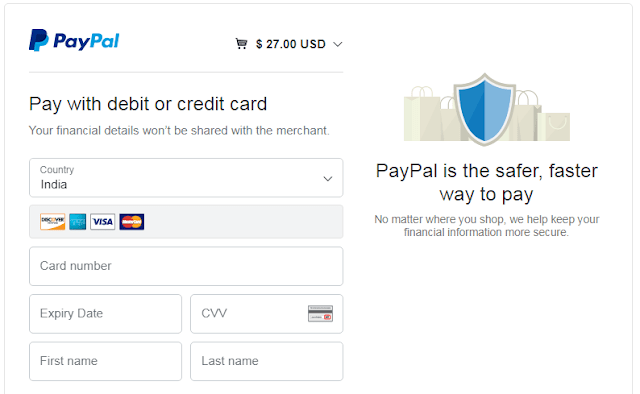Debit Card For International Transactions
Activate POS Channel For International Usage On Debit Card
POS channel is Point of Sale Transaction that will support transaction through point of sale terminal.
Go to Online Sbi Website and Login using your credentials.
e services > ATM Card Services >ATM Card Limit/Channel/Usage Change > Select your bank account > Continue > Select Card number >Select Services > Change Channel type > Submit >Select Channel Type > POS Channel >Enable POS Channel > Submit > Enter OTP number > Submit.
Activate International Usage in Domestic Debit Card
e services > ATM Card Services >ATM Card Limit/Channel/Usage Change > Select your bank account > Continue > Select Card number >Select Services > Change Usage type > Submit > Select Usage Type > International Usage > Enable International Usage > Submit > > Enter OTP number > Submit.
Enable International Usage On Debit Card Through Mobile
Create a new message > Type SWON INTL XXXX [where XXXX is the last four digits of your card] > Send SMS to 09223966666.
Once you have done all the three above steps, wait for 1 hour and then international transaction would have been activated on your SBI debit card. You can use it for paying using Paypal.
To do transaction through PayPal, choose Pay Via Visa, Master card
You can also add your debit card to Pay Pal and do transactions from there.
Tags: sbi domestic debit card activate to international
Subscribe for more relevant posts.