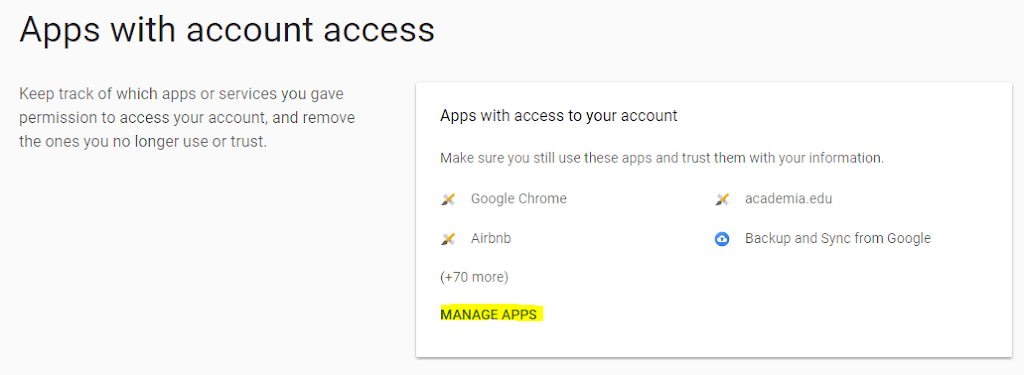You have to sign up and login to use a website. In the course of time, you may have created thousands of accounts linked to your email to use the websites and their services. You can find accounts linked to email for using reverse email look up services and use Google sign in checks to see the websites linked to your gmail account.
There is no single service tofind all the accounts linked to email or find websites linked to email address currently. Follow the step by step guide in the post to find accounts linked to email.
These days all apps and websites ask for email address. In one way our email id and data is shared across multiple platforms in internet. It is good to find these email ID connected accounts, apps and websites and remove email id and remove permission to use them. This post How to Find Accounts Linked to Email will help you find such apps and websites and then you can remove the permission easily and protect your privacy.
Find Accounts Linked to Email using Google Connected Apps
Go to Google Connected Apps, Enter your gmail and password and sign in to the Google Connected apps section. Connected apps is a platform where Google will show you all the websites that are connected to your gmail / google account.
You may have noticed when you go to a website to create an account, they will show you a Google sign in option. That way you do not need to create a email ID and password. The website will capture the information from Google account and easily create the account in the website.
When you login to connected apps section, a welcome screen showingManage your account access and security settings will be there. Scroll down below to see Apps with account access:Keep track of which apps or services you gave permission to access your account, and remove the ones you no longer use or trust.
Select Manage Apps and you will be redirected to a page of myaccount.google.com/permissions. Here you can see all theThird-party apps which you gave permission to access your Google Account and get information. You can go through each of these websites, apps, and services and review the type of access these apps have & if needed, remove access for apps or services you no longer use or trust with your information.
Remove Access to Accounts Linked to Email
Once you remove the access, you will not be able to sign to the website and have to sign up again to use the services in that website. Select any of the third party app and see information such as Homepage address, app has access to and Access given on.
Select Remove Access and the a pop up box will ask you whether you want to Remove access to the app. The app will no longer have access to your Google Account. You’ll need to grant access later if you want to use this app or service again. Select Ok and remove the access.
If you get an errorAccount access couldn’t be removed. Try again, then check your internet connection and try again. You can try reloading [CTRL R] the web page.
Using Reverse Email Account Checking Services
I have written a compiled post on all the best ten awesome reverse email look up services and websites where you can find linked email accounts, social network accounts, dating accounts and more.
The post provide reviews of all the popular email reverse email look up services such as PIPL, socialcatfish, spokeo, emailsherlock, addresssearch, that’sthem, everify, ussearch, intelligator and Radaris. You can read the post from Reverse Lookup For Dating Sites.