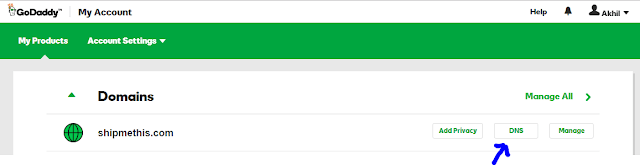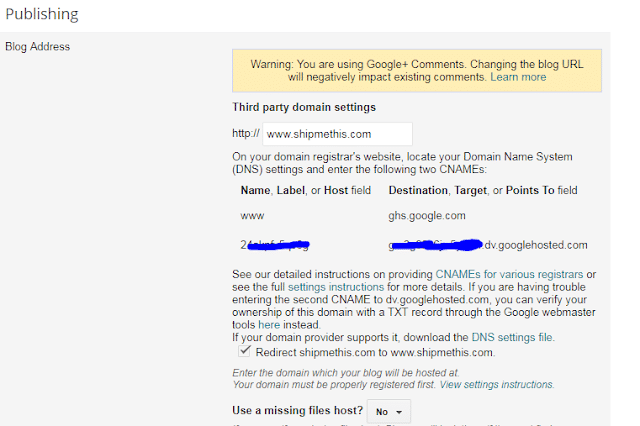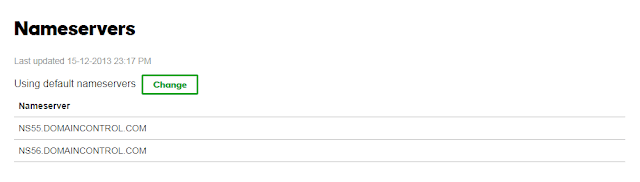Steps on Selecting DNS from My Account
1. Go to Godaddy My Account
2. Select the domain
3. Select DNS near to domain name.
Checking The A Record and NameServers For Blogspot
1. Go to Your Hosting Account, eg: Blogspot
2. Check whether your domain is pointing to the correct or default nameservers and A Record listed in the hosting account.
3. If not type the correct name servers and DNS address provided by hosting account provider.
4. Add the Name correctly pointing to a Value [Destination].
5. Click Add, select type as CNAME
Add Host as www
Point to ghs.google.com
Click Save
6. Click Add, select type as CNAME
Add Host as the name that you get from blogspot [Settings > Basic > Publishing]
Point to the code that you get.
Click Save
7. Wait for at least 15 minutes and check your domain. It will take 8- 24 hours for new nameservers to fully propagate throughout the internet.
Other Solutions to fixThe Domain Is No Longer Parked By Godaddy Error
1. Switch back the nameservers and A Record to the default name servers, then retype your nameservers and A record.
2. Wait for 15 minutes after updating Nameservers and DNS settings. However please allow 8-24 hours for new nameservers to fully propagate throughout the internet. So only some people can see the website and others may not.
3. For other hosting websites, start by hosting domain on Blogspot and wait for 8-24 hours. If the domain is successfully redirecting, replace blogger Cnames with your hosting provider records.
Check out Parked Page Not Redirecting to WWW.Domain.Com GoDaddy
Spend 10 seconds to Share The Post for Others.