Some blogger add text above the comment box like “comment here, you lazy” or “leave a comment, handsome”
So do you want to say some thing to the visitors before they comment. You can add text above the comment section now. Go to template section. open Edit html and proceed. Ctrl+F to find <a name=”comment-form”>. Then replace it with below codes. You can replace the words with what you wish for.
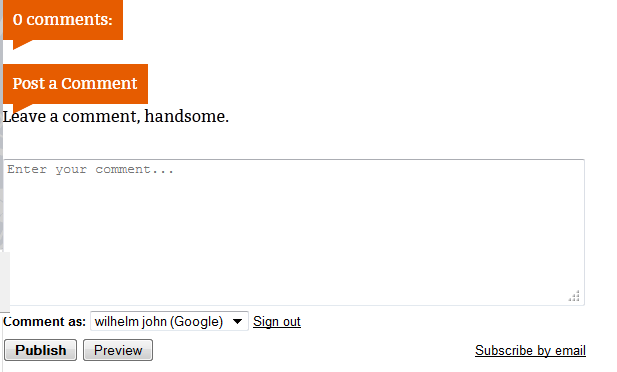 |
| comment-form |
<a name=”comment-form”>
<p>Great! You’ve decided to leave a comment! Let’s have a meaningful conversation by adding your name also. Thanks for stopping by!</p>
Save the template.Some of my friends added like “Leave a comment, handsome”
or “post your intelligent opinion”. It is up to you decide.
Or just go to blogger dashboard and click on posts and comments.
There you will get a box at last to write text which will be seen above comment box
SHARE US PLEASE
25-05-2014
